eMachines ET1641 Support Question
Find answers below for this question about eMachines ET1641.Need a eMachines ET1641 manual? We have 5 online manuals for this item!
Question posted by nreid888 on September 20th, 2012
Can I Connect A Printer To A El1358g-51w
The person who posted this question about this eMachines product did not include a detailed explanation. Please use the "Request More Information" button to the right if more details would help you to answer this question.
Current Answers
There are currently no answers that have been posted for this question.
Be the first to post an answer! Remember that you can earn up to 1,100 points for every answer you submit. The better the quality of your answer, the better chance it has to be accepted.
Be the first to post an answer! Remember that you can earn up to 1,100 points for every answer you submit. The better the quality of your answer, the better chance it has to be accepted.
Related eMachines ET1641 Manual Pages
8512161 - eMachines Desktop Hardware Reference Guide - Page 15
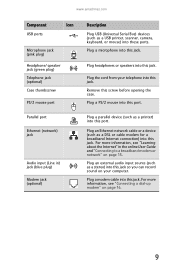
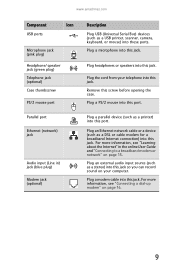
... port
Parallel port
Ethernet (network) jack
Audio input (Line in the online User Guide and "Connecting to a broadband modem or network" on page 15. Plug the cord from your computer.
Plug...blue plug)
Modem jack (optional)
Description
Plug USB (Universal Serial Bus) devices (such as a USB printer, scanner, camera, keyboard, or mouse) into this port. Plug a modem cable into this jack. ...
8512161 - eMachines Desktop Hardware Reference Guide - Page 17


... network • Connecting a dial-up modem • Starting your computer • Turning off your computer • Restarting (rebooting) your
computer • Using the keyboard • Using the mouse • Using optical drives • Using the memory card reader • Adjusting the volume • Configuring the audio jacks • Installing a printer, scanner, or...
8512161 - eMachines Desktop Hardware Reference Guide - Page 22


...and time zone and to the PHONE
jack on any USB or audio peripheral devices,
such as printers, scanners, and speakers. You may have a 56K modem that came with digital or PBX telephone...first. In addition, your computer for its own cooling fan. See the documentation that you can connect a telephone to create your first user account.
4 Attach and turn off your computer. Your computer ...
8512161 - eMachines Desktop Hardware Reference Guide - Page 38


Chapter 3: Setting Up and Getting Started
Installing a printer, scanner, or other device
Important
Before you use these ports to connect peripheral devices such as Firewire®), Universal Serial Bus (USB), serial, and parallel. IEEE 1394 and USB ports support plug-and-play .
Parallel and serial ...
8512161 - eMachines Desktop Hardware Reference Guide - Page 94
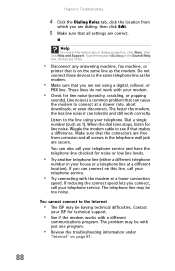
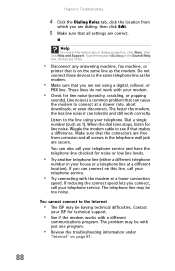
... Search Help box, then press ENTER.
• Disconnect any answering machine, fax machine, or
printer that is a common problem that makes a difference. The telephone line may be with the modem... at a slower rate, abort downloads, or even disconnect. Do not connect these devices to connect at a lower connection
speed. Dial a single number (such as the modem.
• Make sure ...
8512161 - eMachines Desktop Hardware Reference Guide - Page 98
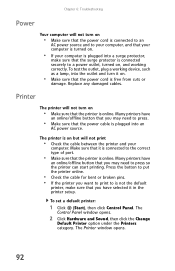
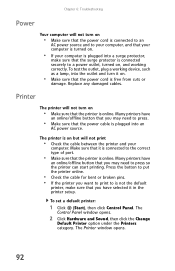
....
• Check the cable for bent or broken pins. • If the printer you want to print to is not the default
printer, make sure that the printer is connected securely to press so the printer can start printing. To set a default printer:
1 Click (Start), then click Control Panel. To test the outlet, plug a working correctly...
8512161 - eMachines Desktop Hardware Reference Guide - Page 124


...out 9 microphone 7, 9 modem 9 mouse 7, 9 network 9, 15 parallel 9 power 8 power cord 8 printer 7, 9 PS/2 keyboard 8 PS/2 mouse 9 scanner 7, 9 serial 8 telephone 9 universal aduio 31 universal...printer setting 92
defragmenting hard drive 67
deleting files and folders 65
dial-up modem 16 adjusting volume 90 connecting 9 diagnostics 89 dialing properties 87 troubleshooting 87 troubleshooting connection...
8512161 - eMachines Desktop Hardware Reference Guide - Page 126
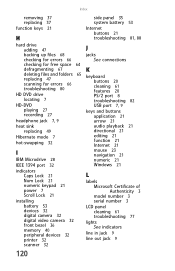
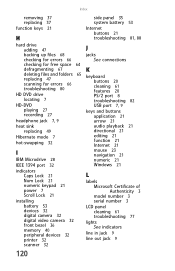
... devices 32 digital camera 32 digital video camera 32 front bezel 36 memory 40 peripheral devices 32 printer 32 scanner 32
side panel 35 system battery 53
Internet buttons 21 troubleshooting 81, 88
J
jacks See connections
K
keyboard buttons 20 cleaning 61 features 20 PS/2 port 8 troubleshooting 82 USB port 7, 9
keys and buttons...
8512161 - eMachines Desktop Hardware Reference Guide - Page 128


...IEEE 1394 support for 32 USB support for 32
pointer moving 22, 23
ports See connections
power button 7 connector 8 Hibernate mode 7
122
indicator 7 source problems 14 Standby/...7 troubleshooting 92 turning off computer 17 turning on computer 16
power button 7
power supply 15
printer installing 32 parallel port 9 setting default 92 troubleshooting 92 USB port 7, 9
programs closing unresponsive ...
8512161 - eMachines Desktop Hardware Reference Guide - Page 130
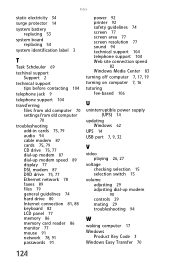
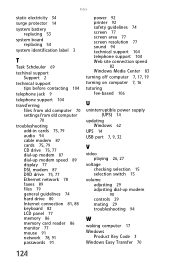
..., 77 Ethernet network 78 faxes 89 files 79 general guidelines 74 hard drive 80 Internet connection 81, 88 keyboard 82 LCD panel 77 memory 86 memory card reader 86 monitor 77 mouse 91...78, 91 passwords 91
power 92 printer 92 safety guidelines 74 screen 77 screen area 77 screen resolution 77 sound 94 technical support 104 telephone support 104 Web site connection speed
82 Windows Media Center 83 ...
8513042 - eMachines Desktop Computer User Guide - Page 4


... 44 Networking terms you should know 44
Ethernet networking 44 Wired Ethernet networking 44 Wireless Ethernet networking 47 Establishing your Ethernet network connection 49 Testing your network 52 Adding a printer to your network 52 Sharing resources 52 Using the network 54
Bluetooth networking 55
Chapter 6: Protecting your computer 57
Hardware security 58...
8513042 - eMachines Desktop Computer User Guide - Page 22


.... 2 Start the program and open the document. 3 Click File, then click Print. For more information about installing or using your computer or have a printer connected to your printer, see the printer documentation. Open the document in the Search Help box, then press ENTER.
Type opening documents, click Start, then click Help and Support. Printing...
8513042 - eMachines Desktop Computer User Guide - Page 50


...control point for communication among computer devices (including cellular telephones, personal digital assistants, and printers) close to one person. This number will be used for the network. Ethernet, Fast... add the ability to access a wireless Ethernet network to your computers, and cables connecting each computer or network device. Subnet mask-Subnet mask is the Internet. Chapter 5:...
8513042 - eMachines Desktop Computer User Guide - Page 54


... browse the Internet, send e-mail, share files and folders with other networked computers, and access other devices, like a printer or scanner. You connect your modem to the access point, set up and access your network. • Internet security features like SecureEasySetup™ or 128-bit WEP encryption. Chapter 5: ...
8513042 - eMachines Desktop Computer User Guide - Page 58
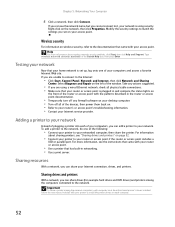
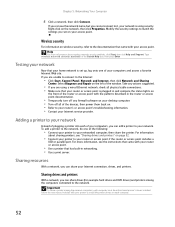
Wireless security
For information on your desktop computer. • Turn off all physical cable connections. • Make sure that your router or access point... point includes a
USB or parallel port. Right-click on . • Refer to your Internet connection, drives, and printers.
Sharing resources
With a network, you are using security. Follow the instructions included with the patterns ...
8513042 - eMachines Desktop Computer User Guide - Page 61


... you are using a desktop computer or if your printer or from the manufacturer's Web site.
Bluetooth networking
You can purchase a Bluetooth adapter to connect to copy. 4 Right-... and Internet. 3 Click Network and Sharing Center. 4 Click Manage Network Connections. Important
Your notebook may include printers, MP3 players, cellular telephones, and other Bluetooth-enabled devices. To install ...
8513042 - eMachines Desktop Computer User Guide - Page 91


...67
BigFix 64
Bluetooth network 55 installing device 55 installing printer 55 personal area network 55
Blu-ray Disc playing 31
broadband Internet connection 20, 46, 49
browser Web 20, 21
browsing ...34
customizing 65
cutting files and folders 11
D
deleting files and folders 6, 12, 17
desktop adding icon 8 adding shortcut 8 adjusting settings 66 changing background 67 changing color scheme 67 extending...
8513042 - eMachines Desktop Computer User Guide - Page 93


... 75 schemes 75
printer adding Bluetooth 55 sharing 54
printing
documents 16 files across network 55
programs closing 17 opening 7 restricting 82
projector color quality 71 connecting 71 screen resolution ... 52
serial number 3
Shared Documents folder 73
sharing drives 53 folders 53 printer 54
shortcuts adding to desktop 8 closing programs 17 closing windows 17 copying 17 deleting files and folders...
8513152 - eMachines Desktop Hardware Reference Guide - Page 15


... this jack. Plug an Ethernet network cable or a device (such as a DSL or cable modem for a broadband Internet connection) into this port.
Plug a parallel device (such as a stereo) into this jack so you can record sound on ...(network) jack
Audio input (Line in the online User Guide and "Connecting to a broadband modem or network" on page 16.
9 Plug an external audio input source (such as...
8513152 - eMachines Desktop Hardware Reference Guide - Page 17


... network • Connecting a dial-up modem • Starting your computer • Turning off your computer • Restarting (rebooting) your
computer • Using the keyboard • Using the mouse • Using optical drives • Using the memory card reader • Adjusting the volume • Configuring the audio jacks • Installing a printer, scanner, or...
Similar Questions
Model El1358g-51w With Windows 8.1 Os .
Is there a WiFi driver available for download
Is there a WiFi driver available for download
(Posted by ibfocus1515 8 years ago)
How To Change The Memory In A Emachine El1358g-51w
(Posted by Levjmadge 10 years ago)
Motherboard Diagram For El1358g-51w
I am teaching a college course that focuses on hardware and software. I have the student doing a pro...
I am teaching a college course that focuses on hardware and software. I have the student doing a pro...
(Posted by csnell 12 years ago)
Serial Number For Emachines El1358g-51w
Were is the serial number located on an eMachines EL1358G-51W desktop PC?
Were is the serial number located on an eMachines EL1358G-51W desktop PC?
(Posted by perfectsplit 12 years ago)

