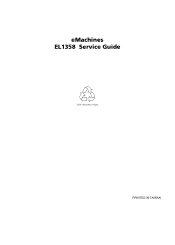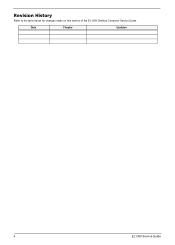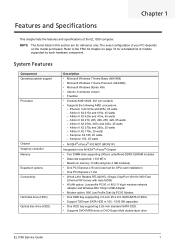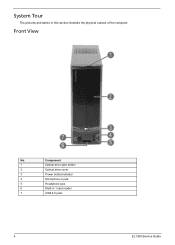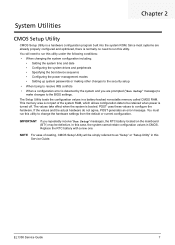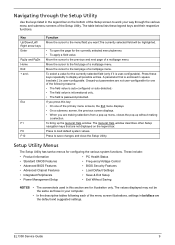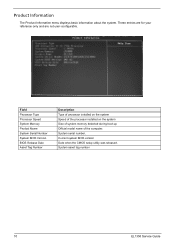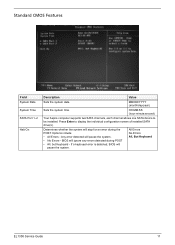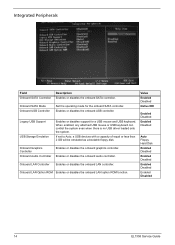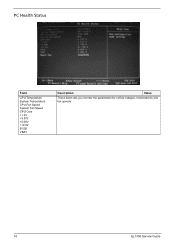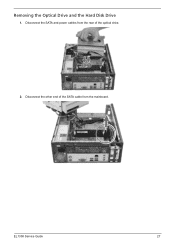eMachines EL1358G Support Question
Find answers below for this question about eMachines EL1358G.Need a eMachines EL1358G manual? We have 1 online manual for this item!
Question posted by biggdawg49 on August 6th, 2011
Scanning Photos
I recently purchased an eMachine, model EL1358G. I've always been a PC user and this is my first mac and I'm having problems figuring out how to scan pics to my hard drive. Can anyone help with this problem?
Current Answers
Related eMachines EL1358G Manual Pages
Similar Questions
Is My Emachines El1358g Pc 32 Or 64 Bit.
Hi, i have an emachines el1358g computer that came with microsoft xp pro. I would like to upgrade to...
Hi, i have an emachines el1358g computer that came with microsoft xp pro. I would like to upgrade to...
(Posted by robroy916 9 years ago)
Emachines El1352g-01w Hard Drive Replace
Is there a diagram somewhere showing how to remove and replace the hard drive in an emachines EL1352...
Is there a diagram somewhere showing how to remove and replace the hard drive in an emachines EL1352...
(Posted by dusenbery52 11 years ago)
What Kind Of Hard Drive Do I Need To Purchase For My Windows Xp Emachine Pc W310
I can not find the name brand of hard drive I need to purchase for my PC. Is it a Serta, IDE or what...
I can not find the name brand of hard drive I need to purchase for my PC. Is it a Serta, IDE or what...
(Posted by maddiesnennie 11 years ago)
Emachine Model El 1358g
says can't load windows so what do i do do i hit F 8 or what
says can't load windows so what do i do do i hit F 8 or what
(Posted by lawnrace 12 years ago)
I Don't See Photo Gallery Where I Can Scan A Photo Into. I Have Hp Printer.
(Posted by patricia88carter 12 years ago)