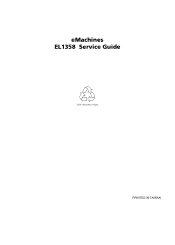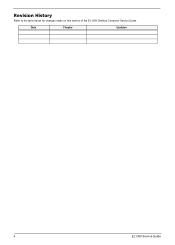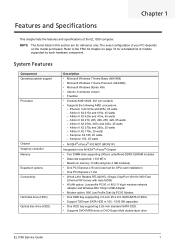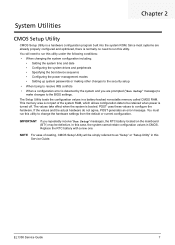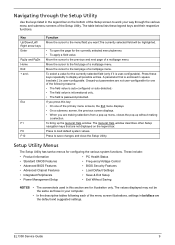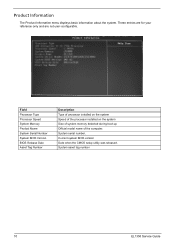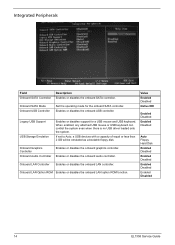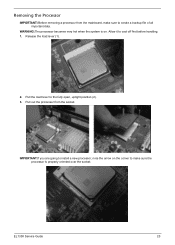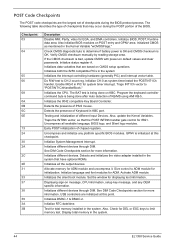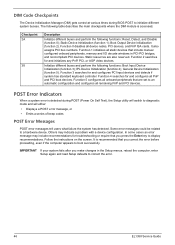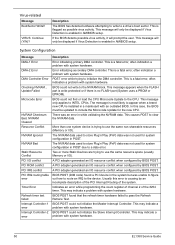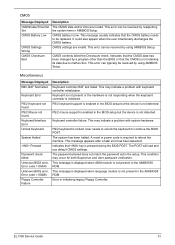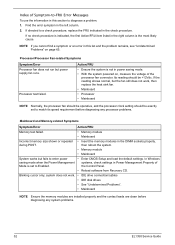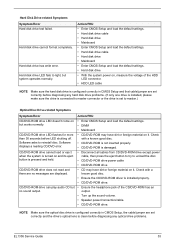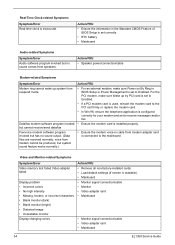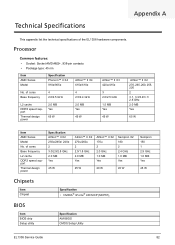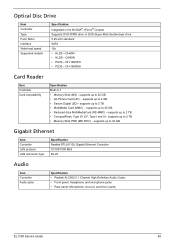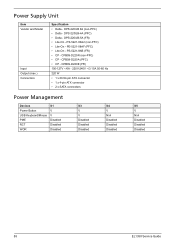eMachines EL1358G Support Question
Find answers below for this question about eMachines EL1358G.Need a eMachines EL1358G manual? We have 1 online manual for this item!
Question posted by lawnrace on March 23rd, 2012
Emachine Model El 1358g
says can't load windows so what do i do do i hit F 8 or what
Current Answers
Related eMachines EL1358G Manual Pages
Similar Questions
Como Puedo Abrir El Bios De Mi Computadora Emachines El1358g?
(Posted by santyxdlopez 1 year ago)
How To Get Emachine Model El 1200 Restore Cd Xp Home Edition
(Posted by pipro 10 years ago)
Dvd Drive
can a second dvd drive be added to the EL 1358G-51W?
can a second dvd drive be added to the EL 1358G-51W?
(Posted by Anonymous-45835 12 years ago)
How Do I Download Free The Emachine 06w El 1200 Desktop Pc Does This Computer Au
Does this PC have a automatic setting to restore it to its original factory setting, or can I get a ...
Does this PC have a automatic setting to restore it to its original factory setting, or can I get a ...
(Posted by malloy 12 years ago)
Scanning Photos
I recently purchased an eMachine, model EL1358G. I've always been a PC user and this is my first mac...
I recently purchased an eMachine, model EL1358G. I've always been a PC user and this is my first mac...
(Posted by biggdawg49 12 years ago)