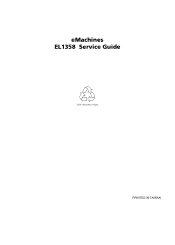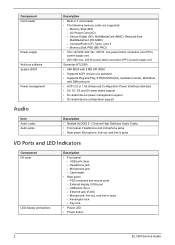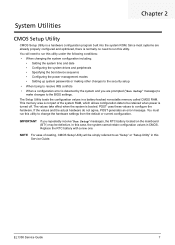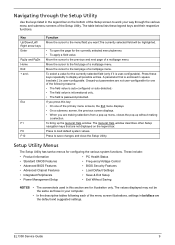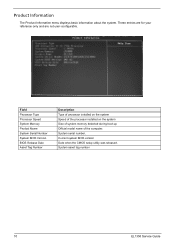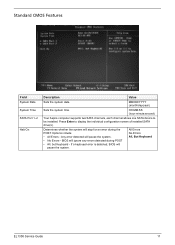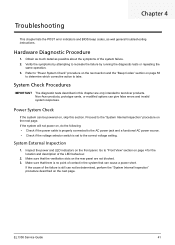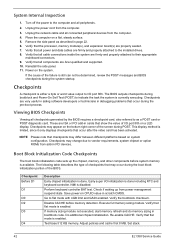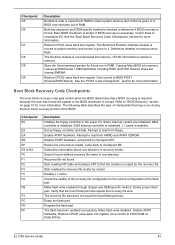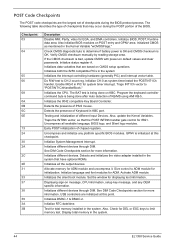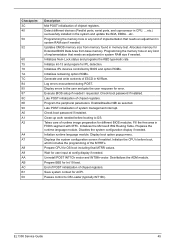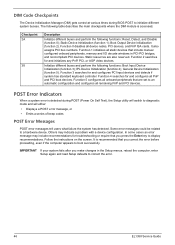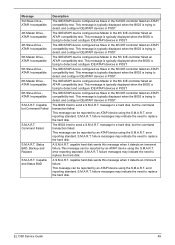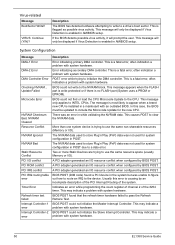eMachines EL1358G Support Question
Find answers below for this question about eMachines EL1358G.Need a eMachines EL1358G manual? We have 1 online manual for this item!
Question posted by santyxdlopez on April 3rd, 2023
Como Puedo Abrir El Bios De Mi Computadora Emachines El1358g?
Current Answers
Answer #1: Posted by SonuKumar on April 3rd, 2023 10:34 PM
- Reinicia tu computadora.
- Durante el inicio, presiona la tecla F2 varias veces hasta que aparezca la pantalla del BIOS.
- Una vez que estés en el BIOS, utiliza las teclas de flecha para navegar y las teclas Enter y Esc para seleccionar y salir de las diferentes opciones del BIOS.
Ten en cuenta que el proceso para acceder al BIOS puede variar ligeramente dependiendo del modelo de la computadora y del fabricante de la placa base. Si la tecla F2 no funciona, puedes probar otras teclas como F10, F12 o Del para acceder al BIOS. También puedes consultar el manual de usuario de tu computadora o buscar en línea información específica para tu modelo.
Please respond to my effort to provide you with the best possible solution by using the "Acceptable Solution" and/or the "Helpful" buttons when the answer has proven to be helpful.
Regards,
Sonu
Your search handyman for all e-support needs!!
Related eMachines EL1358G Manual Pages
Similar Questions
Is there a WiFi driver available for download
Where to Download v1.04 of T1842 Bios - eMachines.com doesn't provide it.
Looking for diagram for emachines EL1358G-51w showing location of little bios battery and the number...
Hi, i have an emachines el1358g computer that came with microsoft xp pro. I would like to upgrade to...
My emachines EL1330 bios setting was deleted.. Now i cannot open my pc... Plz help me