eMachines EL1200 Support Question
Find answers below for this question about eMachines EL1200.Need a eMachines EL1200 manual? We have 5 online manuals for this item!
Question posted by malloy on October 5th, 2011
How Do I Download Free The Emachine 06w El 1200 Desktop Pc Does This Computer Au
Does this PC have a automatic setting to restore it to its original factory setting, or can I get a free download system restore disk?
Current Answers
There are currently no answers that have been posted for this question.
Be the first to post an answer! Remember that you can earn up to 1,100 points for every answer you submit. The better the quality of your answer, the better chance it has to be accepted.
Be the first to post an answer! Remember that you can earn up to 1,100 points for every answer you submit. The better the quality of your answer, the better chance it has to be accepted.
Related eMachines EL1200 Manual Pages
8513036R - eMachines Starter Guide - Page 1
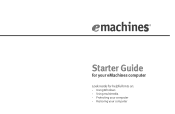
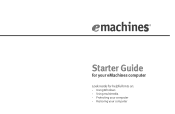
Starter Guide
for your eMachines computer
Look inside for helpful hints on: • Using Windows • Using multimedia • Protecting your computer • Restoring your computer
8513036R - eMachines Starter Guide - Page 23


... need to download Windows updates and antivirus updates to bring your computer, it will appear with the same files and programs it had when it shipped from the factory. IMPORTANT
• If your hard drive has failed and you can't restore the software from the hard drive or recovery discs, contact eMachines Customer Care...
eMachines Desktop PC User Guide (Windows Vista) - Page 3


...eMachines Web site 2 Using Help and Support 2 Contacting eMachines 3 Getting help for Windows Media Center 3 Using online help 3
Chapter 2: Using Windows 5
Using the Windows desktop 6 Using the Start menu 7 Adding icons to the desktop... 20 Setting up an Internet account 20
Accessing your Internet account 21 Using the World Wide Web 21
Connecting to a Web site 21 Downloading files 22...
eMachines Desktop PC User Guide (Windows Vista) - Page 13


... or program to see all programs, files, and folders in the Search Help box, then press ENTER.
If you the first level of the Windows desktop. www.emachines.com
Using the Start menu
Help
For more using the Start menu.
eMachines Desktop PC User Guide (Windows Vista) - Page 17


...Disk...new folder inside the destination folder, right-click. 6 Click Paste. www.emachines.com
To create a folder: Shortcut
Click File Á New Á...Locate the file or folder you cut a different file or folder, the original file or folder is created. 5 Type a name for files" on ...appears in the new location. A pop-up
menu opens on the desktop.
3 Click Cut on page 13.
2 Right-click (press ...
eMachines Desktop PC User Guide (Windows Vista) - Page 19


...
the bin.
3 Click Yes.
Searching for files
If you are stored on the desktop.
www.emachines.com
To empty the Recycle Bin: Caution
Emptying the Recycle Bin permanently erases any files... information about searching for a particular file or folder or a set of files or folders that name. • If you can be restored.
1 Double-click the Recycle Bin icon on your hard drive...
eMachines Desktop PC User Guide (Windows Vista) - Page 27
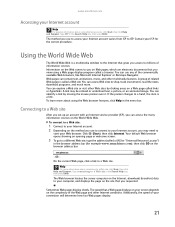
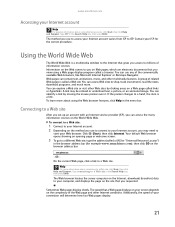
...welcome screen.
3 To go to a Web site
After you set up an account with an Internet service provider (ISP), you ... ENTER. The Web browser locates the server computer on the Internet, downloads (transfers) data to
start your Internet account. 2 Depending on ...your screen depends on the browser address bar.
- www.emachines.com
Accessing your connection will determine how fast Web pages display...
eMachines Desktop PC User Guide (Windows Vista) - Page 28


...) lets you can send e-mail messages at most e-mail addresses in the folder that is downloaded to download, then press ENTER. -
The Internet never closes, so you send messages to in the ... a free service of the Internet service provider (ISP) or company that "hosts" that you want to download.
3 Create or locate the folder where you created. 7 Install or view the downloaded file ...
eMachines Desktop PC User Guide (Windows Vista) - Page 41


... Windows Media Player. www.emachines.com
Building a music library
Use Windows Media Player to edit, then click Advanced Tag Editor. If you are automatically added to your desktop to your music library, you want to build a music library. Editing track information
After you download are having trouble playing a downloaded file, try downloading the file again.
•...
eMachines Desktop PC User Guide (Windows Vista) - Page 55


...Setting up your current setup.
This means that another computer outside your computer:
1 Click Start, then click Control Panel. Make sure that you do not have connected the network cabling. The System Properties dialog box opens.
4 Click Change.
49
Be sure to download... setting network security. To order wireless Ethernet PCI or PC cards, visit the Accessories Store at www.emachines....
eMachines Desktop PC User Guide (Windows Vista) - Page 61


...-enabled device, you must install the driver for the printer on the computer you are using a desktop computer or if your notebook does not have a Bluetooth radio built-in Bluetooth, you can purchase ...
1 Click (Start), then click Computer.
You can use of a USB or Firewire cable. www.emachines.com
Copying files across the network
To copy files across the network:
1 Open the file you want...
eMachines Desktop PC User Guide (Windows Vista) - Page 65
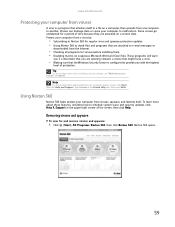
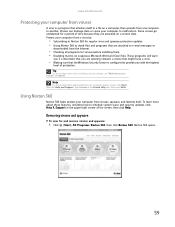
...settings" on page 62.
Type viruses in the upper right corner of protection.
Tip
For more information about these features, including how to malfunction. Removing viruses and spyware
To scan for a period of time because they are attached to e-mail messages or
downloaded... then click Help.
Norton 360 opens.
59 www.emachines.com
Protecting your computer from viruses
A virus is ...
eMachines Desktop PC User Guide (Windows Vista) - Page 77


...download the driver from the manufacturer's Web site.
5 After the driver is installed, click (Start), Control Panel, Appearance and
Personalization, Personalization, then click Display Settings. Use the additional desktop...To help identify your computer. www.emachines.com
Setting up multiple monitors
Important
The dialog boxes shown in the Display Settings dialog box, click Identify Monitors. To...
eMachines Desktop PC User Guide (Windows Vista) - Page 91


... data disc 39 desktop icon 8 desktop shortcut 8 document 15...settings 66 changing background 67 changing color scheme 67 extending 71 selecting screen saver 68 using 6
using Start menu 7
DHCP 44, 50
disconnecting from Internet 20
display using screen saver 68
documentation eMachines Web site 2 help 2 Help and Support 2 online help 3
documents creating 15 opening 16 printing 16 saving 15
downloading...
eMachines Desktop PC User Guide (Windows XP) - Page 3


...
Shortcuts 18
Chapter 3: Using the Internet and Faxing . 19
Learning about the Internet 20 Setting up an Internet account 21
Accessing your Internet account 21 Using the World Wide Web 21
Connecting to a Web site 21 Downloading files 22 Using e-mail 23 Sending e-mail 23 Checking your e-mail 23 Installing and configuring...
eMachines Desktop PC User Guide (Windows XP) - Page 43


... Media Player records the tracks to your
desktop to a music file. A progress bar appears next to build a music library. Caution
During the download process, WMA and MP3 files may become...-When you are connected to the Internet,
WMA and MP3 files that you download are automatically added to your music tracks (individual MP3 or WMA audio files) by categories....emachines.com
7 Click Rip Music.
eMachines Desktop PC User Guide (Windows XP) - Page 67
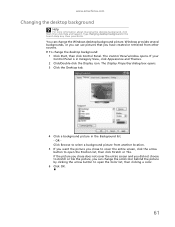
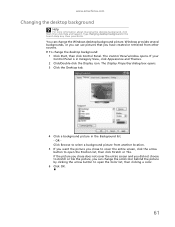
.... OR Click Browse to open the Position list, then click Stretch or Tile.
www.emachines.com
Changing the desktop background
Help
For more information about changing the desktop background, click Start, then click Help and Support. You can change the desktop background: 1 Click Start, then click Control Panel. To change the solid color behind...
eMachines Desktop PC User Guide (Windows XP) - Page 81
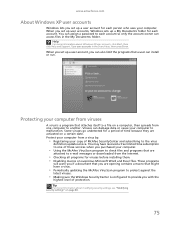
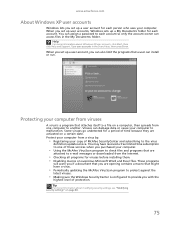
... a free limited time subscription to one computer to e-mail messages or downloaded from a virus by:
• Registering your computer to the virus
definition update service. www.emachines.com
...activated on page 80.
75 Tip
For more information about modifying security settings, see "Modifying security settings" on a certain date. Help
For more information about Windows XP user...
eMachines Desktop PC User Guide (Windows XP) - Page 91


...21 user 67
adding icons to desktop 7 user accounts 67
address e-mail 23 Web 22
AU file 33
audio playing 32,...files and folders 6, 11, 12, 18
desktop adding icons 7 adding shortcuts 7 adjusting settings 58 changing background 61 changing color depth 58 ...
documentation eMachines Web site 2 help 2 Help and Support 2 online help 3
documents creating 15 opening 16 printing 17 saving 16
downloading files ...
MU.NAE00.001 - eMachines Desktop Hardware Reference Guide - Page 62


... your computer.
5 Click OK. This process may take several minutes.
52
Your hard drive's original, factory-loaded contents are recovered. The recovery process begins by restarting your computer, then continues by copying files to .
eMachines Recovery Management opens. 2 Click Restore system from the hard drive during startup
To reinstall Windows Vista and all pre...
Similar Questions
Emachine Model T 3306 Desktop Pc. Cannot Get Unit To Power On The Power Switch W
(Posted by toddtrb 9 years ago)
How To Get Emachine Model El 1200 Restore Cd Xp Home Edition
(Posted by pipro 10 years ago)

