eMachines EL1200 Support Question
Find answers below for this question about eMachines EL1200.Need a eMachines EL1200 manual? We have 5 online manuals for this item!
Question posted by pipro on October 19th, 2013
How To Get Emachine Model El 1200 Restore Cd Xp Home Edition
The person who posted this question about this eMachines product did not include a detailed explanation. Please use the "Request More Information" button to the right if more details would help you to answer this question.
Current Answers
There are currently no answers that have been posted for this question.
Be the first to post an answer! Remember that you can earn up to 1,100 points for every answer you submit. The better the quality of your answer, the better chance it has to be accepted.
Be the first to post an answer! Remember that you can earn up to 1,100 points for every answer you submit. The better the quality of your answer, the better chance it has to be accepted.
Related eMachines EL1200 Manual Pages
8513036R - eMachines Starter Guide - Page 1
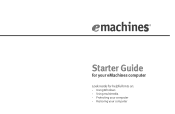
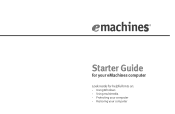
Starter Guide
for your eMachines computer
Look inside for helpful hints on: • Using Windows • Using multimedia • Protecting your computer • Restoring your computer
8513036R - eMachines Starter Guide - Page 3


Contents
Getting started with Windows 4 Windows Welcome Center 7 Getting help 8 Internet 10 E-mail 11 Using CDs and DVDs 12 Safety and security 14 Improving performance 19 Restoring your system 20
8513036R - eMachines Starter Guide - Page 12


... favorite music CDs or watching DVDs with software already installed on DVD, click (Start), All Programs, then click Windows Media Player. for your online user guide. Enjoy listening to play a DVD
Songs or scene selections from Windows Media Player. Put the disc into the CD or DVD drive on your new eMachines computer.
8513036R - eMachines Starter Guide - Page 13


...-use software already installed on your eMachines computer. When your selections are checked, then click Start Rip. If your computer came with easy-to create MP3s of home movies or special videos. Create an...Add to the Music folder.
Create a DVD To save them to Burn List. Put a music CD in your computer. Note: you want to create a DVD
For more information about using media,...
8513036R - eMachines Starter Guide - Page 22


reinstalling the operating system
If you can run Windows... 1 Click (Start), All Programs, eMachines, then click eMachines Recovery
Management. The Confirm
Restoration dialog box opens.
3 Follow the on-screen instructions to factory default. eMachines Recovery Management opens. 2 Click the Restore tab, then click Restore system to finish.
22
8513036R - eMachines Starter Guide - Page 23


... it had when it shipped from the hard drive or recovery discs, contact eMachines Customer Care for help.
• After you cannot run Windows... 1 Restart your computer, then press the ALT+F10 keys during startup. 2 Follow the on-screen instructions to date.
23 If you restore your computer's software up to finish.
eMachines Desktop PC User Guide (Windows Vista) - Page 9
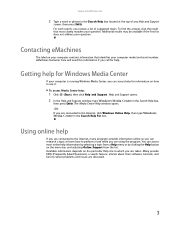
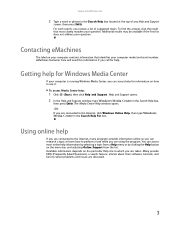
... provide information online so you receive a list of any Help and Support
screen, then press ENTER. Contacting eMachines
The label on the menu bar and selecting Online Support from a Help menu or by clicking the Help button...results may be available if the first list does not address your computer model and serial number. You can access help information by selecting a topic from the list.
eMachines Desktop PC User Guide (Windows Vista) - Page 15


.... Clicking the maximize button expands the active window to its own menus, icons, and controls.
www.emachines.com
Every program window looks a little different because each has its former size.
Clicking the maximize button again restores the window to fit the entire computer display. Clicking the close button closes the active window...
eMachines Desktop PC User Guide (Windows Vista) - Page 19


... Search Results window opens. 2 If you can be restored.
1 Double-click the Recycle Bin icon on your hard drive, you want to search on the desktop. Searching for files
If you type part of that you... Search
To find files and folders using this utility can use the Search utility. www.emachines.com
To empty the Recycle Bin: Caution
Emptying the Recycle Bin permanently erases any files ...
eMachines Desktop PC User Guide (Windows Vista) - Page 37


...an optical disc into the optical disc drive.
31
CDs, DVDs, HD-DVDs, and Blu-ray Discs are turned on your computer. www.emachines.com
3 Click one of the following to control ... adjusts the volume. Playing an optical disc using Windows Media Player, click Help. Important
Some music CDs have copy protection software. To play an optical disc: Shortcut
Insert disc Á Windows Media Player...
eMachines Desktop PC User Guide (Windows Vista) - Page 41


... track or album you create MP3 or WMA files from the tracks on your
music CD, Windows Media Player automatically adds these files to your music library.
• Dragging ...can organize your desktop to build a music library. You can edit the track's tags (informational fields). www.emachines.com
Building a music library
Use Windows Media Player to the
music library. To edit track information:...
eMachines Desktop PC User Guide (Windows Vista) - Page 43
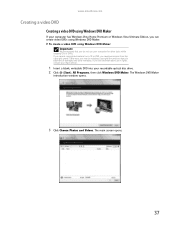
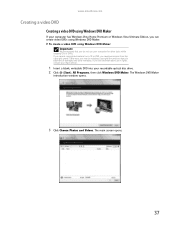
...record copyrighted material on a CD or DVD, you are ... copyright law and be subject to payment of damages and other tasks while creating CDs or DVDs. If you need permission from the copyright owner. To create a ... DVDs using Windows DVD Maker
If your computer has Windows Vista Home Premium or Windows Vista Ultimate Edition, you do not use your recordable optical disc drive. 2 Click...
eMachines Desktop PC User Guide (Windows Vista) - Page 45
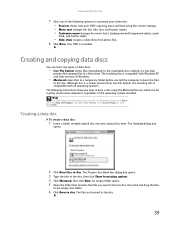
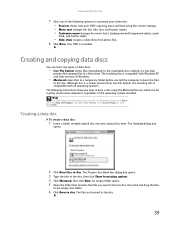
...Prepare this is a slower process than Live File System, the resulting disc is compatible with Windows XP and later versions of Windows.
• Mastered copies files to a temporary folder before you want ... a disc using the Live File System format, click Start, then click Help and Support. www.emachines.com
7 Click any of the following instructions show from photo files. 8 Click Burn. Help
For...
eMachines Desktop PC User Guide (Windows Vista) - Page 93


...emachines... connecting 71 screen resolution 71
R
recording audio file 33 CD tracks 34
recovering files and folders 12
Recycle Bin 6... 17
renaming files and folders 17
resolution changing screen 66
restoring files and folders 12
router configuring 50 example network 44 setting...sharing drives 53 folders 53 printer 54
shortcuts adding to desktop 8 closing programs 17 closing windows 17 copying 17 deleting...
eMachines Desktop PC User Guide (Windows XP) - Page 3


... 1
Thank you for purchasing our computer 2 Using the eMachines Web site 2 Using your Reference Guide 2 Using Help and Support 2
Searching for a topic 3 Using online help 3 Getting technical support 4
Finding your model and serial number 4 Microsoft Certificate of Authenticity 4
Chapter 2: Using Windows XP 5
Using the Windows desktop 6 Using the Start menu 7 Adding icons to the...
eMachines Desktop PC User Guide (Windows XP) - Page 10
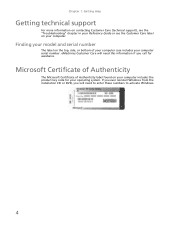
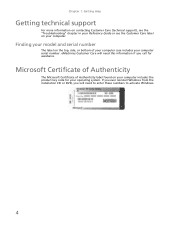
...the installation CD or DVD, you will need to enter these numbers to activate Windows.
4 Microsoft Certificate of Authenticity
The Microsoft Certificate of your computer case includes your computer serial number.
eMachines Customer Care... includes the product key code for assistance. Finding your model and serial number
The label on the top, side, or bottom of Authenticity label found on...
eMachines Desktop PC User Guide (Windows XP) - Page 55
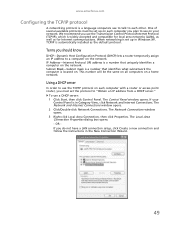
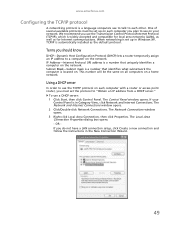
... on all computers on a home network. To use the Transmission Control Protocol/Internet Protocol (TCP/IP), which is widely accepted and compatible for Internet communications.
www.emachines.com
Configuring the TCP/IP ...(LANs), as well as the default protocol. We recommend you must set up in Windows XP, TCP/IP is set the protocol to a computer on each other. The Control Panel ...
eMachines Desktop PC User Guide (Windows XP) - Page 93


...emachines...63, 64 screen resolution 64
R
recording audio file 35 CD tracks 36
recovering files and folders
11
Recycle Bin 6 ...12, 18
renaming files and folders 18
resolution changing 59
restoring files and folders 11
router configuring 51
S
saving documents...Security Center Windows XP 80
security settings modifying 80
sharing drives 52 folders 52 printer 53
shortcuts adding to desktop 7 closing programs...
eMachines Desktop PC User Guide (Windows XP) - Page 94
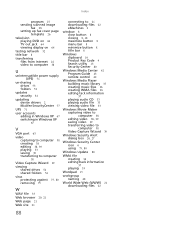
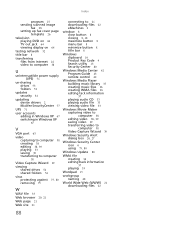
...McAfee SecurityCenter 77
UPS 71
user accounts adding in Windows XP 67 switching in Windows XP
67
V
VGA port 63
video capturing to computer 38 creating 38 editing 38, 39 playing 33 saving 39 transferring to computer
... music library 37 creating music files 36 creating WMA files 36 editing tack information
37
playing audio CD 33 playing audio file 33 viewing video file 33
Windows Movie Maker capturing video...
MU.NAE00.001 - eMachines Desktop Hardware Reference Guide - Page 78


... 51 drivers 45, 48 programs 45, 48 software 45, 48 system 44 with eMachines Recovery Center 48 with Windows System Restore 49
Resume mode 2
right-clicking 18
S
safety avoiding repetitive strain 9 CD or DVD 61 general precautions 58 guidelines for troubleshooting
26
modem notices 59 posture 8 reducing eye strain 7 setting up computer 7
scanner...
Similar Questions
How To Restore My Emachine Computer W3050 Using Restore Cds
(Posted by MAYOmela 10 years ago)
Emachine Model El 1358g
says can't load windows so what do i do do i hit F 8 or what
says can't load windows so what do i do do i hit F 8 or what
(Posted by lawnrace 12 years ago)
How Do I Download Free The Emachine 06w El 1200 Desktop Pc Does This Computer Au
Does this PC have a automatic setting to restore it to its original factory setting, or can I get a ...
Does this PC have a automatic setting to restore it to its original factory setting, or can I get a ...
(Posted by malloy 12 years ago)

