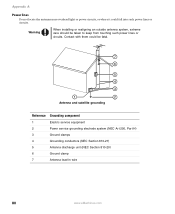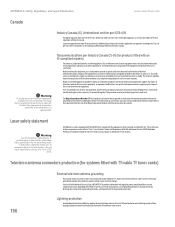eMachines T3306 Support Question
Find answers below for this question about eMachines T3306.Need a eMachines T3306 manual? We have 2 online manuals for this item!
Question posted by toddtrb on January 18th, 2015
Emachine Model T 3306 Desktop Pc. Cannot Get Unit To Power On The Power Switch W
The person who posted this question about this eMachines product did not include a detailed explanation. Please use the "Request More Information" button to the right if more details would help you to answer this question.
Current Answers
Answer #1: Posted by Autodiy on January 24th, 2015 5:10 AM
instructions on how to fix a computer that wont turn on are found on the link below
http://pcsupport.about.com/od/findbysymptom/tp/computer-wont-turn-on.htm
Www.autodiy.co.za
Related eMachines T3306 Manual Pages
Similar Questions
No Sound Or Boot When Power Switch Pressed.
Unfortunately the suggestions made by techygirl did not work. I have verified the power cord, all co...
Unfortunately the suggestions made by techygirl did not work. I have verified the power cord, all co...
(Posted by rfull4 3 years ago)
How To Wire Power Switch On Emachine W3644 Desktop To Win Fast Motherboard
(Posted by ffmiked2 9 years ago)
Emachine Model T3042 Desktop
I am tryingtolisten to a video tutorial for my class and I'm not getting sound thru my speakers. My ...
I am tryingtolisten to a video tutorial for my class and I'm not getting sound thru my speakers. My ...
(Posted by jackiemanuel 11 years ago)
How To Replace The Power Switch
how to replace the power switch
how to replace the power switch
(Posted by Anonymous-102391 11 years ago)
How Do I Download Free The Emachine 06w El 1200 Desktop Pc Does This Computer Au
Does this PC have a automatic setting to restore it to its original factory setting, or can I get a ...
Does this PC have a automatic setting to restore it to its original factory setting, or can I get a ...
(Posted by malloy 12 years ago)