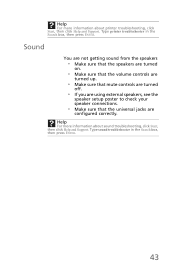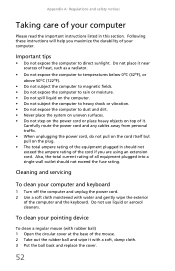eMachines W3609 Support Question
Find answers below for this question about eMachines W3609 - Celeron D 3.33GHz 512MB 120GB.Need a eMachines W3609 manual? We have 1 online manual for this item!
Question posted by pmellars on March 17th, 2011
E Machine 3609 Wont Turn On.
The little green light on the mother board is on, any suggestions?
Current Answers
Related eMachines W3609 Manual Pages
Similar Questions
Emachines El1360g And It Wont Turn On.
I just got an emachines EL1360G and when I turn it on i get no signal and it makes a louf high pitch...
I just got an emachines EL1360G and when I turn it on i get no signal and it makes a louf high pitch...
(Posted by danmccartle1234 3 years ago)
Emachines W3609 Wont Turn On
(Posted by kaimax 10 years ago)
Emachine W3609 Beeps Three Times After Adding More Memory
ii have a emachine w3609 and it had 2 memory sticks that came with it. I took out the one that was f...
ii have a emachine w3609 and it had 2 memory sticks that came with it. I took out the one that was f...
(Posted by mamaloca 10 years ago)
What Processor Is Compatible With Thsi Machine
I WANT TO UPGRADE MY COMPUTER TO RUN 64-BIT SO I NEED TO KNOW WHAT PROCESSORE IS COMPATIBLE WITH THI...
I WANT TO UPGRADE MY COMPUTER TO RUN 64-BIT SO I NEED TO KNOW WHAT PROCESSORE IS COMPATIBLE WITH THI...
(Posted by nishasnowden 13 years ago)