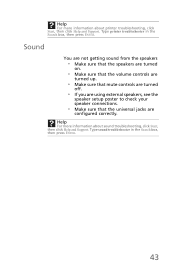eMachines W3609 Support Question
Find answers below for this question about eMachines W3609 - Celeron D 3.33GHz 512MB 120GB.Need a eMachines W3609 manual? We have 1 online manual for this item!
Question posted by kaimax on April 16th, 2014
Emachines W3609 Wont Turn On
Current Answers
Answer #1: Posted by freginold on May 9th, 2014 7:59 PM
Power supplies are generally not terribly expensive. If you're not getting any power at all, the power supply is a likely culprit. It's a much cheaper option to try than the motherboard.
The motherboard is expensive to replace, so if you think the motherboard is the problem (if you've tried the power supply or ruled it out as the problem) it might be cheaper to get a new computer than have the motherboard repaired or replaced.
Related eMachines W3609 Manual Pages
Similar Questions
I just got an emachines EL1360G and when I turn it on i get no signal and it makes a louf high pitch...
ii have a emachine w3609 and it had 2 memory sticks that came with it. I took out the one that was f...
took pc cover off. noticed that the squaer 4-pin connecror fron the power supply wasn't connected to...
I SEEN YOUR TIP FOR PUTTING IN A INTEL DUAL CORE2 CPU IN PLACE OF THE CELERON FOR FASTER PROSSESING ...
The little green light on the mother board is on, any suggestions?