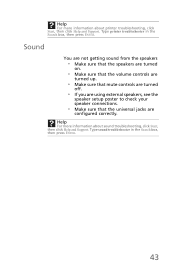eMachines EL1360G Support Question
Find answers below for this question about eMachines EL1360G.Need a eMachines EL1360G manual? We have 1 online manual for this item!
Question posted by danmccartle1234 on June 25th, 2020
Emachines El1360g And It Wont Turn On.
I just got an emachines EL1360G and when I turn it on i get no signal and it makes a louf high pitched sound coming from the motherboard.
Current Answers
Answer #1: Posted by INIMITABLE on June 25th, 2020 6:12 AM
"...one solution for this connect the plug to another one at your home to see if the connector is getting power if that didnt work open your desktop and unplug everything wait 60 seconds and plug everything back on to see if your getting any power double check to see if there is no plug missing or damage if that doesnt work you can open your power supply and see if you can find any capacitators damage or other components" (Jeffery- https://www.ifixit.com/Answers/View/306735/Machine+will+not+turn+on)
I hope this is helpful? PLEASE "ACCEPT" and mark it "HELPFUL" to complement my little effort. Hope to bring you more detailed answers
-INIMITABLE
Answer #2: Posted by hzplj9 on June 26th, 2020 8:13 AM
As you say you have just obtained this item. Check whether the unit is complete. For example was it supplied as working? If not it may not have any RAM or Hard drive. The likely cause of the high pitched noise is either the fan on the CPU or inside the power supply. The bearings dry up. They can be restored to use by lubricating with a fine oil whilst removed from the unit. You need to check internal connections are all connected as one not connected could stop it booting. I have attached a link to the user guide which has info and troubleshooting help.
https://www.manualslib.com/manual/232931/Acer-Pw-Nat05-002.html#product-EL1360G
Hope that helps.
Related eMachines EL1360G Manual Pages
Similar Questions
My Emachine El1300g-02w Wont Turn On
i was playing runes of magic, and then i go to put ky keyboard up and it dropped and then the wholw ...
i was playing runes of magic, and then i go to put ky keyboard up and it dropped and then the wholw ...
(Posted by talmadgedavid 9 years ago)
Emachines W3609 Wont Turn On
(Posted by kaimax 10 years ago)
Pc Wont Turn On.
took pc cover off. noticed that the squaer 4-pin connecror fron the power supply wasn't connected to...
took pc cover off. noticed that the squaer 4-pin connecror fron the power supply wasn't connected to...
(Posted by rjf1239 10 years ago)