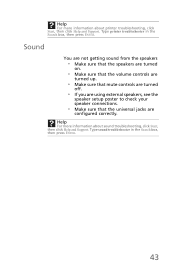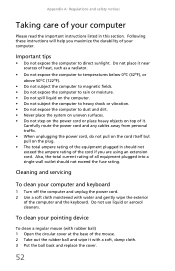eMachines EL1360G Support Question
Find answers below for this question about eMachines EL1360G.Need a eMachines EL1360G manual? We have 1 online manual for this item!
Question posted by rjf1239 on July 7th, 2013
Pc Wont Turn On.
took pc cover off. noticed that the squaer 4-pin connecror fron the power supply wasn't connected to anything. where should it plugged?
On most pc mother boards this PS connector is plugged into a socket near the CPU.
Current Answers
Answer #1: Posted by TommyKervz on July 7th, 2013 2:13 PM
Greetings - Well, if you cannot see the socket any where on the beard, chances are it does not use this particular square connector as some motherboards do not. And for those that does, the computer normally powers on but having no screen display when this connector is not plugged to its socket. If your particular machine wont even fire up, the power supply is sadly likely to be dead.
Related eMachines EL1360G Manual Pages
Similar Questions
Emachines El1360g And It Wont Turn On.
I just got an emachines EL1360G and when I turn it on i get no signal and it makes a louf high pitch...
I just got an emachines EL1360G and when I turn it on i get no signal and it makes a louf high pitch...
(Posted by danmccartle1234 3 years ago)
My Emachine El1300g-02w Wont Turn On
i was playing runes of magic, and then i go to put ky keyboard up and it dropped and then the wholw ...
i was playing runes of magic, and then i go to put ky keyboard up and it dropped and then the wholw ...
(Posted by talmadgedavid 9 years ago)
How Can I Update The Drivers For A El1360-ew30p
Drivers for my desktop computer
Drivers for my desktop computer
(Posted by snakejr1974 10 years ago)
Emachines W3609 Wont Turn On
(Posted by kaimax 10 years ago)