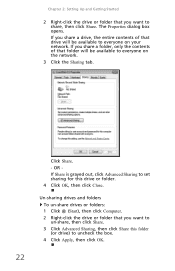eMachines W3609 Support Question
Find answers below for this question about eMachines W3609 - Celeron D 3.33GHz 512MB 120GB.Need a eMachines W3609 manual? We have 1 online manual for this item!
Question posted by nishasnowden on November 27th, 2010
What Processor Is Compatible With Thsi Machine
Current Answers
Answer #1: Posted by exotericroach on November 29th, 2010 9:04 AM
Right now you can purchase a 3.0ghz intel core 2 duo, for around 160 dollars on most websites, despite the slower clock speed of 3.0 ghz, you will gain performance because its a core 2 duo, instead of a celeron. I hope this helps!
Shaun Michael Hawkins, A+ Certified, MCSE, Http://www.xtechnica.net
Related eMachines W3609 Manual Pages
Similar Questions
I bought a cpu for my computer and it didn't seem to be compatable. It said verifying dmi pool data....
I SEEN YOUR TIP FOR PUTTING IN A INTEL DUAL CORE2 CPU IN PLACE OF THE CELERON FOR FASTER PROSSESING ...
ok Im illiterate but looked around a lot, Will this work?ZOTAC GT 520 SYNERGY Edition 2GB DDR3, 64 b...
The little green light on the mother board is on, any suggestions?