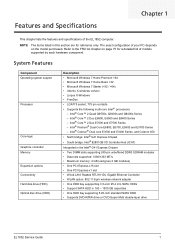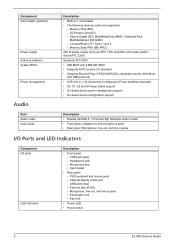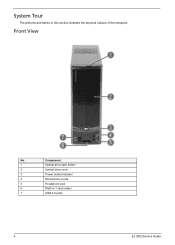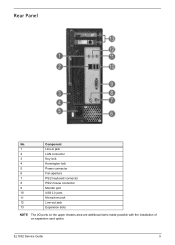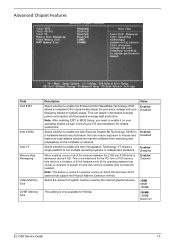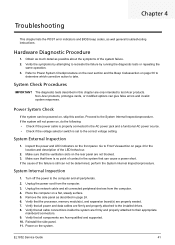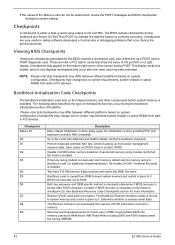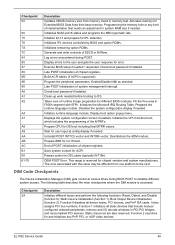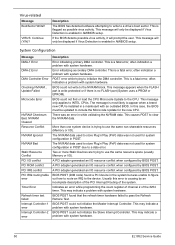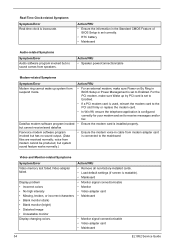eMachines EL1852G Support Question
Find answers below for this question about eMachines EL1852G.Need a eMachines EL1852G manual? We have 1 online manual for this item!
Question posted by jjn4421 on August 22nd, 2012
What Kind Of Graphics Card Plug Does It Have?
Current Answers
Answer #1: Posted by baklogic on August 23rd, 2012 11:12 AM
Basically a pci 16 card that you can afford,(Support for Video Cards 1.0, 2.0) (Low Profile Only)
Unfortunately as you only have 220.0 Watt Psu, you may not find much better than the on-board graphics. but if you upgrade the ram (2 x 2gb) It might run well as is.
http://www.crucial.com/upgrade/eMachines-memory/eMachines+Desktops/EL1852G-52w-upgrades.html
I would also say that you need more power than the psu you have- again you need to measure it, and then look for one that will fit into the space it is now in.
Like these on this page
http://www.ebay.co.uk/sch/i.html?_trksid=p5197.m570.l1313&_nkw=micro+atx+psu&_sacat=0
25 years playing with computers/laptops, software, and 10 years a geek/nerd -always learning
Related eMachines EL1852G Manual Pages
Similar Questions
how do i install a pny geforce 210 graphics card?
How do i change my bad integrated graphics card to a gaming one? If its possible i would like to kno...
I'm going to update my graphics card ina e-machine EL1852G-52w. I know that i have to upgrade the po...