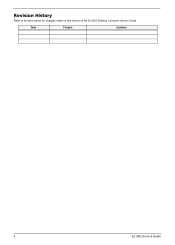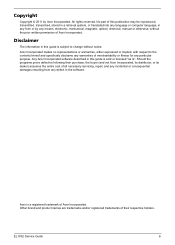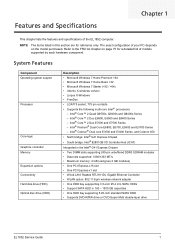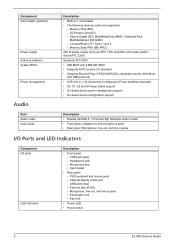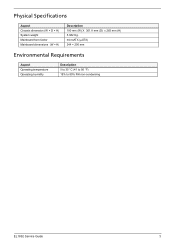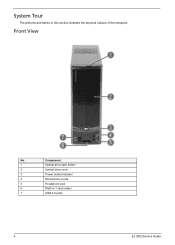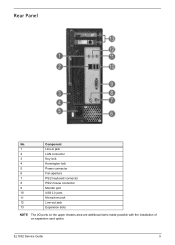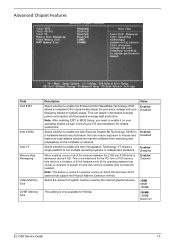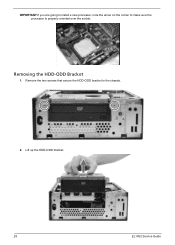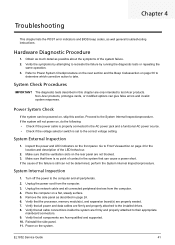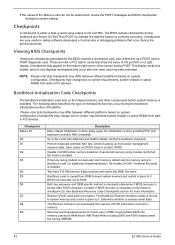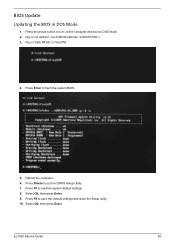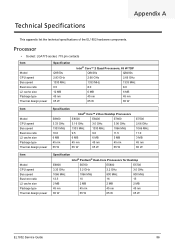eMachines EL1852G Support Question
Find answers below for this question about eMachines EL1852G.Need a eMachines EL1852G manual? We have 1 online manual for this item!
Question posted by kytaz1050 on March 22nd, 2013
E-machine Graphics
I'm going to update my graphics card in a e-machine EL1852G-52w. I know that i have to upgrade the power supply to handle it. I've a psu and card that will work in this small form factor pc. my question is how to install it. There seems to be alot of stuff in the way and i don't see any manuals to give me an idea of what to i have to move to install the card
Current Answers
Related eMachines EL1852G Manual Pages
Similar Questions
How To Install A Larger Power Supply In An Emachines El1852g-52w?
(Posted by kech 10 years ago)
Graphics Card Installation
how do i install a pny geforce 210 graphics card?
how do i install a pny geforce 210 graphics card?
(Posted by ebend 10 years ago)
Is It Possible To Change A Graphics Card Intel Pentium Ez1800?
How do i change my bad integrated graphics card to a gaming one? If its possible i would like to kno...
How do i change my bad integrated graphics card to a gaming one? If its possible i would like to kno...
(Posted by ChaosGurdian 10 years ago)
Volume Loss On Emachines El1852g-52w
I was playing a game on the computer, in the middle of the game a large yellow box appeared and said...
I was playing a game on the computer, in the middle of the game a large yellow box appeared and said...
(Posted by fallon2124 11 years ago)
What Kind Of Graphics Card Plug Does It Have?
I'm thinking of getting a new graphics card but i don,t know what kind of plug it has. (i don,t have...
I'm thinking of getting a new graphics card but i don,t know what kind of plug it has. (i don,t have...
(Posted by jjn4421 11 years ago)