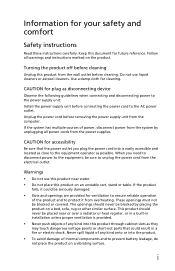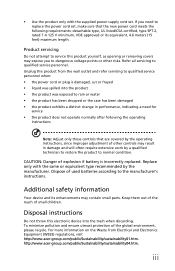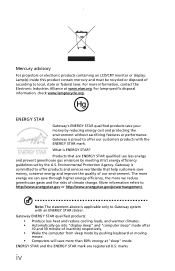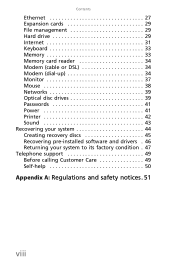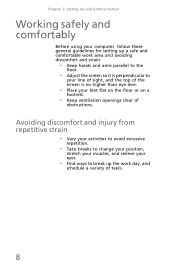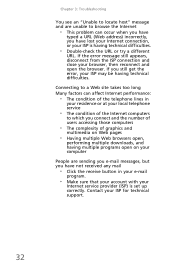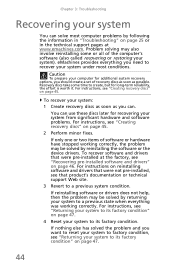eMachines EZ1800 Support Question
Find answers below for this question about eMachines EZ1800.Need a eMachines EZ1800 manual? We have 1 online manual for this item!
Question posted by ChaosGurdian on June 16th, 2013
Is It Possible To Change A Graphics Card Intel Pentium Ez1800?
How do i change my bad integrated graphics card to a gaming one? If its possible i would like to know the easiest solution for this.
Current Answers
Answer #1: Posted by TommyKervz on June 16th, 2013 3:26 AM
Greetings - Yes you can purchase a Graphics Card separate for better graphics perfomence. The computer motherboard should support PCI Express slots (meaning you are to get a PCI express Grapgics card as opposed to AGP which is for older computers) - You should open the case to get an idea of the supported PCI slots. NVIDIA is one Graphics cards maker among many others (the cord comes with it own VGA port which should then be the one used as opposed to the motherboard's native one.
Hope this helps
Related eMachines EZ1800 Manual Pages
Similar Questions
Installing A Pcie Graphics Card
I bought a Geforce GT 730 graphics card to install in my Emachines T6414. What do I need to do to co...
I bought a Geforce GT 730 graphics card to install in my Emachines T6414. What do I need to do to co...
(Posted by rrick457 7 years ago)
Graphics Card Installation
how do i install a pny geforce 210 graphics card?
how do i install a pny geforce 210 graphics card?
(Posted by ebend 10 years ago)
I Need To Recover Emachines Ez1800
how can i recovery my pc eMachines EZ1800
how can i recovery my pc eMachines EZ1800
(Posted by ssmiley777 11 years ago)
What Kind Of Graphics Card Plug Does It Have?
I'm thinking of getting a new graphics card but i don,t know what kind of plug it has. (i don,t have...
I'm thinking of getting a new graphics card but i don,t know what kind of plug it has. (i don,t have...
(Posted by jjn4421 11 years ago)
It Just Shutdown Itself Then The Back Light Problem Occurred?
Our EZ1800-N22D is not working properly, the backlight is not working.. but the sounds are okay, and...
Our EZ1800-N22D is not working properly, the backlight is not working.. but the sounds are okay, and...
(Posted by lordcedrick14 11 years ago)