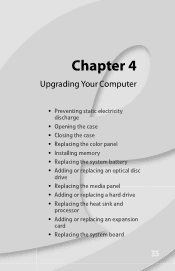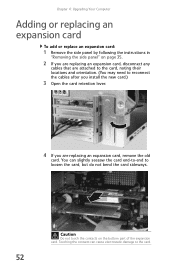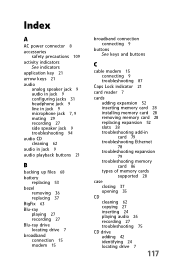eMachines T5274 Support Question
Find answers below for this question about eMachines T5274 - 2 GB RAM.Need a eMachines T5274 manual? We have 4 online manuals for this item!
Question posted by ebend on December 5th, 2013
Graphics Card Installation
how do i install a pny geforce 210 graphics card?
Current Answers
Answer #1: Posted by yevy1234 on December 28th, 2013 3:46 PM
Whenever you open up the case of your computer, it should look something like this:
http://s21.postimg.org/4cq37uypj/PC_Pictures_4.jpg
Where you see the orange slot is where you should insert the graphics card.
Please press 'Accept Answer' if the question was helpful.
Related eMachines T5274 Manual Pages
Similar Questions
Installing A Pcie Graphics Card
I bought a Geforce GT 730 graphics card to install in my Emachines T6414. What do I need to do to co...
I bought a Geforce GT 730 graphics card to install in my Emachines T6414. What do I need to do to co...
(Posted by rrick457 7 years ago)
Where Is Located The Video Card On My E-machine T5274
(Posted by donsandre 10 years ago)
Motherboard Manual For Model T5274
jumper settings cable connections
jumper settings cable connections
(Posted by charliebickmore 10 years ago)
Is It Possible To Change A Graphics Card Intel Pentium Ez1800?
How do i change my bad integrated graphics card to a gaming one? If its possible i would like to kno...
How do i change my bad integrated graphics card to a gaming one? If its possible i would like to kno...
(Posted by ChaosGurdian 10 years ago)