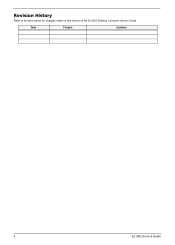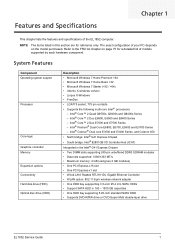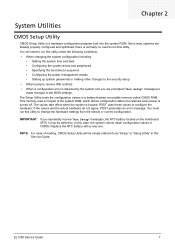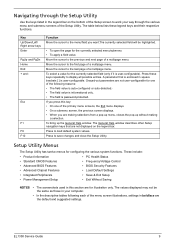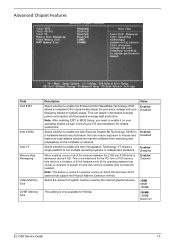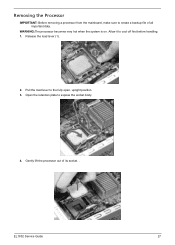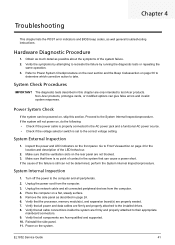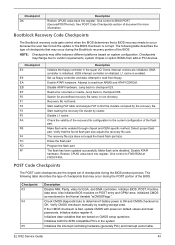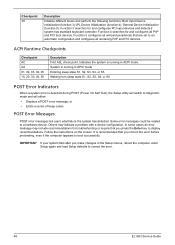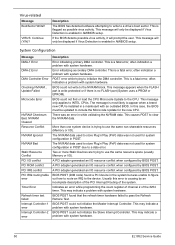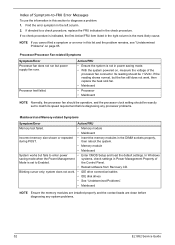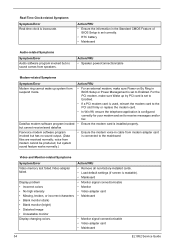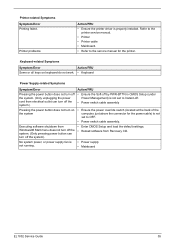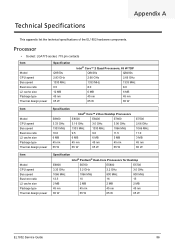eMachines EL1852G Support Question
Find answers below for this question about eMachines EL1852G.Need a eMachines EL1852G manual? We have 1 online manual for this item!
Question posted by guillermocfl on May 10th, 2013
E Machines El 1852g 52w
my pc have a trojan virus and I can run any file, that I can do?
Current Answers
Answer #1: Posted by rrockwell on May 10th, 2013 2:19 PM
Download RKill and then run it 3 times. then download and run Malware Bytes anti-malware program. If that does not remove the threat, boot into safe mode and try malware bytes again. good luck.
If you are able to provide more information or wish to contact me for further help, reach me at [email protected]. If my answer helped you, it would be nice to hear some feedback as well. Give me a pat on the back =P Please put HELPOWL.COM in the subject line if you do.
Answer #2: Posted by rrockwell on May 10th, 2013 2:20 PM
If you try the previous suggestions and it didnt help, you should connect an external storage device such as a hard drive and transfer as much of your personal files as possible onto the external storage (dont worry about system files). Then you need to reformat, which means re-install windows.
If you are able to provide more information or wish to contact me for further help, reach me at [email protected]. If my answer helped you, it would be nice to hear some feedback as well. Give me a pat on the back =P Please put HELPOWL.COM in the subject line if you do.
Related eMachines EL1852G Manual Pages
Similar Questions
How To Reboot My Emachine Model Number El 1852g Woithout A Recovery Disk.?
(Posted by Gabbi3 10 years ago)
What Kind Of Graphics Card Plug Does It Have?
I'm thinking of getting a new graphics card but i don,t know what kind of plug it has. (i don,t have...
I'm thinking of getting a new graphics card but i don,t know what kind of plug it has. (i don,t have...
(Posted by jjn4421 11 years ago)
Can I Burn A Standard Audio Cd In The El 1852g-52w?
I can't burn an standard audio CD in the DVD driver on the EL1852g-52w PC.
I can't burn an standard audio CD in the DVD driver on the EL1852g-52w PC.
(Posted by grandsquares 11 years ago)