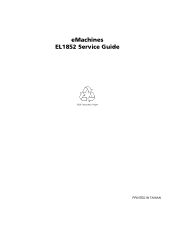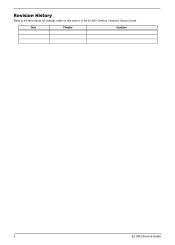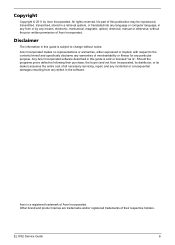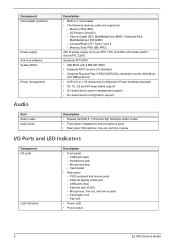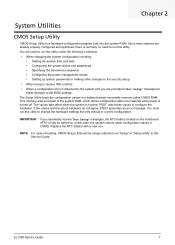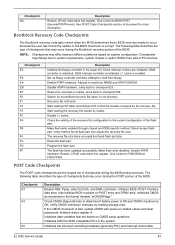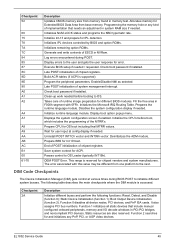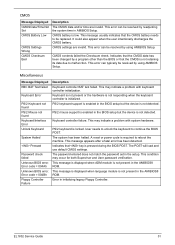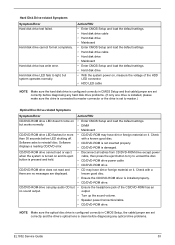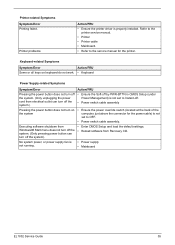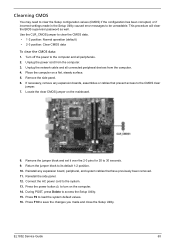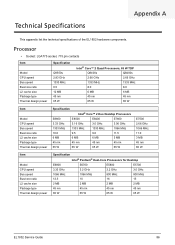eMachines EL1852 Support Question
Find answers below for this question about eMachines EL1852.Need a eMachines EL1852 manual? We have 1 online manual for this item!
Question posted by guillermocfl on May 10th, 2013
I Need Drivers For A Emachine El 1852g 52w
The person who posted this question about this eMachines product did not include a detailed explanation. Please use the "Request More Information" button to the right if more details would help you to answer this question.
Current Answers
Related eMachines EL1852 Manual Pages
Similar Questions
Drivers Emachine How Dowload
HI How can i dowload the drivers emachine model et1331g-05wmy computer is a destop
HI How can i dowload the drivers emachine model et1331g-05wmy computer is a destop
(Posted by ileanarodriguez163 8 years ago)
E Machines El 1852g 52w
my pc have a trojan virus and I can run any file, that I can do?
my pc have a trojan virus and I can run any file, that I can do?
(Posted by guillermocfl 10 years ago)
Can I Burn A Standard Audio Cd In The El 1852g-52w?
I can't burn an standard audio CD in the DVD driver on the EL1852g-52w PC.
I can't burn an standard audio CD in the DVD driver on the EL1852g-52w PC.
(Posted by grandsquares 11 years ago)