eMachines EL1852 Support Question
Find answers below for this question about eMachines EL1852.Need a eMachines EL1852 manual? We have 1 online manual for this item!
Question posted by grandsquares on July 1st, 2012
Can I Burn A Standard Audio Cd In The El 1852g-52w?
I can't burn an standard audio CD in the DVD driver on the EL1852g-52w PC.
Current Answers
There are currently no answers that have been posted for this question.
Be the first to post an answer! Remember that you can earn up to 1,100 points for every answer you submit. The better the quality of your answer, the better chance it has to be accepted.
Be the first to post an answer! Remember that you can earn up to 1,100 points for every answer you submit. The better the quality of your answer, the better chance it has to be accepted.
Related eMachines EL1852 Manual Pages
eMachines EL1852 Service Guide - Page 7


Table of Contents
Features and Specifications 1
Audio 2
I/O Ports and LED Indicators 2
Physical Specifications 3
Environmental Requirements 3
System Tour 4
Front View
4
Rear Panel 5
System Utilities ...69 Connecting Case Components 71
Field Replaceable Unit (FRU) List 73
Exploded Diagram 74 EL1852 FRU List 75
Technical Specifications 86
Processor 86 Chipsets 87 BIOS 87...
eMachines EL1852 Service Guide - Page 9
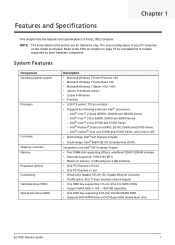
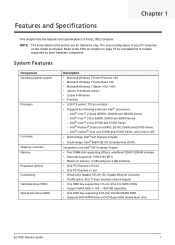
...• Support SATA HDD in this section are for a detailed list of the EL1852 computer. Features and Specifications
Chapter 1
This chapter lists the features and specifications of ...ODD bay supporting 5.25-inch standard SATA ODD • Supports DVD-R/RW drive or DVD-Super Multi double-layer drive
EL1852 Service Guide
1 The exact configuration of your PC depends on page 75 for ...
eMachines EL1852 Service Guide - Page 10
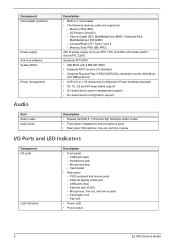
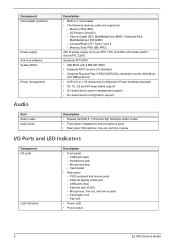
...EL1852 Service Guide External display (VGA) port - Microphone jack - USB ports (two) - Memory Stick PRO (MS PRO) 220 W power supply unit (non-PFC 110V and 220V with 8 MB SPI ROM • Supports ACPI revision 2.0 standard...device configuration support
Description • Realtek ALC662 5.1 Channel High Definition Audio Codec • Front panel: Headphone and microphone jacks • Rear...
eMachines EL1852 Service Guide - Page 17
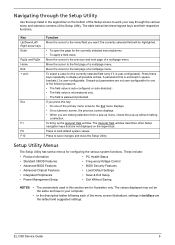
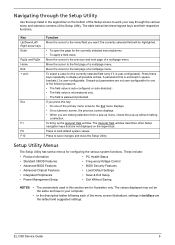
... currently selected menu/submenu • To apply a field value. Press these legend keys and their respective functions. These include:
• Product Information
• PC Health Status
• Standard CMOS Features
• Frequency/Voltage Control
• Advanced BIOS Features
• BIOS Security Features
• Advanced Chipset Features
• Load Default Settings
•...
eMachines EL1852 Service Guide - Page 19
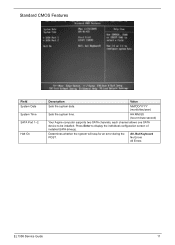
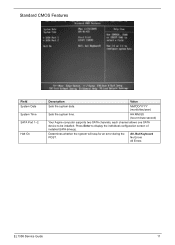
... allows one SATA device to display the individual configuration screen of installed SATA drive(s).
MM/DD/YYYY (month/day/year)
Sets the system time.
Standard CMOS Features
Field System Date System Time SATA Port 1-2
Halt On
Description
Value
Sets the system date. All, But Keyboard No Errors All Errors
EL1358...
eMachines EL1852 Service Guide - Page 20


... device priority sequence for the installed optical drive. Press Enter to boot the operating system in the following order: • Hard disk • Optical drive (CD/DVD) • Removable device • Network boot (LAN)
Press Enter to the specified boot sequence. Press Enter to On, the keyboard Num Lock key will be...
eMachines EL1852 Service Guide - Page 22
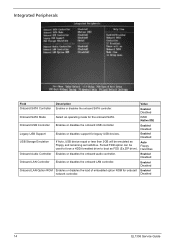
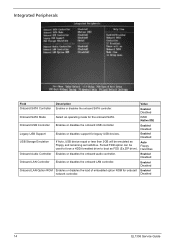
...or disables the onboard USB controller. Enables or disables the onboard audio controller. Integrated Peripherals
Field Onboard SATA Controller Onboard SATA Mode Onboard USB Controller Legacy USB Support ...USB Storage Emulation
Onboard Audio Controller Onboard LAN Controller Onboard LAN Option ROM
Description Enables or disables the ...
eMachines EL1852 Service Guide - Page 54
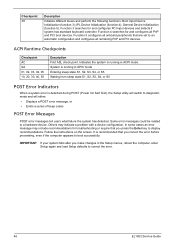
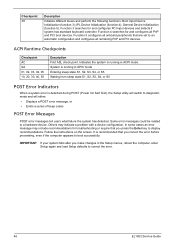
... utility will switch to display recommendations. Some error messages could be related to correct the error.
46
EL1852 Service Guide Others may include recommendations for and configures PCI input devices and detects if system has standard keyboard controller. Function 3 searches for troubleshooting or require that you press the Enter key to diagnostic...
eMachines EL1852 Service Guide - Page 57


...the BIOS is trying to detect and configure IDE/ATAPI devices in POST.
S.M.A.R.T. A S.M.A.R.T. EL1852 Service Guide
49 Command Failed
S.M.A.R.T. Status BAD, Backup and Replace
S.M.A.R.T. Capable and Status ... failure messages may indicate the need to replace the hard disk. error reporting standard. This message is typically displayed when the BIOS is trying to detect and ...
eMachines EL1852 Service Guide - Page 60
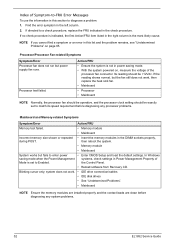
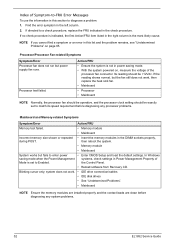
...modules are installed properly and the contact leads are clean before diagnosing any system problems.
52
EL1852 Service Guide In Windows
saving mode when the Power Management systems, check settings in this ... works but power supply fan runs. the Control Panel.
• Reload software from Recovery CD. Blinking cursor only; Its reading should be +12Vdc. Index of Symptom-to-FRU Error ...
eMachines EL1852 Service Guide - Page 61
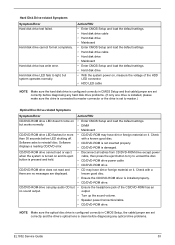
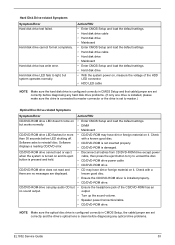
...8226; Hard disk drive • With the system power on it . CD/DVD-ROM drive can play audio CD but system operates normally. NOTE Make sure the optical disc drive is ...CD/DVD-ROM drive. CD/DVD-ROM drive LED flashes for more than 30 seconds before diagnosing any optical drive problems.
EL1852 Service Guide
53 Software asks to master.)
Optical Disc Drive-related Symptoms
Symptom/Error CD/DVD...
eMachines EL1852 Service Guide - Page 62
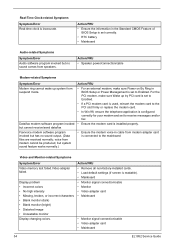
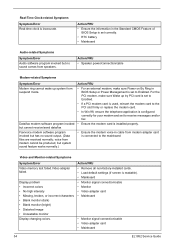
...system from speakers.
For the PCI modem, make sure Power on By Ring in the Standard CMOS Feature of BIOS Setup is readable). • Mainboard • Monitor signal connection/cable... • Mainboard
54
EL1852 Service Guide
voice from modem adapter card is set correctly.
• RTC battery • Mainboard
Audio-related Symptoms
Symptom/Error Audio software program invoked but ...
eMachines EL1852 Service Guide - Page 63
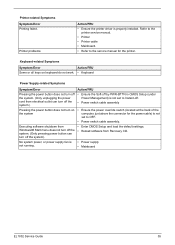
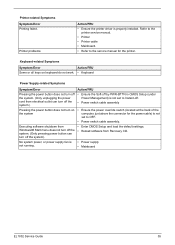
...Error
Action/FRU
Some or all keys on the system
Executing software shutdown from Recovery CD.
• Power supply • Mainboard
EL1852 Service Guide
55 No system power, or power supply fan is not set to ... to Instant-off the system).
Printer problems.
Action/FRU
• Ensure the printer driver is properly installed. Printer-related Symptoms Symptom/Error Printing failed.
eMachines EL1852 Service Guide - Page 65
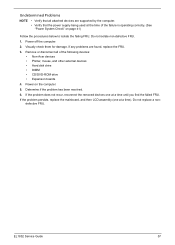
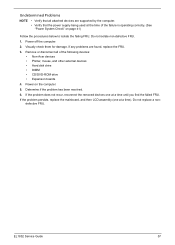
Do not isolate non-defective FRU. 1. EL1852 Service Guide
57 If any problems are supported by the computer. • Verify that all of the failure is operating correctly.... devices:
• Non-Acer devices • Printer, mouse, and other external devices • Hard disk drive • DIMM • CD/DVD-ROM drive • Expansion boards 4. Visually check them for damage.
eMachines EL1852 Service Guide - Page 67
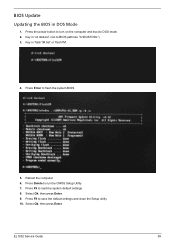
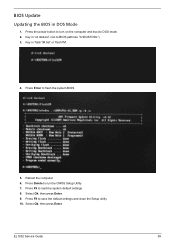
... default settings and close the Setup utility. 10. Select Ok, then press Enter. 9.
BIOS Update
Updating the BIOS in 'flash1M.bat' or 'flash1M'.
4. Key in 'cd dostool'. (Go to run the CMOS Setup Utility. 7. Press Delete to BIOS path like "A:\DOSTOOL") 3. Select Ok, then press Enter...
eMachines EL1852 Service Guide - Page 68
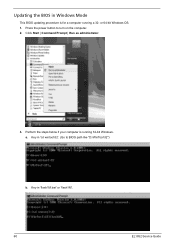
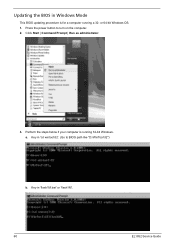
... a computer running 32-bit Windows. Updating the BIOS in Windows Mode
This BIOS updating procedure is running a 32- Key in 'flash1M.bat' or 'flash1M'. 60
EL1852 Service Guide or 64-bit Windows OS. 1. Key in 'cd wintool\32'. (Go to turn on the computer. 2.
eMachines EL1852 Service Guide - Page 69


a. Perform the steps below if your computer is running 64-bit Windows. Key in 'flash1M.bat' or 'flash1M'. Key in 'cd wintool\64'. (Go to flash the system BIOS.
4. EL1852 Service Guide
61
Press Enter to BIOS path like "D:\WinTool\64")
b. c.
eMachines EL1852 Service Guide - Page 74
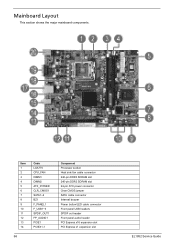
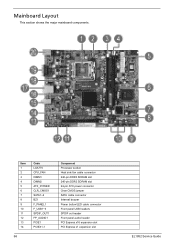
... ATX power connector Clear CMOS jumper SATA cable connector Internal buzzer Power button/LED cable connector Front panel USB headers SPDIF out header Front panel audio header PCI Express x16 expansion slot PCI Express x1 expansion slot...
eMachines EL1852 Service Guide - Page 75


... one pin are numbered. Pins 1 and 2 are placed on bothpins, the jumper is OPEN. EL1852 Service Guide
67 When setting the jumpers, ensure that the jumpercaps are SHORT.
The illustrations show a...SHORT.
Item 15 16 17 18 19 20
Code AUDIO1 SYS_FAN1 ATX12V1 USBLAN1 VGA1 PSKBM2
Component Rear audio jacks (microphone, line-out, and line-in jacks) System fan cable connector 4-pin ATX power...
eMachines EL1852 Service Guide - Page 99


...Configuration Power Interface
checkpoints 46 specifications 2 antivirus software 2 asset tag number 10 audio headphone jack 4 microphone jack, rear 5 microphone jack,front 4 specifications 89 ... DIM 45 overview 42 POST 43
Chipset Features Advanced 13
CMOS clear 63 CMOS Features
Index
Standard 11 CMOS Setup Utility 7
access 8 navigation keys 9 connectivity options 1 specifications 89 connector ...
Similar Questions
E Machines El 1852g 52w
my pc have a trojan virus and I can run any file, that I can do?
my pc have a trojan virus and I can run any file, that I can do?
(Posted by guillermocfl 10 years ago)

