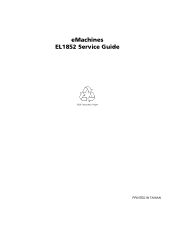eMachines EL1852 Support Question
Find answers below for this question about eMachines EL1852.Need a eMachines EL1852 manual? We have 1 online manual for this item!
Question posted by njvtyle on October 15th, 2014
How To Restore Emachine El1852g-52w Without Disks
The person who posted this question about this eMachines product did not include a detailed explanation. Please use the "Request More Information" button to the right if more details would help you to answer this question.
Current Answers
There are currently no answers that have been posted for this question.
Be the first to post an answer! Remember that you can earn up to 1,100 points for every answer you submit. The better the quality of your answer, the better chance it has to be accepted.
Be the first to post an answer! Remember that you can earn up to 1,100 points for every answer you submit. The better the quality of your answer, the better chance it has to be accepted.
Related eMachines EL1852 Manual Pages
eMachines EL1852 Service Guide - Page 2
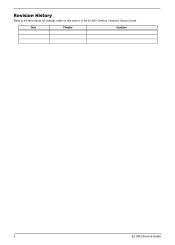
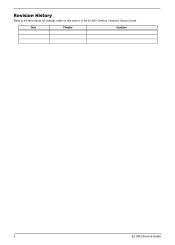
Revision History
Refer to the table below for changes made on this version of the EL1852 Desktop Computer Service Guide.
Date
Chapter
Updates
ii
EL1852 Service Guide
eMachines EL1852 Service Guide - Page 3
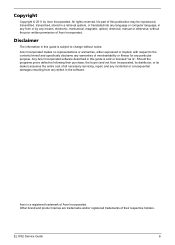
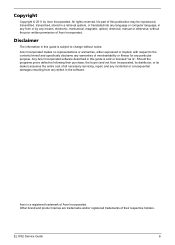
... otherwise, without notice. Should the programs prove defective following their respective holders. Copyright
Copyright © 2011 by any defect in the software.
All rights reserved. EL1852 Service Guide
iii Acer is ". Any Acer Incorporated software described in this publication may be reproduced, transmitted, transcribed, stored in a retrieval system, or translated into...
eMachines EL1852 Service Guide - Page 9
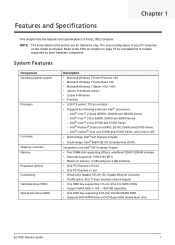
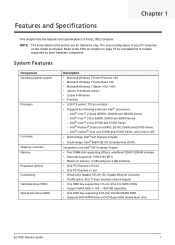
... Features
Component Operating system support
Processor
Core logic Graphics controller Memory Expansion options Connectivity Hard disk drive (HDD) Optical disc drive (ODD)
Description • Microsoft Windows 7 Home ...SATA ODD • Supports DVD-R/RW drive or DVD-Super Multi double-layer drive
EL1852 Service Guide
1
Features and Specifications
Chapter 1
This chapter lists the features and ...
eMachines EL1852 Service Guide - Page 31


Place the computer on how to disassemble the desktop computer for the different components vary in reverse.
• The screws for...putting back the components. Unplug the network cable and all peripherals. 3. Unplug the power cord from the computer. 5. EL1852 Service Guide
23 System Disassembly
Chapter 3
This chapter contains step-by-step procedures on a flat, steady surface.
Pre-...
eMachines EL1852 Service Guide - Page 37


Removing the Optical Drive and the Hard Disk Drive
1. Disconnect the other end of the data cable from the rear of the optical drive.
2. EL1852 Service Guide
29 Disconnect the data and power cables from the mainboard.
eMachines EL1852 Service Guide - Page 38


Disconnect the data and power cables from the rear of the data cable from the mainboard.
30
EL1852 Service Guide Disconnect the other end of the hard disk drive. 4. 3.
eMachines EL1852 Service Guide - Page 40


7. Remove the four screws that secure the hard disk drive to the HDD bracket. 8. Slide the hard disk drive out of the bracket.
32
EL1852 Service Guide
eMachines EL1852 Service Guide - Page 50
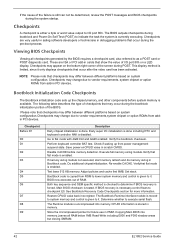
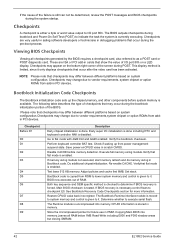
... Go to execute serial flash.
BIOS now executes out of RAM. Main BIOS checksum is done. Restore CPUID value back into memory. Determine whether to flat mode with 4GB limit and GA20 enabled. Copying... RAM below 1MB Read-Write including E000 and F000 shadow areas but closing SMRAM.
42
EL1852 Service Guide These are very useful in aiding software developers or technicians in cards that occur...
eMachines EL1852 Service Guide - Page 51
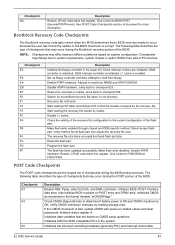
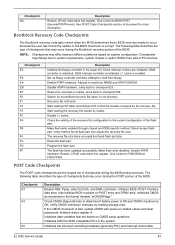
...The recovery file size does not equal the found . Also initialize BIOS modules on media. EL1852 Service Guide
43 Attempt to occur because the user has forced the update or the BIOS ... for more information. Check the validity of the recovery file configuration to read from floppy. Restore CPUID value back into register. NOTE: Checkpoints may occur during the Bootblock recovery portion of ...
eMachines EL1852 Service Guide - Page 56


... IDE/ATAPI devices in POST.
48
EL1852 Service Guide The IDE/ATAPI device configured...Disk Error
Primary Slave Hard Disk Error
Secondary Master Hard Disk Error
Secondary Slave Hard Disk Error
3rd Master Hard Disk Error
3rd Slave Hard Disk Error
4th Master Hard Disk Error
4th Slave Hard Disk Error
5th Master Hard Disk Error
5th Slave Hard Disk Error
6th Master Hard Disk Error
6th Slave Hard Disk...
eMachines EL1852 Service Guide - Page 57


... be reported by an ATAPI device using the S.M.A.R.T. failure messages may indicate the need to replace the hard disk. error reporting standard. capable hard disk sends this message when it detects an imminent failure.
EL1852 Service Guide
49
A S.M.A.R.T. error reporting standard. This message is typically displayed when the BIOS is trying to replace...
eMachines EL1852 Service Guide - Page 60
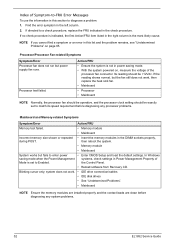
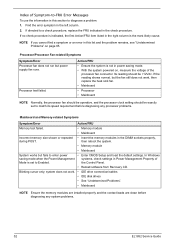
... the fan still does not work . • IDE drive connection/cables
• IDE disk drives
• See "Undetermined Problems".
• Mainboard
NOTE Ensure the memory modules are ...installed properly and the contact leads are clean before diagnosing any system problems.
52
EL1852 Service Guide In Windows
saving mode when the Power Management systems, check settings in this ...
eMachines EL1852 Service Guide - Page 61
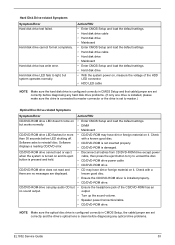
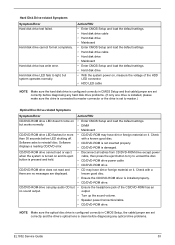
...the drive is set correctly and the drive's optical lens is pressed and held.
Hard disk drive LED fails to reinstall disc. CD/DVD-ROM drive cannot load or eject when .../jumper are set correctly before diagnosing any optical drive problems.
EL1852 Service Guide
53 Hard Disk Drive-related Symptoms Symptom/Error Hard disk drive test failed.
Software asks to light, but no messages...
eMachines EL1852 Service Guide - Page 65
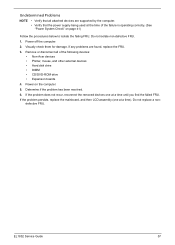
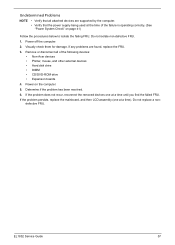
..., and then LCD assembly (one at the time of the following devices:
• Non-Acer devices • Printer, mouse, and other external devices • Hard disk drive • DIMM • CD/DVD-ROM drive • Expansion boards 4. EL1852 Service Guide
57 Do not isolate non-defective FRU. 1.
eMachines EL1852 Service Guide - Page 66


... Press F9 to run the CMOS Setup Utility. 6. Select Ok, then press Enter.
58
EL1852 Service Guide Set up a computer running the Windows XP or Windows Vista operating system and plug... the BIOS recovery process. • The BIOS crisis recovery disk should be cleared during a BIOS flash procedure (e.g. Note the following when restoring the BIOS settings: • Make sure the computer is ...
eMachines EL1852 Service Guide - Page 77
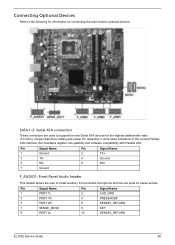
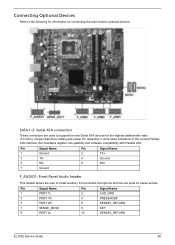
...PORT 1L
3
PORT 1R
5
PORT 2R
7
SENSE_SEND
9
PORT 2L
Pin
Signal Name
2
AUD_GND
4
PRESENCE#
6
SENSE1_RETURN
8
KEY
10
SENSE2_RETURN
EL1852 Service Guide
69
Pin
Signal Name
Pin
Signal Name
1
Ground
2
TX+
3
TX-
4
Ground
5
RX-
6
RX+
7
Ground
F_AUDIO1:... for the highest datatransfer rates (3.0 Gb/s), simpler disk drive cabling and easier PC assembly.
eMachines EL1852 Service Guide - Page 80


...Signal Name
Function
Pin
Signal Name
1
VCC
Reset Switch (+)
2
GLED0
3
HDD_LEDN
Hard disk LED (-)
4
GLED1
5
GND
Reset Switch (-)
6
PWRSW
7
HWRST_L
Reset Switch ...MSG LED (+) *MSG LED (-) Power Switch (+) Power Switch (-) No pin Reset Switch (+) Reset Switch (+)
72
EL1852 Service Guide ATX_POWER: ATX 24-pin Power Connector
Pin
Signal Name
1
+3.3V
2
+3.3V
3
Ground
4
+5V...
eMachines EL1852 Service Guide - Page 94
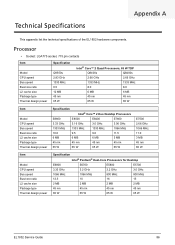
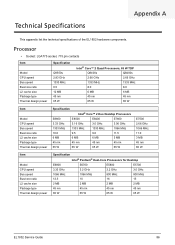
...
Appendix A
This appendix list the technical specifications of the EL1852 hardware components. Processor
• Socket: LGA775 socket, 775...speed Bus speed Bus/core ratio L2 cache size Package type Thermal design power
Specification
Intel® Core™ 2 Duo Desktop Processors
E8600
E8500
E8400
E7600
3.33 GHz
3.16 GHz
3.0 GHz
3.06 GHz
1333 MHz 1333 MHz
1333 MHz
1066 MHz...
eMachines EL1852 Service Guide - Page 96
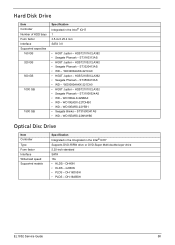
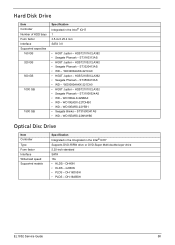
Hard Disk Drive
Item Controller Number of HDD bays Form factor Interface Supported capacities...models
Specification Integrated in the Integrated in the Intel® ICH7 1 3.5-inch 25.4 mm SATA 3.0
• HGST Jupiter - DH-16ABSH
EL1852 Service Guide
88 GH60N • PLDS - HDS721032CLA362 • Seagate Pharoah - HDS721050CLA362 • Seagate Pharoah - DH40N • HLDS - ...
Similar Questions
What Network Adapter Card Works With Emachine El1852g 52w
(Posted by gillejtk 9 years ago)