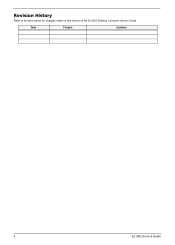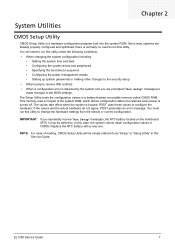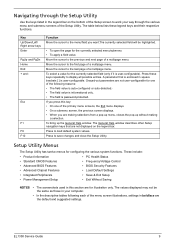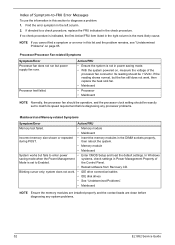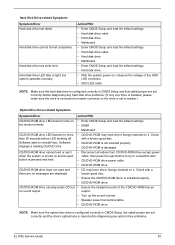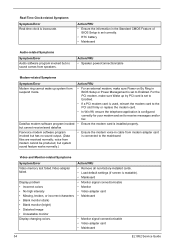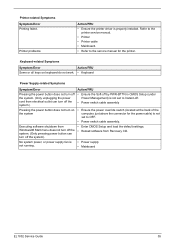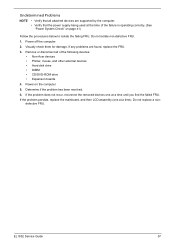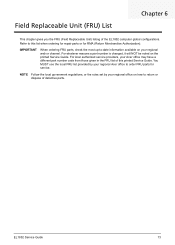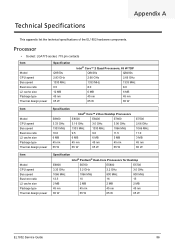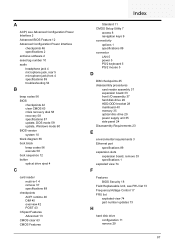eMachines EL1852G Support Question
Find answers below for this question about eMachines EL1852G.Need a eMachines EL1852G manual? We have 1 online manual for this item!
Question posted by minjac on October 25th, 2016
How Do I Replace The Driver On A El 1852g Computer
Want to Replace it
Current Answers
Answer #1: Posted by waelsaidani1 on October 25th, 2016 2:10 PM
This guide is about recovery and restore disks for eMachines computers for the following versions of Windows: Windows XP, Windows Vista, Windows 7 and Windows 8. more information here https://neosmart.net/wiki/emachines-recovery-disk/
Related eMachines EL1852G Manual Pages
Similar Questions
How To Reboot My Emachine Model Number El 1852g Woithout A Recovery Disk.?
(Posted by Gabbi3 10 years ago)
E Machines El 1852g 52w
my pc have a trojan virus and I can run any file, that I can do?
my pc have a trojan virus and I can run any file, that I can do?
(Posted by guillermocfl 10 years ago)
What Kind Of Graphics Card Plug Does It Have?
I'm thinking of getting a new graphics card but i don,t know what kind of plug it has. (i don,t have...
I'm thinking of getting a new graphics card but i don,t know what kind of plug it has. (i don,t have...
(Posted by jjn4421 11 years ago)
Can I Burn A Standard Audio Cd In The El 1852g-52w?
I can't burn an standard audio CD in the DVD driver on the EL1852g-52w PC.
I can't burn an standard audio CD in the DVD driver on the EL1852g-52w PC.
(Posted by grandsquares 11 years ago)