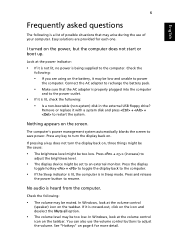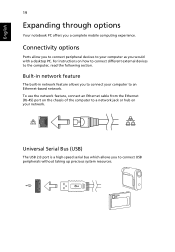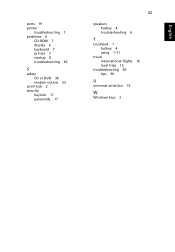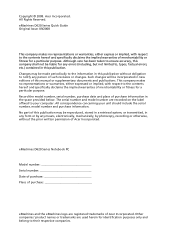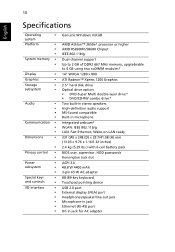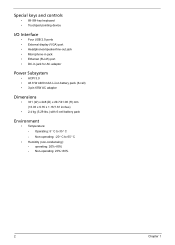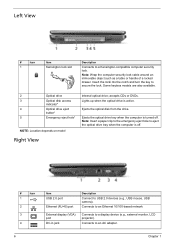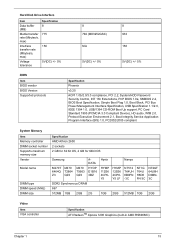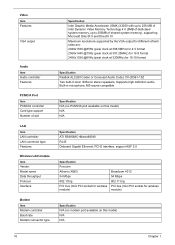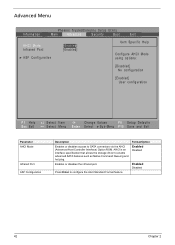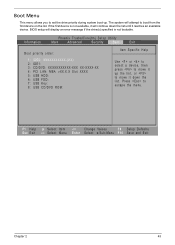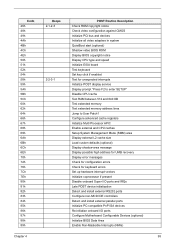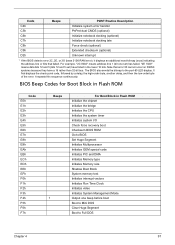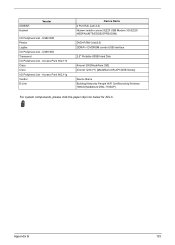eMachines D620 Support Question
Find answers below for this question about eMachines D620.Need a eMachines D620 manual? We have 3 online manuals for this item!
Question posted by dave31755 on July 7th, 2012
Usb Port
One of my USB ports has stopped functioning. I have been using the offending port for a mouse. The mouse works using the other port, therefore establishing that there is a port problem.
Current Answers
Related eMachines D620 Manual Pages
Similar Questions
Problems With Emachines D620 Laptop Black Screen When Going To Desktop
(Posted by Annampk 10 years ago)
Emachines D620 Laptop
i have the above laptop and all of my usb ports have stopped working at the same time, how can i res...
i have the above laptop and all of my usb ports have stopped working at the same time, how can i res...
(Posted by samilee 11 years ago)
Usb Has Stopped Working
I have had my eMachines E644 laptop for about 6 months now, and my USB ports have all stopped workin...
I have had my eMachines E644 laptop for about 6 months now, and my USB ports have all stopped workin...
(Posted by arimcornish 11 years ago)
My Emachine Laptop Both Usb Ports Not Working
my emachine laptop both usb ports not working 1 is broken the other says its working but isnt
my emachine laptop both usb ports not working 1 is broken the other says its working but isnt
(Posted by Anonymous-36232 12 years ago)