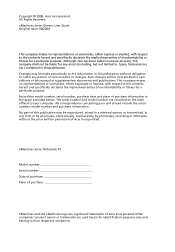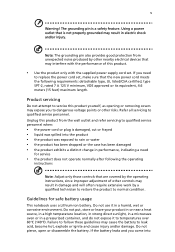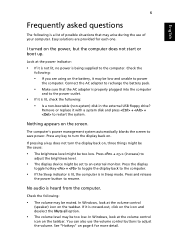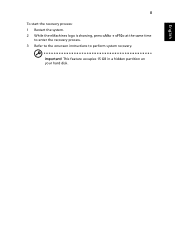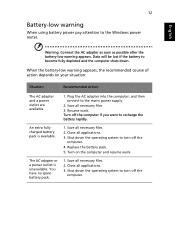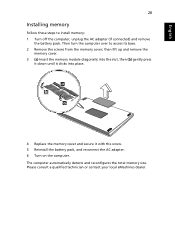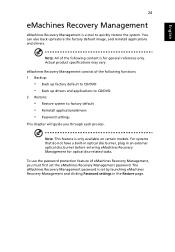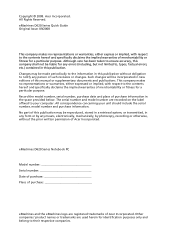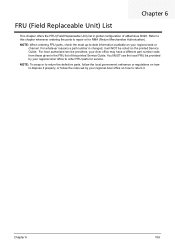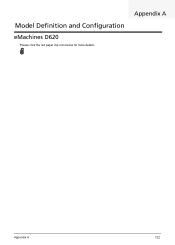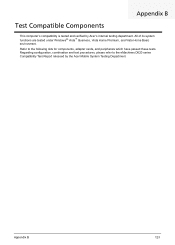eMachines D620 Support Question
Find answers below for this question about eMachines D620.Need a eMachines D620 manual? We have 3 online manuals for this item!
Question posted by edwafoxy on February 20th, 2014
How To Replace Cpu In A Emachine D620 Laptop
The person who posted this question about this eMachines product did not include a detailed explanation. Please use the "Request More Information" button to the right if more details would help you to answer this question.
Current Answers
Related eMachines D620 Manual Pages
Similar Questions
Network Driver For Emachines D528 Laptop
I am struggling to find drivers for my eMachines D528 laptop; the OS is windows 7. The missing drive...
I am struggling to find drivers for my eMachines D528 laptop; the OS is windows 7. The missing drive...
(Posted by simazile 9 years ago)
Problems With Emachines D620 Laptop Black Screen When Going To Desktop
(Posted by Annampk 10 years ago)
My Emachines E725 Laptop Charging Light Comes On, But No Power.
my emachines E725 laptop charges but will not turn on, the charging light is on and goes blue but it...
my emachines E725 laptop charges but will not turn on, the charging light is on and goes blue but it...
(Posted by GrievingChampion 11 years ago)
My Emachine D620 Didnt Tun Rn On Properly
why my laptop emachine d620 didnt turn on even when the the battery is fully chrge..
why my laptop emachine d620 didnt turn on even when the the battery is fully chrge..
(Posted by caragperry 11 years ago)
Emachines D620 Laptop
i have the above laptop and all of my usb ports have stopped working at the same time, how can i res...
i have the above laptop and all of my usb ports have stopped working at the same time, how can i res...
(Posted by samilee 11 years ago)