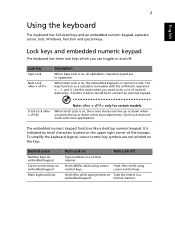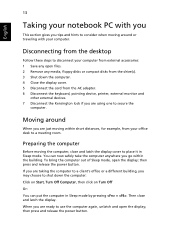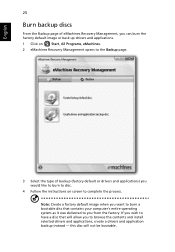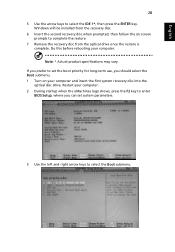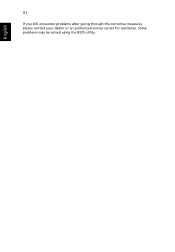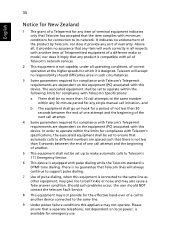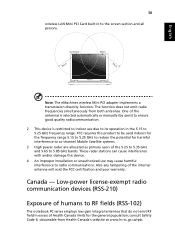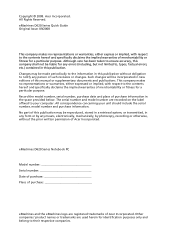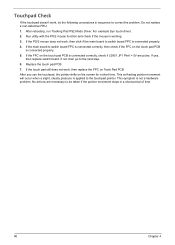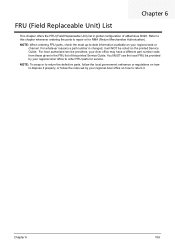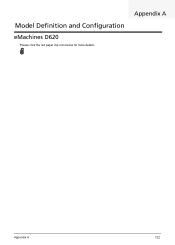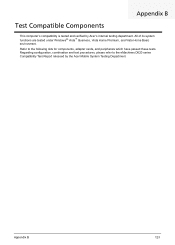eMachines D620 Support Question
Find answers below for this question about eMachines D620.Need a eMachines D620 manual? We have 3 online manuals for this item!
Question posted by Annampk on January 31st, 2014
Problems With Emachines D620 Laptop Black Screen When Going To Desktop
The person who posted this question about this eMachines product did not include a detailed explanation. Please use the "Request More Information" button to the right if more details would help you to answer this question.
Current Answers
Related eMachines D620 Manual Pages
Similar Questions
How To Fix Black Screen
when i turn on the machine i can hear it start up, but i get a black screen. if i look real hard in ...
when i turn on the machine i can hear it start up, but i get a black screen. if i look real hard in ...
(Posted by smdowning 10 years ago)
Emachine Ha Problems Starting Up It Goes 2 A Black Screen, When The Computer T
what can i do to fix the start up on my emachine laptop
what can i do to fix the start up on my emachine laptop
(Posted by rickross916 11 years ago)
Emachines D620 Laptop
i have the above laptop and all of my usb ports have stopped working at the same time, how can i res...
i have the above laptop and all of my usb ports have stopped working at the same time, how can i res...
(Posted by samilee 11 years ago)
Bootmgr Is Compressed
D620 laptop will not boot up message reads, BOOTMGR is compressed. Tried to do a restore by pressing...
D620 laptop will not boot up message reads, BOOTMGR is compressed. Tried to do a restore by pressing...
(Posted by rebushong 12 years ago)