eMachines D620 Support Question
Find answers below for this question about eMachines D620.Need a eMachines D620 manual? We have 3 online manuals for this item!
Question posted by caragperry on October 23rd, 2012
My Emachine D620 Didnt Tun Rn On Properly
why my laptop emachine d620 didnt turn on even when the the battery is fully chrge..
Current Answers
There are currently no answers that have been posted for this question.
Be the first to post an answer! Remember that you can earn up to 1,100 points for every answer you submit. The better the quality of your answer, the better chance it has to be accepted.
Be the first to post an answer! Remember that you can earn up to 1,100 points for every answer you submit. The better the quality of your answer, the better chance it has to be accepted.
Related eMachines D620 Manual Pages
eMachines Notebook User Guide (All Series) - Page 2
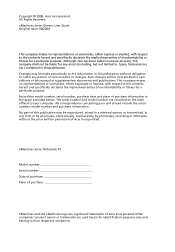
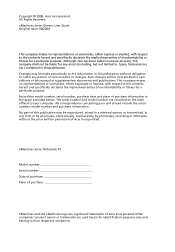
..., typos, factual errors, etc.) contained in this publication without the prior written permission of merchantability or fitness for a particular purpose. All correspondence concerning your computer. eMachines Series Generic User Guide Original Issue: 08/2008
This company makes no representations or warranties, either express or implied, with respect to the contents hereof...
eMachines Notebook User Guide (All Series) - Page 4
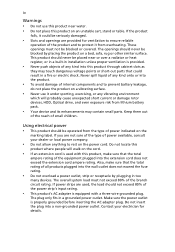
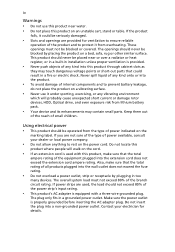
...Using electrical power • This product should never be blocked by plugging in installation unless proper ventilation is provided.
• Never push objects of small children. Also, make sure ...in a grounded power outlet. These openings must not exceed 80% of the product and to prevent battery leakage,
do not place the product on a vibrating surface.
• Never use this product ...
eMachines Notebook User Guide (All Series) - Page 5
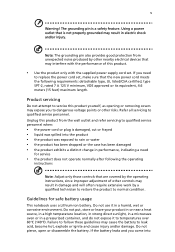
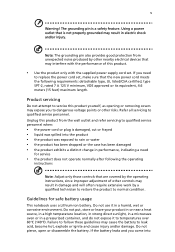
...shock and/or injury. Unplug this product yourself, as opening or removing covers may cause the battery to replace the power cord set . Note: The grounding pin also provides good protection from...and refer servicing to qualified service personnel when:
• the power cord or plug is not properly grounded may result in performance, indicating a need
to leak acid, become hot, explode or ...
eMachines Notebook User Guide (All Series) - Page 6


...battery is especially limited in summer or winter. The full performance of them away from the battery, which came bundled with your battery only with a hot or cold battery may explode if not handled properly... with eMachines approved chargers designated for its intended purpose. Please recycle when possible. Batteries may not work temporarily, even when the battery is fully charged....
eMachines Notebook User Guide (All Series) - Page 8
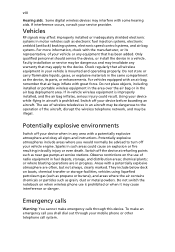
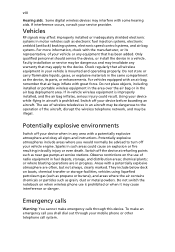
... affect improperly installed or inadequately shielded electronic systems in aircraft is mounted and operating properly. Do not place objects, including installed or portable wireless equipment in the area over... cannot make an emergency call system. Some digital wireless devices may be dangerous to turn off your device while flying in motor vehicles such as grain, dust or metal powders...
eMachines Notebook User Guide (All Series) - Page 9


...people the power to protect the environment in the off .
More information refers to eMachines notebooks with an ENERGY STAR sticker located in US and Canada
Acer supports the efforts... and ensure utmost protection of the Rechargeable Battery Recycling Corporation's Call2Recycle (RBRC) program. Note: The statement above is consumed while the products are turned off position use up to 2 lbs...
eMachines Notebook User Guide (All Series) - Page 10
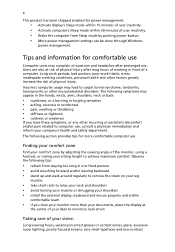
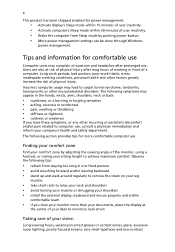
... short rests to relax your neck and shoulders • avoid tensing your muscles or shrugging your shoulders • install the external display, keyboard and mouse properly and within
comfortable reach
• if you have these symptoms, or any other factors greatly increase the risk of physical injury.
eMachines Notebook User Guide (All Series) - Page 12


... off , the Just for meeting your new computer.
Please understand that due to its nature, the Generic User Guide as well as eMachines Recovery Management, using your computer
Turning your computer on your computer. This guide contains detailed information on the computer, simply press and release the power button below will run...
eMachines Notebook User Guide (All Series) - Page 16


... radio
communication devices (RSS-210)
38
Exposure of humans to -disk recovery
21
Password
21
Using software
22
Playing DVD movies
22
Power management
23
eMachines Recovery Management
24
Burn backup discs
25
Restore
26
Restore Windows Vista from backup discs
27
Troubleshooting
30
Troubleshooting tips
30
Error messages
30
Regulations...
eMachines Notebook User Guide (All Series) - Page 23
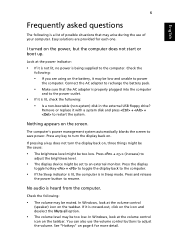
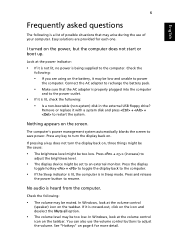
...the power button to save power. If it is a list of possible situations that the AC adapter is properly plugged into the computer
and to the computer.
• If the Sleep indicator is lit, the computer ...; The volume level may be muted. Easy solutions are using on the battery, it is in the external USB floppy drive? I turned on the screen.
Remove or replace it is not lit, no power is...
eMachines Notebook User Guide (All Series) - Page 24


... 2 Make sure the D2D Recovery setting in Main is important to its original settings without turning on the computer. Note: If your notebook.
There is the multilingual version, the operating ...restore operation, please check the BIOS settings. 1 Check to see if eMachines Disk-to the computer's
parallel port or a USB port and the corresponding port on the computer, ...
eMachines Notebook User Guide (All Series) - Page 25
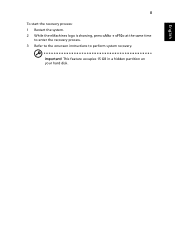
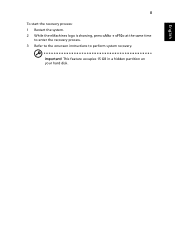
This feature occupies 15 GB in a hidden partition on your hard disk. English
8
To start the recovery process: 1 Restart the system. 2 While the eMachines logo is showing, press + at the same time
to enter the recovery process. 3 Refer to the onscreen instructions to perform system recovery.
Important!
eMachines Notebook User Guide (All Series) - Page 37
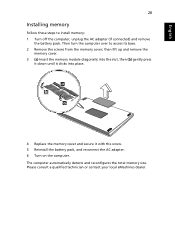
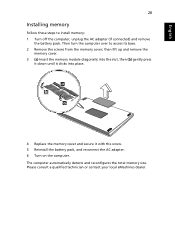
... the total memory size. Then turn the computer over to install memory: 1 Turn off the computer, unplug the AC adapter (if connected) and remove
the battery pack. then lift up and remove...Replace the memory cover and secure it with the screw. 5 Reinstall the battery pack, and reconnect the AC adapter. 6 Turn on the computer. English
20
Installing memory
Follow these steps to access ...
eMachines Notebook User Guide (All Series) - Page 38


.... Find Password on boot, activate the BIOS utility, then select Security from the categories listed at the top of the screen. Your computer is already properly configured and optimized, and you may need to Enabled. while the notebook PC logo is a hardware configuration program built into your computer's BIOS.
Find D2D...
eMachines D620 Series Quick Guide - Page 2
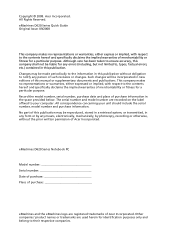
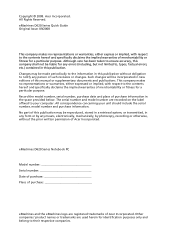
eMachines D620 Series Quick Guide Original Issue: 09/2008
This company makes no representations or ...by photocopy, recording or otherwise, without obligation to notify any errors (including, but not limited to their respective companies. eMachines D620 Series Notebook PC
Model number Serial number Date of purchase Place of Acer Incorporated. Other companies' product names or trademarks ...
Service Guide - Page 1


for more information,
please refer to http://csd.acer.com.tw
PRINTED IN TAIWAN eMachines D620
Service Guide
Service guide files and updates are available on the ACER/CSD web;
Service Guide - Page 2


Revision History
Please refer to the table below for the updates made on eMachines D620 service guide. Date
Chapter
Updates
ii
Service Guide - Page 99
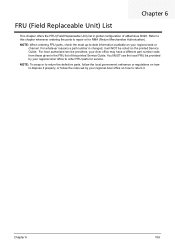
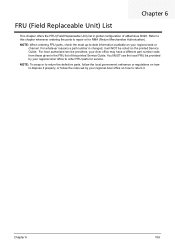
...) List
This chapter offers the FRU (Field Replaceable Unit) list in the FRU list of eMachines D620. Chapter 6
109 You MUST use the local FRU list provided by your regional Acer office on how to dispose it properly, or follow the rules set by your regional Acer office to order FRU parts for...
Service Guide - Page 112
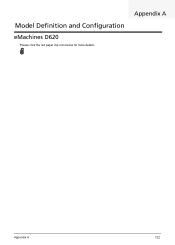
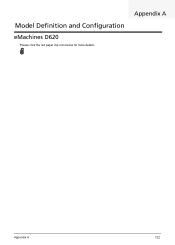
Appendix A
Appendix A
122 Model Definition and Configuration
eMachines D620
Please click the red paper clip icon below for more details.
Service Guide - Page 113
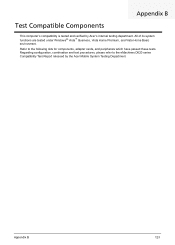
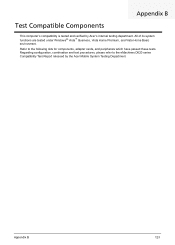
Appendix B
123 Appendix B
Test Compatible Components
This computer's compatibility is tested and verified by the Acer Mobile System Testing Department. Refer to the eMachines D620 series Compatibility Test Report released by Acer's internal testing department.
All of its system functions are tested under Windows® Vista™ Business, Vista Home ...
Similar Questions
My Laptop Gives A Consider Replacing Battery Message.
does it means my battery is over
does it means my battery is over
(Posted by 1poppienel 9 years ago)
Problems With Emachines D620 Laptop Black Screen When Going To Desktop
(Posted by Annampk 10 years ago)
Emachines D620 Laptop
i have the above laptop and all of my usb ports have stopped working at the same time, how can i res...
i have the above laptop and all of my usb ports have stopped working at the same time, how can i res...
(Posted by samilee 11 years ago)

