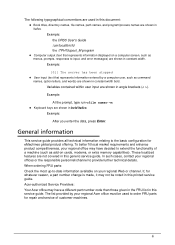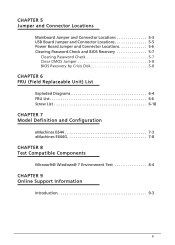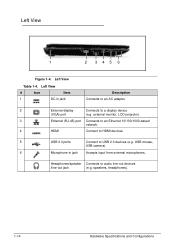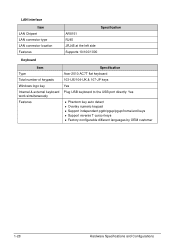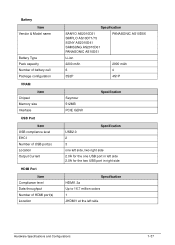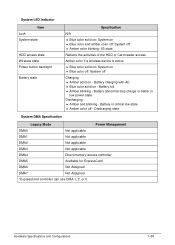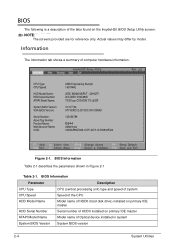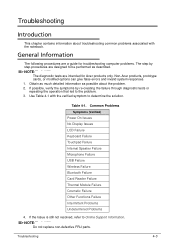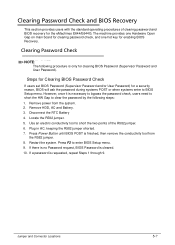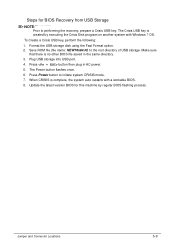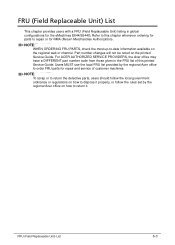eMachines E644 Support Question
Find answers below for this question about eMachines E644.Need a eMachines E644 manual? We have 1 online manual for this item!
Question posted by arimcornish on July 13th, 2012
Usb Has Stopped Working
I have had my eMachines E644 laptop for about 6 months now, and my USB ports have all stopped working. I have check, and it is not the divices themselves. Is this a common problem for these computers? Also is there any way to fix the issue?
Please help ASAP
Current Answers
Answer #1: Posted by LightofEarendil on July 14th, 2012 7:19 AM
Go to Control Panel, which can be located in My computer or Start menu, depending on the version of your windows and in the search box, search for Device Manager, open the link that comes up. The device manager window will open up, Click On the Universal Serial Bus Controllers option, it will open up a whole list of available USB ports in your system. If you see any yellow or red signs, that will indicate a hardware error. If everything looks normal, please respond below, so we can move to next step in the troubleshooting process.
Related eMachines E644 Manual Pages
Similar Questions
The Scroll On My Touchpad Has Stopped Working
I took my computer in for repair when it would not turn on and eventually I was given a new motherbo...
I took my computer in for repair when it would not turn on and eventually I was given a new motherbo...
(Posted by cfour985 10 years ago)
My Emachine Laptop Both Usb Ports Not Working
my emachine laptop both usb ports not working 1 is broken the other says its working but isnt
my emachine laptop both usb ports not working 1 is broken the other says its working but isnt
(Posted by Anonymous-36232 12 years ago)