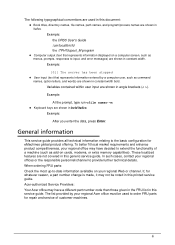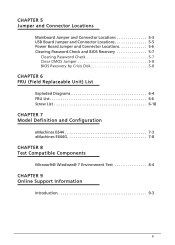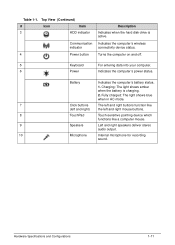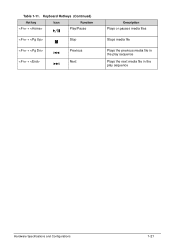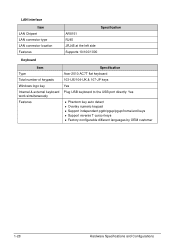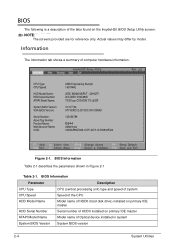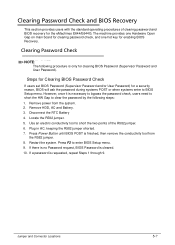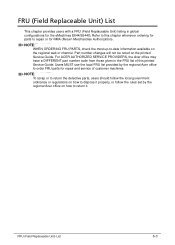eMachines E644 Support Question
Find answers below for this question about eMachines E644.Need a eMachines E644 manual? We have 1 online manual for this item!
Question posted by cfour985 on May 27th, 2013
The Scroll On My Touchpad Has Stopped Working
I took my computer in for repair when it would not turn on and eventually I was given a new motherboard. When it came back I was unable to scroll using double fingers on the touchpad. Is this because it is no longer possible or can I adjust some settings somewhere?
Current Answers
Related eMachines E644 Manual Pages
Similar Questions
My Disk Drive Stopped Working And My Touchpad Stopped Working.
(Posted by hotboynigel 10 years ago)
Wireless Button Doesnt Work
My wireless button doesnt work how do I turn back on the wireless so that i can have internet?
My wireless button doesnt work how do I turn back on the wireless so that i can have internet?
(Posted by mangos444 10 years ago)
My, Emachine E625 Netbook, Touchpad Stopped Working.how Can I,fix It. (i,am Usin
(Posted by Anonymous-68566 11 years ago)
Usb Has Stopped Working
I have had my eMachines E644 laptop for about 6 months now, and my USB ports have all stopped workin...
I have had my eMachines E644 laptop for about 6 months now, and my USB ports have all stopped workin...
(Posted by arimcornish 11 years ago)