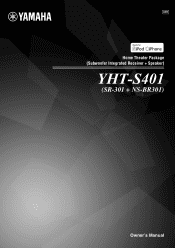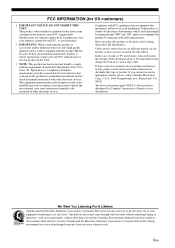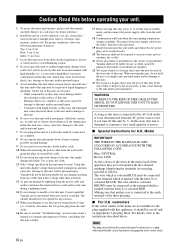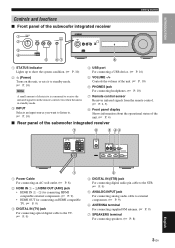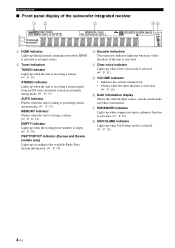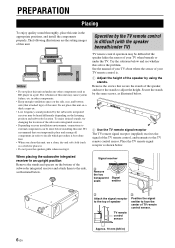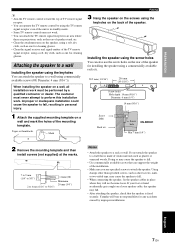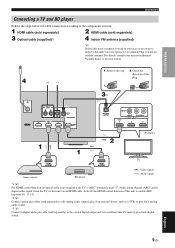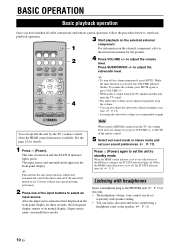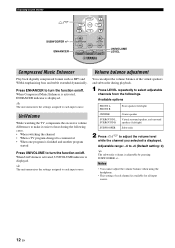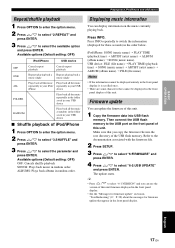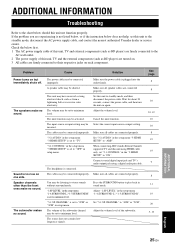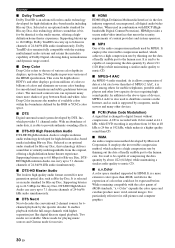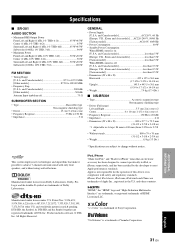Yamaha YHT-S401 Support Question
Find answers below for this question about Yamaha YHT-S401.Need a Yamaha YHT-S401 manual? We have 1 online manual for this item!
Question posted by Anonymous-126820 on December 16th, 2013
Yamaha Yht-s401 Swiches On Then Immediatly Shuts Down
Just back from repair did not power up now swiches on but immediatly switches off
Current Answers
Related Yamaha YHT-S401 Manual Pages
Similar Questions
Firmware For The Yht-s401
What is the latest firmware version,and where can I download it from.
What is the latest firmware version,and where can I download it from.
(Posted by peterworman 9 years ago)
I Recently Purchased A Home Theater System And I Am Unable To Install It
I need a representative of yamaha to come to my home and install my home theater system
I need a representative of yamaha to come to my home and install my home theater system
(Posted by malinakj 12 years ago)
Home Theater Speakers For Denon
What are the best reasonably priced in-wall and in-ceiling speakers for the Denon AVR-1708 Receiver?...
What are the best reasonably priced in-wall and in-ceiling speakers for the Denon AVR-1708 Receiver?...
(Posted by rrourke 12 years ago)