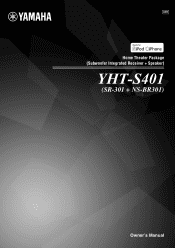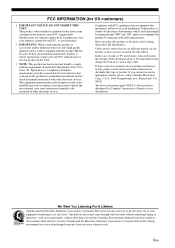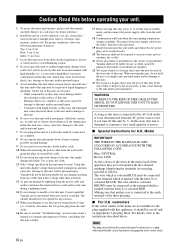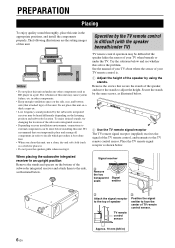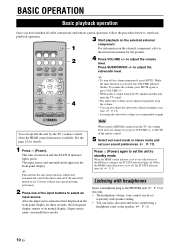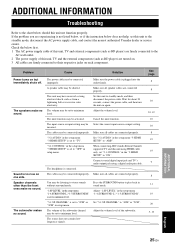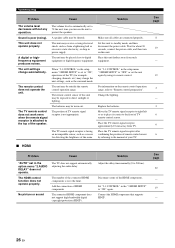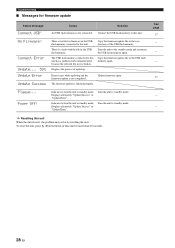Yamaha YHT-S401 Support and Manuals
Get Help and Manuals for this Yamaha item

View All Support Options Below
Free Yamaha YHT-S401 manuals!
Problems with Yamaha YHT-S401?
Ask a Question
Free Yamaha YHT-S401 manuals!
Problems with Yamaha YHT-S401?
Ask a Question
Most Recent Yamaha YHT-S401 Questions
No Volume
Volume level won't stop flashing as if the mute button is on but the mute i've turned on and off sev...
Volume level won't stop flashing as if the mute button is on but the mute i've turned on and off sev...
(Posted by sam328 9 years ago)
Firmware For The Yht-s401
What is the latest firmware version,and where can I download it from.
What is the latest firmware version,and where can I download it from.
(Posted by peterworman 9 years ago)
My Sr-301 Powers Down While I'm Watch Tv Or A Movie.
I leave my SR-301 on all the time and randomly every couple of days iit powers down. How do I stop t...
I leave my SR-301 on all the time and randomly every couple of days iit powers down. How do I stop t...
(Posted by Josiehowell01 10 years ago)
Yamaha Yht-s401 Swiches On Then Immediatly Shuts Down
Just back from repair did not power up now swiches on but immediatly switches off
Just back from repair did not power up now swiches on but immediatly switches off
(Posted by Anonymous-126820 10 years ago)
Yamaha YHT-S401 Videos
Popular Yamaha YHT-S401 Manual Pages
Yamaha YHT-S401 Reviews
We have not received any reviews for Yamaha yet.