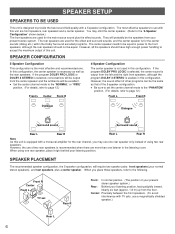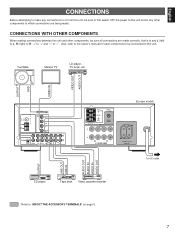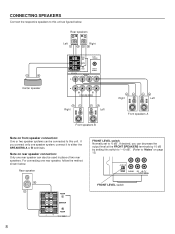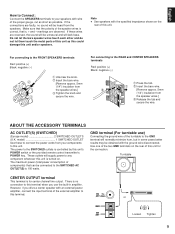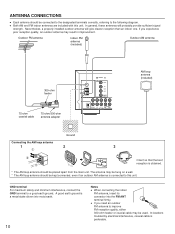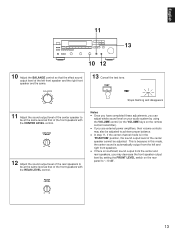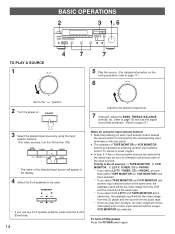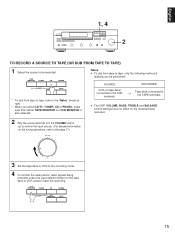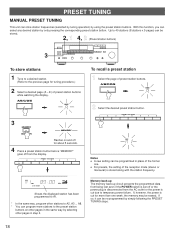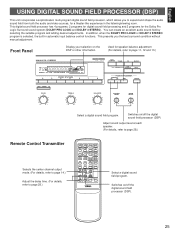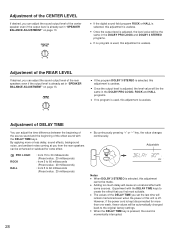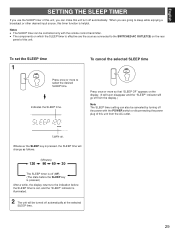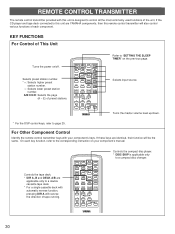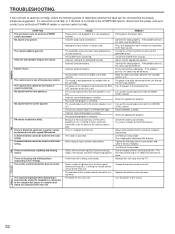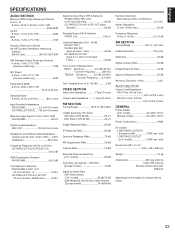Yamaha RX-V390RDS Support Question
Find answers below for this question about Yamaha RX-V390RDS.Need a Yamaha RX-V390RDS manual? We have 1 online manual for this item!
Question posted by joaonunojulio on February 28th, 2013
Burned Transformer
Hi The 220v line of the power transformer is interrupted. Can anyone tell me the out voltages so i can build a new one? it has 5 pins on the secondary and other 2 with thin wire(not the primary) i supose this last ones are for voltage control. Can anyone help?
Current Answers
Related Yamaha RX-V390RDS Manual Pages
Similar Questions
Yamaha Rx-v1600 Power Transformer
in yamaha rx-v1600 how many volt is produced by the power transformer and how many out puts are ther...
in yamaha rx-v1600 how many volt is produced by the power transformer and how many out puts are ther...
(Posted by Balajimassmass71 2 years ago)
Can I Use A Us Rx-v471 In Europe With A 230/120vac Transformer?
I have a Yamaha RX-V471 and I love it, I'm moving to Portugal so I'd like to keep it with me. I know...
I have a Yamaha RX-V471 and I love it, I'm moving to Portugal so I'd like to keep it with me. I know...
(Posted by fdacruz 6 years ago)
Power On Failure
I have been given the Yamaha RX-V495 in good working order. But it will not power up. Voltage correc...
I have been given the Yamaha RX-V495 in good working order. But it will not power up. Voltage correc...
(Posted by hanniegt 9 years ago)
Cant Get Audio From Optical Connection On Yamaha Rx-v671
(Posted by mililwor 10 years ago)
Configuration Setting Not Saved
When i make some settings on the rx-v1000 and when i power off the unit ans switch it on again, it s...
When i make some settings on the rx-v1000 and when i power off the unit ans switch it on again, it s...
(Posted by shahidayub 11 years ago)