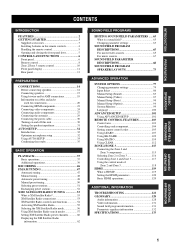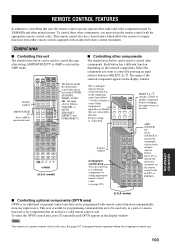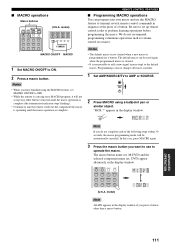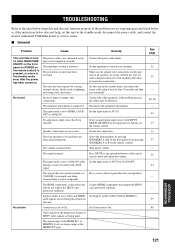Yamaha RX-V2600 Support Question
Find answers below for this question about Yamaha RX-V2600.Need a Yamaha RX-V2600 manual? We have 1 online manual for this item!
Question posted by amorkunas on January 13th, 2017
No Power On My Rx-v2600
Current Answers
Answer #1: Posted by BusterDoogen on January 13th, 2017 1:22 PM
I hope this is helpful to you!
Please respond to my effort to provide you with the best possible solution by using the "Acceptable Solution" and/or the "Helpful" buttons when the answer has proven to be helpful. Please feel free to submit further info for your question, if a solution was not provided. I appreciate the opportunity to serve you!
Related Yamaha RX-V2600 Manual Pages
Similar Questions
in yamaha rx-v1600 how many volt is produced by the power transformer and how many out puts are ther...
I had a YAMAHA RX-V800 power IC is required to boot it. if you can help me. I shall be obliged.THANK...
How do I connect a wii to rx v2600 yamaha receiver?