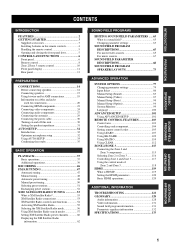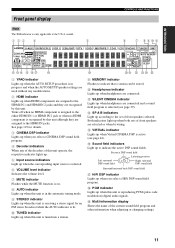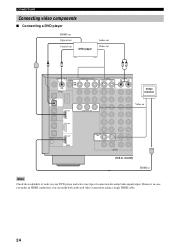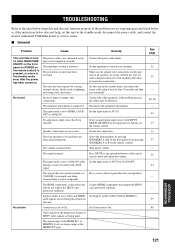Yamaha RX-V2600 Support Question
Find answers below for this question about Yamaha RX-V2600.Need a Yamaha RX-V2600 manual? We have 1 online manual for this item!
Question posted by deltaboy1945 on March 7th, 2021
Where In The Fuse In A Rx-v2600
The person who posted this question about this Yamaha product did not include a detailed explanation. Please use the "Request More Information" button to the right if more details would help you to answer this question.
Current Answers
Related Yamaha RX-V2600 Manual Pages
Similar Questions
Yamaha Rx 360 Receiver
hi trying to find a display bulb and fuse for a yamaha rx 360 receiver. Any help is most appreciated...
hi trying to find a display bulb and fuse for a yamaha rx 360 receiver. Any help is most appreciated...
(Posted by mercuril 2 years ago)
Connecting A Wii To A Rx V2600 Receiver
How do I connect a wii to rx v2600 yamaha receiver?
How do I connect a wii to rx v2600 yamaha receiver?
(Posted by charlesmccall 10 years ago)
Yamaha Rx-v2400 Remote Control
My remote control of Yamaha RX-V2400 had battery leak and has stopped to function, how can i get it ...
My remote control of Yamaha RX-V2400 had battery leak and has stopped to function, how can i get it ...
(Posted by hiteninamdar 12 years ago)