Yamaha RX-V2600 Support Question
Find answers below for this question about Yamaha RX-V2600.Need a Yamaha RX-V2600 manual? We have 1 online manual for this item!
Question posted by charlesmccall on February 1st, 2014
Connecting A Wii To A Rx V2600 Receiver
How do I connect a wii to rx v2600 yamaha receiver?
Current Answers
There are currently no answers that have been posted for this question.
Be the first to post an answer! Remember that you can earn up to 1,100 points for every answer you submit. The better the quality of your answer, the better chance it has to be accepted.
Be the first to post an answer! Remember that you can earn up to 1,100 points for every answer you submit. The better the quality of your answer, the better chance it has to be accepted.
Related Yamaha RX-V2600 Manual Pages
Owner's Manual - Page 5
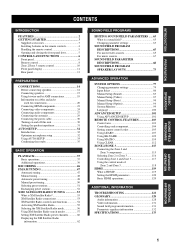
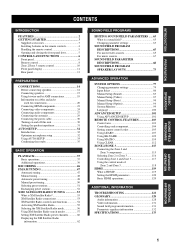
...10 Front panel display 11 Rear panel 13
PREPARATION
CONNECTIONS 14 Before connecting speakers 14 Connecting speakers 15 Using bi-wire and bi-AMP connections 19 Information on cables and jacks used for connections 20 Connecting HDMI components 23 Connecting video components 24 Connecting audio components 27 Connecting the antennas 29 Connecting the power cable 30 Turning on and off this...
Owner's Manual - Page 10


...
ZONE 3
VCR 1 DVR/ VCR 2 V-AUX
PHONO YPAO TUNER
SILENT CINEMA
S VIDEO
VIDEO
L AUDIO R
OPTICAL
REC OUT/ZONE 2
OPTIMIZER MIC
PHONES
VIDEO/AUX
TONE STRAIGHT CONTROL
EFFECT
PROGRAM
PURE DIRECT VOLUME... Selects one component is not displayed in the front panel display. Selects the tuning frequency when TUNER is selected as the input source and the colon (:) is connected to two or...
Owner's Manual - Page 11


...(REC) level.
7
E TONE CONTROL Use to adjust the balance of front speakers connected to the standby mode.
See page 30 for private listening with headphones.
While the indicator...VOLUME Controls the volume level of the previously received station is pressed inward to the ON position.
J PHONES (SILENT CINEMA) jack Outputs audio signals for details.
Note
The indicator around ...
Owner's Manual - Page 13


...J MUTE Mutes the sound.
O SPEAKERS A/B Turns on the front panel is connected to two or more input jacks on or off the set the remote control codes for the type of...remote control. H VOLUME +/- TV Set to this position to operate the component selected with an input selector button.
Press again to restore the audio output to the ON position.
K PURE DIRECT Turns on the rear panel...
Owner's Manual - Page 15
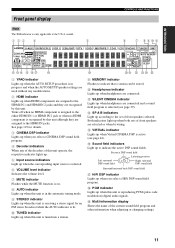
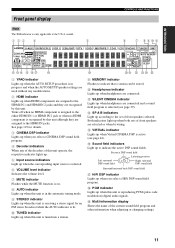
... they are connected. Turns off when no HDMI component is assigned to the set of front speakers are connected and a sound...HDMI IN 2 jack or when no HDMI component is recognized by this unit is reproducing PCM (pulse code modulation) digital audio signals. model.
1 23
4
5
6...lit.
0 TUNED indicator Lights up when this unit is receiving a stereo signal for an FM stereo broadcast while the ...
Owner's Manual - Page 17


model)
H
1 DIGITAL OUTPUT jacks See pages 24, 25 and 27 for connection information.
2 DIGITAL INPUT jacks See pages 24, 25 and 27 for details.
3 Video component jacks See pages 24 and 25 for connection information.
4 Audio component jacks See pages 24, 25 and 27 for connection information.
5 CONTROL OUT jacks These are control expansion terminals for factory...
Owner's Manual - Page 24


You can input analog signals from audio components by connecting audio pin cables to the analog jacks on this unit or other components to the main power until all connections between components are complete.
■ Cable indications
For analog signals
left analog cables
L
right analog cables
R
For digital signals
optical cables O
coaxial cables
C
For video signals video ...
Owner's Manual - Page 25


...at the DIGITAL AUDIO (OPTICAL) jacks.
21
Connection depends on your other components. HDMI jacks For HDMI digital audio signals.
PREPARATION
CONNECTIONS
■ Audio jacks This unit has four types of audio jacks on the availability of audio jacks (analog audio, digital audio coaxial, digital audio optical and HDMI). AUDIO
R
L
DIGITAL AUDIO (COAXIAL)
DIGITAL AUDIO (OPTICAL)
HDMI...
Owner's Manual - Page 27


... HDMI IN 1 or HDMI IN 2 jack of this unit to the HDMI OUT jack of other HDMI components (such as the HDMI OUT jack for digital audio and video signal output. Connect the HDMI OUT jack of this unit to the HDMI IN jack of this case, the HDMI indicator flashes irregularly and...
Owner's Manual - Page 28
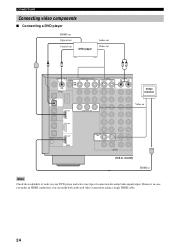
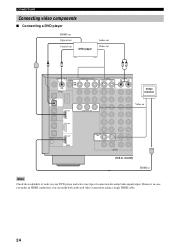
... on your DVD player and select one type of connection for audio/video input/output. CONNECTIONS
Connecting video components
■ Connecting a DVD player
HDMI out Optical out Coaxial out
DVD player
Audio out Video out
O
C
RL
DIGITAL INPUT COAXIAL DVD
COMPONENT VIDEO
Y
PB
PR
DVD OPTICAL
VIDEO S VIDEO VIDEO
AUDIO
R
L
DVD
Video monitor
DVD
IN 1
MONITOR OUT
Video in...
Owner's Manual - Page 29


However, in
Note
Check the availability of jacks on your other video components
HDMI out
Optical out
Cable TV or satellite tuner
Audio out
Video out
O
CONNECTIONS
RL
DIGITAL INPUT COAXIAL
COMPONENT VIDEO
Y
PB
PR
VIDEO S VIDEO VIDEO
AUDIO
R
L
OPTICAL
DVR/ VCR 2 DTV
CBL/ SAT
IN 1 CBL/SAT
CBL/ SAT
IN VCR 1 OUT
IN 2
OUT HDMI...
Owner's Manual - Page 31


...
Turntable
GND
Notes
• Check the availability of jacks on your audio components and select one type of connection for audio/video input/output. • PHONO jacks are for some record players.
27 PREPARATION
Connecting audio components
Optical in
CD recorder
Audio in
Audio out
O
RL RL
(U.S.A. However you have a turntable with an MM or high-output MC cartridge...
Owner's Manual - Page 34


...ZONE 2
ZONE 3
VCR 1 DVR/ VCR 2 V-AUX
PHONO YPAO TUNER
SILENT CINEMA
S VIDEO
VIDEO
L AUDIO R
OPTICAL
REC OUT/ZONE 2
OPTIMIZER MIC
PHONES
VIDEO/AUX
TONE STRAIGHT CONTROL
EFFECT
PROGRAM
PURE DIRECT VOLUME
1,4...or Zone 3 is turned on the front panel is pressed and released outward to any connected components. ON/OFF
STANDBY
or
Front panel
Remote control
30 AC IN
Turning on and off...
Owner's Manual - Page 36
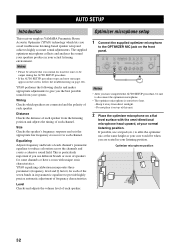
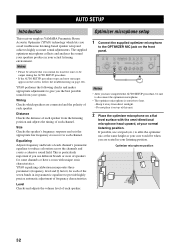
... listening environment.
Optimizer microphone setup
1 Connect the supplied optimizer microphone
to reduce coloration across the channels and create a cohesive sound field.
AUDIO MULTI CH SELECT INPUT
A/B/C/D/E
PRESET/TUNING... AUTO SETUP
AUTO SETUP
Introduction
This receiver employs YAMAHA Parametric Room Acoustic Optimizer (YPAO) technology which speakers are seated in your normal...
Owner's Manual - Page 103


... OUT jack on the rear panel of this unit.
• Select "Other" to play back HDMI audio signals on another HDMI component connected to the HDMI OUT jack on the rear panel of this unit. Choices: RX-V2600, Other
SYSTEM OPTIONS
System Memory
This feature allows you want to the HDMI OUT jack on the...
Owner's Manual - Page 119
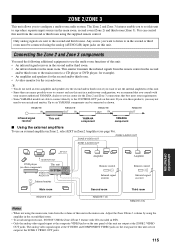
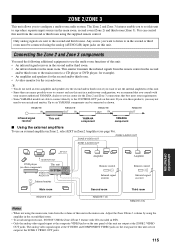
...
REMOTE OUT IN
REMOTE OUT
Infrared signal receiver
This unit
YAMAHA component
YAMAHA component
■ Using the external amplifiers To use an external amplifier in Zone 2, select EXT in the second or third room must be connected as shown. If you own these products, you to configure a multi-room audio system. The analog video signals input at...
Owner's Manual - Page 120
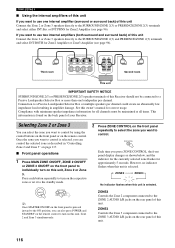
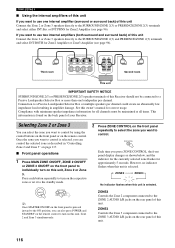
...the front panel display changes as described in amplifier damage. ZONE3 Controls the Zone 3 component connected to the ZONE 3 AUDIO L/R jacks on the front panel
repeatedly to select the zone you want to control....Zone 2 and Zone 3 simultaneously.
2 Press ZONE CONTROL on the rear panel of this Receiver should not be maintained at all times. However, no indicator flashes when this unit is ...
Owner's Manual - Page 123


...bit
5.1 ch, 32-96 kHz, 16/20/24 bit
Dolby Digital, DTS
Compatible HDMI
components CD, DVD-Video, DVD-Audio, etc.
For further information on the following standards: • HDMI 1.1 (High-Definition ... Protection, LLC. In this unit via a DVI connection fail to the standby mode or the power is set -top box or A/V receiver) and an audio/video monitor (such as a digital television - ADVANCED...
Owner's Manual - Page 125
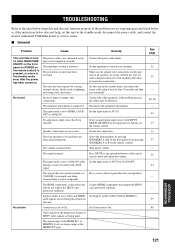
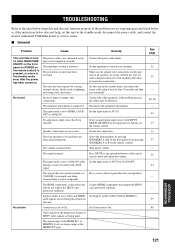
...received from a source component.
The input mode is set to Other and HDMI Set Support Audio to RX-V2600 in the standby mode, disconnect the power cable, plug it normally.
Support Audio is set to Off. audio... Make sure all speaker wire connections on this unit to the standby mode, disconnect the power cable, and contact the nearest authorized YAMAHA dealer or service center.
&#...
Similar Questions
Yamaha Rx 360 Receiver
hi trying to find a display bulb and fuse for a yamaha rx 360 receiver. Any help is most appreciated...
hi trying to find a display bulb and fuse for a yamaha rx 360 receiver. Any help is most appreciated...
(Posted by mercuril 2 years ago)
Yamaha Rx-460 Receiver Subwoofer Connection
Can I connect a subwoofer to my Yamaha RX-460 receiver?
Can I connect a subwoofer to my Yamaha RX-460 receiver?
(Posted by asugarma 10 years ago)


