Yamaha PSR-2100 Support Question
Find answers below for this question about Yamaha PSR-2100.Need a Yamaha PSR-2100 manual? We have 3 online manuals for this item!
Question posted by Shnad on April 17th, 2014
How To Record Music From Yamaha Keyboard Psr 2100 In Computer
The person who posted this question about this Yamaha product did not include a detailed explanation. Please use the "Request More Information" button to the right if more details would help you to answer this question.
Current Answers
There are currently no answers that have been posted for this question.
Be the first to post an answer! Remember that you can earn up to 1,100 points for every answer you submit. The better the quality of your answer, the better chance it has to be accepted.
Be the first to post an answer! Remember that you can earn up to 1,100 points for every answer you submit. The better the quality of your answer, the better chance it has to be accepted.
Related Yamaha PSR-2100 Manual Pages
Data List - Page 28
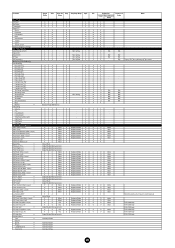
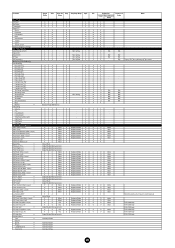
...Compressor RAT
Compressor OUT
VH Song Track Mute
VH Song Track
VH Keyboard
VH Balance
VH Mode
VH Chord Detect
Mute
MicVol
➞
...SortOrder TempoLock Search1/2
Music Keyword FileNumber Beat SearchArea Tempo Genre Search results Record (=Property settings) Mic (PSR-2100 only) VocalHarmonyOnOff TalkOnOff EffectOnOff VHType VHParameters
MicSetting (PSR-2100 only)
OverallSetting
EQ ...
Owner's Manual - Page 9


Instant Selection of the Keyboard 60
Applying Voice Effects 60 PITCH BEND Wheel & MODULATION Wheel........ 61 Adjusting the Octave setting...Setting for the Selected Style (ONE TOUCH SETTING 70 Automatically Changing One Touch Settings with the PSR-2100/1100 36 Recording 37
Basic Operations - Music Finder Record Edit 74
The Multi Pads 76
Playing the Multi Pads 76 Chord Match 76 Multi Pad ...
Owner's Manual - Page 10
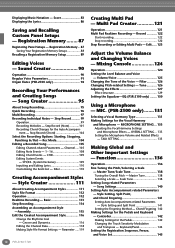
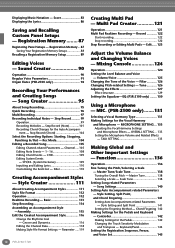
... Song 105
Editing Channel-related Parameters - Multi Pad Creator 121
Operation 121 Multi Pad Realtime Recording - Record 122
Start recording 122 Stop recording 122 Step Recording or Editing Multi Pads - Edit...... 123
Adjust the Volume Balance and Changing Voices - MIC. (PSR-2100 only) .......131
Selecting a Vocal Harmony Type 131 Making Settings for the Auto Accompani- Function 136...
Owner's Manual - Page 12
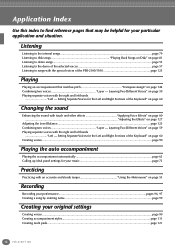
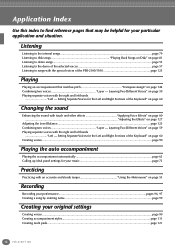
... music page 72
Practicing
Practicing with the right and left hands
Left -
Setting Separate Voices for the Left and Right Sections of the Keyboard"...Recording
Recording your performance...pages 96, 97 Creating a song by entering notes ...page 99
Creating your original settings
Creating voices ...page 90 Creating accompaniment styles...page 111 Creating multi pads...page 121
12 PSR-2100...
Owner's Manual - Page 14
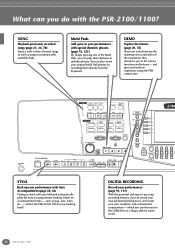
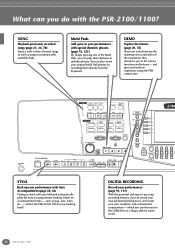
...record your own keyboard performances, and create your performances (page 95, 111) With the powerful and easy-to-use song recording features, you to the various functions and features - DIGITAL RECORDING
Record... the USER drive or a floppy disk for future recall.
14 PSR-2100/1100
START
A
DIGITAL RECORDING
STYLE
SWING &
MARCH &
B
POP & ROCK
JAZZ
BALLROOM
WALTZ
MIXING ...
Owner's Manual - Page 17


... VOLUME] dial to adjust the volume to record XG-compatible song files. MASTER VOLUME
FADE IN/OUT
MIN
MAX
Music Rest
The PSR-2100/1100 is supplied with peripheral devices.
USB... provides data playback compatibility with GM. PSR-2100/1100 17 When not using SMF Format 0.)
Vocal Harmony (PSR-2100 only) Vocal Harmony employs state-of Yamaha instruments and MIDI devices.
The Panel ...
Owner's Manual - Page 51
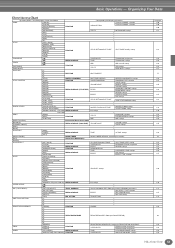
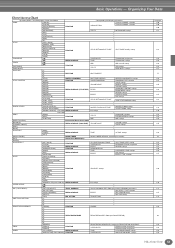
...] (PSR-2100 only) MIXING CONSOLE
[E]
[]
[VH TYPE SELECT]
VOCAL HARMONY
[MIC. LANGUAGE selection LCD BRIGHTNESS settings MIDI settings
VOLUME/VOICE
VOLUME settings VOICE settings - - DSP setting
TALK SETTING
-
-
-
- SETTING]
[VOCAL HARMONY]
MIXING CONSOLE
[EFFECT]
ONE TOUCH SETTING
[TALK] [1] [2] [3] [4]
MIC. TUNE
OCTAVE settings
MUSIC FINDER SEARCH1 (Searching the records...
Owner's Manual - Page 57
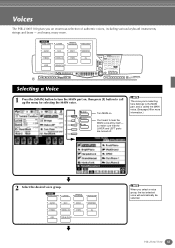
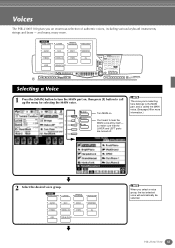
...MAIN LAYER LEFT
MUSIC FINDER
LEFT ... of authentic voices, including various keyboard instruments, strings and brass - PSR-2100/1100 57 Voices
The PSR-2100/1100 gives you select a voice...& ACCORDION
PERCUSSION
GUITAR
BASS
BRASS
WOODWIND
STRINGS
CHOIR & PAD
SYNTH.
START
A
F
DIGITAL RECORDING
STYLE
SWING &
MARCH &
B
G
POP & ROCK
JAZZ
BALLROOM
WALTZ
MIXING CONSOLE
C
...
Owner's Manual - Page 59
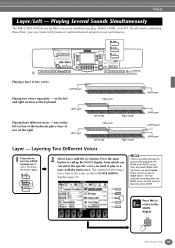
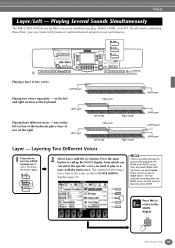
...keyboard, plus a layer of the keyboard
LEFT part
Playing three different voices - MAIN
LAYER
LEFT
2 Select Layer with the Main voice.
Voices
Layer/Left -
STOP START
START/STOP
PART
BACK NEXT
MAIN LAYER LEFT
MUSIC... which you can create richly textured, multi-instrument setups for your performance. EXIT
PSR-2100/1100 59 F G H I
MENU
DEMO
E
J
TRANSPOSE
TEMPO
TAP TEMPO
...
Owner's Manual - Page 60
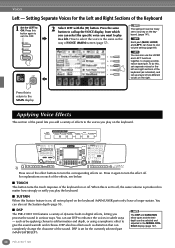
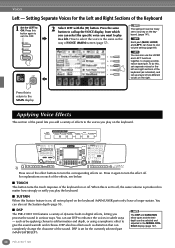
...freely set the Sustain depth (page 93).
■ DSP The PSR-2100/1100 features a variety of two different voices on the keyboard. (page 141).
Voices
Left -
XG
USER
ORGAN FLUTES
UPPER ...keyboard (as by applying chorus to add animation and depth, or using a symphonic effect to the MAIN display. DSP is set to ON. STOP START
START/STOP
PART
BACK NEXT
MAIN LAYER LEFT
MUSIC...
Owner's Manual - Page 73
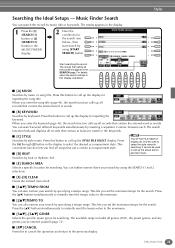
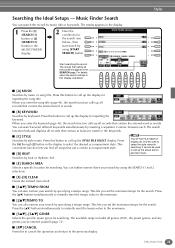
...the SEARCH page. You can search the record by style name. it cannot be used to select the style name for inputting the song title. PSR-2100/1100 73 Press this button to the ...Press this display, see
A
below .
1
2
3
4
5
6
7
8
■ [A] MUSIC Searches by keyboard.
The available range includes all genres (ANY), the preset genres, and any genres you enter the...
Owner's Manual - Page 74
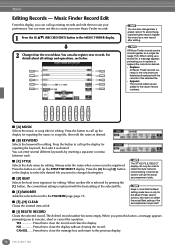
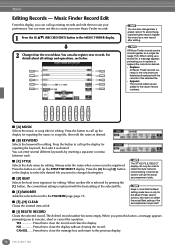
...this button, a message appears prompting you want to the previous display.
74 PSR-2100/1100 The STYLE FILE SELECT display can also register new records. The deleted record number becomes empty.
Styles
Editing Records - Press the button to the vacant record numbers.
1
2
3
4
5
6
7
8
■ [A] MUSIC Selects the music or song title for editing. Always enter the name when a new...
Owner's Manual - Page 78


...data compatible with Yamaha's DOC (Disk Orchestra Collection) format. Commercially available music data is subject...keyboard with the recorded song. Songs include the internal songs of the instrument, performances you recorded (page 95) and stored to the PSR-2100/1100 or disk. playing along with Yamaha's original MIDI file format.
• Songs you 've recorded yourself using the recording...
Owner's Manual - Page 87
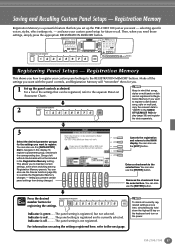
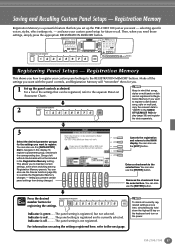
..., simultaneously hold down the highest B key on the keyboard and turn on the power. Groups left without checkmarks ...
6
7
8
EXIT
BACK NEXT
MAIN LAYER LEFT
MUSIC FINDER
MAIN
ENDING / rit. You can also use... you .
1 Set up the PSR-2100/1100 just as desired. Indicator is green .....The panel setting is currently selected. START
A
F
DIGITAL RECORDING
STYLE
SWING &
MARCH &
B
...
Owner's Manual - Page 90
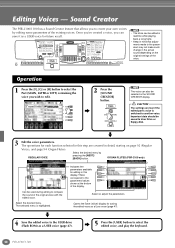
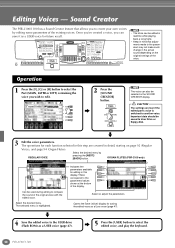
...DIGITAL STUDIO SOUND CREATOR
DIGITAL RECORDING
MIXING CONSOLE
PART
The voice can also be saved to User Drive or floppy disk.
3 Edit the voice parameters.
ORGAN FLUTES (PSR-2100 only)
Indicates the
A
... be selected in mind that allows you to select the edited voice, and play the keyboard.
90 PSR-2100/1100 Can be edited in realtime while playing back a song/style.
• Keep ...
Owner's Manual - Page 95


...; The microphone input signal (PSR2100 only) cannot be stored to writing music notation onto paper. Quick Recording (page 96) This is about 1520KB (PSR-2100)/700KB (PSR1100). For example, you can record only your performance by one .
■ Song Editing (page 105) The PSR-2100/1100 also lets you edit the songs you compose your right hand...
Owner's Manual - Page 111
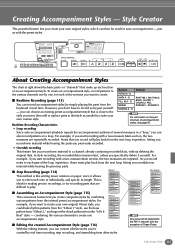
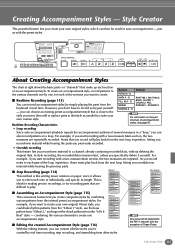
... import the chord patterns from the
MAIN A - PSR-2100/1100 111 START
SWING & JAZZ
BALLROOM
MARCH & WALTZ
BALLAD
DANCE
LATIN
USER
TRANSPOSE
TEMPO
MASTER VOLUME
RESET
RESET STOP
FADE IN/OUT
MULTI PAD
MIN
MAX
TAP TEMPO
DIGITAL RECORDING
BACK NEXT
DIGITAL STUDIO SOUND CREATOR
A
F
DIGITAL RECORDING
B
G
MIXING CONSOLE
C
H
PART
D
I
MENU
DEMO
E
J
HELP
FUNCTION...
Owner's Manual - Page 124
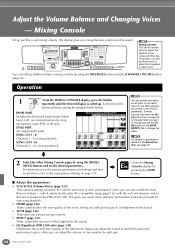
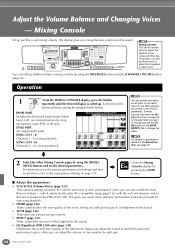
...PANEL PART Includes the keyboard-played parts (Main/ Layer, Left), accompaniment parts, song, microphone input (PSR-2100 only) STYLE PART ...voices that corresponds to each part/channel. START
A
F
DIGITAL RECORDING
STYLE
SWING &
MARCH &
B
G
POP & ROCK
JAZZ
BALLROOM...START
START/STOP
PART
PART
BACK NEXT
MAIN LAYER LEFT
MUSIC FINDER
LEFT HOLD
VOICE EFFECT HARMONY/
DSP
TOUCH SUSTAIN ...
Owner's Manual - Page 159


...of the pianist and the piano - In order to record the audio performance on the PSR-2100/1100 keyboard. the PSR-2100/1100 - Tone generator
Sequencer
Keyboard performance (MIDI data)
However, we 'll take a... how strong," "when was it pressed" and "when was it is a single musical instrument, the PSR-2100/1100 can play a "C" quarter note using the USB terminal).
Voice selecting (control ...
Owner's Manual - Page 160


...: Recording the auto accompaniment of the MIDI channels as an XGcompatible multi-timbral tone generator, set receives many different programs simultaneously from a separate keyboard
PSR-2100/1100
MIDI receive
MIDI IN
MIDI OUT
160 PSR-2100/1100 When you want to use the PSR-2100/1100 as TV channels. Think of the PSR-2100/ 1100 to an external sequencer
PSR-2100/1100...
Similar Questions
Yamaha Psr 2100 Body
Hello,I'm looking to forward to change the full body of my yamaha psr 2100 and just wanna know if it...
Hello,I'm looking to forward to change the full body of my yamaha psr 2100 and just wanna know if it...
(Posted by jmichelcollard 1 year ago)
Placa Madre Yamaha Psr 2100
nesecito la placa madre del yamaha psr 2100 donde la puedo comprar?
nesecito la placa madre del yamaha psr 2100 donde la puedo comprar?
(Posted by rodriguezmarvin556 1 year ago)
Recording Music From Psr-s550 To Laptop
What Software Do We Use To Record Music From Psr-s550 To A Laptop
What Software Do We Use To Record Music From Psr-s550 To A Laptop
(Posted by kinivuira 6 years ago)

