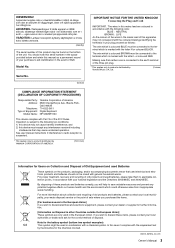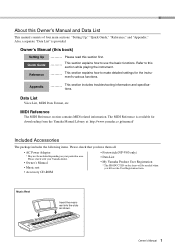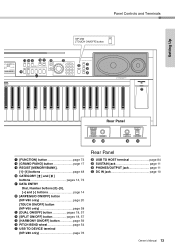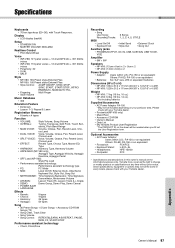Yamaha NP-V80 Support and Manuals
Get Help and Manuals for this Yamaha item

View All Support Options Below
Free Yamaha NP-V80 manuals!
Problems with Yamaha NP-V80?
Ask a Question
Free Yamaha NP-V80 manuals!
Problems with Yamaha NP-V80?
Ask a Question
Most Recent Yamaha NP-V80 Questions
Yamaha Npv80 Price In The Philippines
how much is the recent price of the keyboard yamaha piaggero npv80 in the Philippines
how much is the recent price of the keyboard yamaha piaggero npv80 in the Philippines
(Posted by arckibons11278 8 years ago)
Usb Midifiles Not Seen
I'm trying to load midifiles copied to a usb key formatted with the NP-V80 but the files don't show ...
I'm trying to load midifiles copied to a usb key formatted with the NP-V80 but the files don't show ...
(Posted by office71940 12 years ago)
Yamaha NP-V80 Videos
Popular Yamaha NP-V80 Manual Pages
Yamaha NP-V80 Reviews
We have not received any reviews for Yamaha yet.