Yamaha NP-15 Support and Manuals
Get Help and Manuals for this Yamaha item
This item is in your list!

View All Support Options Below
Free Yamaha NP-15 manuals!
Problems with Yamaha NP-15?
Ask a Question
Free Yamaha NP-15 manuals!
Problems with Yamaha NP-15?
Ask a Question
Yamaha NP-15 Videos
Popular Yamaha NP-15 Manual Pages
NP-35/NP-15 Owners Manual - Page 2


... or skin burns. • When setting up the product, make sure all the...not disassemble
• This product contains no user-serviceable parts. Water warning
• Do not expose the...fire) or excessive dust or humidity.
If some
trouble or malfunction occurs, immediately turn off , as ...will not be charged.
2 NP-35, NP-15 Owner's Manual
DMI-11 1/3 Please keep this manual in a fire. •...
NP-35/NP-15 Owners Manual - Page 3


...NP-35, NP-15 Owner's Manual 3
These precautions include, but are emitted. - Connections
• Before connecting the product to observe this manual and follow the instructions. Always turn off the power for all devices, set all volume levels to minimum.
• Be sure to comply may cause damage caused by Yamaha service... installation ...problems occur, immediately turn the power off ...
NP-35/NP-15 Owners Manual - Page 4


...according to Yamaha Corporation or its copyright holder. The model number, serial number...copyright of the "content"*1 installed in this product belongs to ...instructional purposes only. • The keyboard illustrations in this manual use this product in the vicinity of a TV, radio, stereo equipment, mobile phone, or other electric devices. Serial No.
(bottom_en_01)
4 NP-35, NP-15 Owner's Manual...
NP-35/NP-15 Owners Manual - Page 5


...2
Introduction 6
About the Manuals 6 Accessories 6 Smart device application 6
Panel Controls and Connectors 7
Top Panel 7 Rear Panel 8
Setting Up 9
Using an AC Adaptor 9 Using Batteries 9
Enjoying the Sounds of a real piano in a safe and handy place for choosing the Yamaha NP-35/NP-15 Piaggero. This instrument features an...
NP-35/NP-15 Owners Manual - Page 6


... Guide Explains how to connect and set up the smart device app "Smart Pianist" for the instrument.
Please check with your particular area. Introduction
About the Manuals
The following apps by connecting the instrument to a smart device.
https://www.yamaha.com/2/kbdapps/ Indicates buttons and jacks.
6 NP-35, NP-15 Owner's Manual
Accessories
Owner's Manual...
NP-35/NP-15 Owners Manual - Page 7
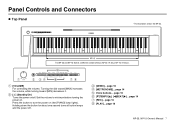
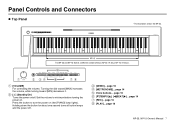
... it.
[ ] (Standby/On) Turns the power on . page 10 [METRONOME]... page 14 Voice buttons... page 16
NP-35, NP-15 Owner's Manual 7 Set the volume to turn the power on (the [PIANO] lamp lights). page 14 [REC]... Press the button to minimum ...PLAY]... Panel Controls and Connectors
Top Panel
* The illustration shows the NP-35. The NP-35 and NP-15 feature a different number of keys...
NP-35/NP-15 Owners Manual - Page 8


...plug (stereo standard plug). USB 3.0 cables
cannot be used.
8 NP-35, NP-15 Owner's Manual
[PHONES/OUTPUT] For connecting a set their volume to minimum ("0" setting) before connecting. Adaptor plug (stereo standard plug):
6.35 mm
...the FC4A or FC5 Footswitch.
• Turn the power off ) might be sure set of the instrument and any external devices off in the following order to your devices....
NP-35/NP-15 Owners Manual - Page 9


... the instrument may not function properly. NP-35, NP-15 Owner's Manual 9 Using the plug alone can cause electric shock or fire. • If the plug is no dust between the AC adaptor and plug.
Use
of other adaptors may result in product failure, overheating, fire, or other problems.
Although the instrument will be lost...
NP-35/NP-15 Owners Manual - Page 12


...listen to (referring to "-1" (page 19).
12 NP-35, NP-15 Owner's Manual Press [DEMO] to the Piano Demo Songs You can also change the tempo during playback. A. Satie
NP-15 Piano Demo Song List
No. A. A. Mozart
...
J. NP-35 Piano Demo Song List
No. Burgmüller
When using the NP-15 and playing one of the star-marked Songs above the keys on the keyboard, set "Octave...
NP-35/NP-15 Owners Manual - Page 13


... the G4 key to the Octave Shift (page 19). Lower Raise by 1 by 1
Voice 1
Voice 2
Setting the octave for
Voice 1/Voice 2 (Octave
Shift)
You can layer two Voices and play them simultaneously. NP-35, NP-15 Owner's Manual 13 settings in Dual by for the two Voices. Voice 1 and Voice 2 can adjust the volume balance...
NP-35/NP-15 Owners Manual - Page 14


... turn the metronome on . You can also set this to its default setting when you turn the power of the instrument off .
14 NP-35, NP-15 Owner's Manual Setting range: 32 to figure ,
on page 15). You can also enter a specific tempo number by using the keyboard (refer to 280 (default setting: 120)
Hold down [METRONOME] and press [t] or...
NP-35/NP-15 Owners Manual - Page 15


...
Items marked with an asterisk are shown on the top panel of the instrument).
NP-35, NP-15 Owner's Manual 15
For example, to set the tempo to numbers 1-0 can be used for numeric input (the numbers are backed up (page 17). Entering a specific tempo number
The keys corresponding to "70": Press the F♯1 (7) and then A1...
NP-35/NP-15 Owners Manual - Page 16


...1
Deletion standby
2
Deletion start
3
Deletion finished
Flashes
Flashes
Press [REC]. Since the settings such as the Voices to use the metronome while recording, but the performance up to ...On). Press [REC]. page 17), the recorded Song data will stop the deletion.
16 NP-35, NP-15 Owner's Manual
Press [PLAY].
NOTICE • If a previously recorded Song already exists, the [PLAY] ...
NP-35/NP-15 Owners Manual - Page 17


... to their factory defaults.
Backup Data (Settings Saved on Power Off) and Initializing
Backup Data
The following situations. • Disconnected AC adaptor • Power failure • Low or no battery power
Initializing the Settings
Turn the power on while holding down the highest key.
Flashes four times
NP-35, NP-15 Owner's Manual 17
NP-35/NP-15 Owners Manual - Page 22


... tone of headphones, external device, or adaptor plug (page 8).
using batteries (page 9). Troubleshooting
Check the following points if you are having trouble with a smart device app.
off , a The instrument is normal and not a malfunction. Change the Auto Power Off settings.
Use either new batteries or fully recharged Ni-MH batteries, or use of...
Yamaha NP-15 Reviews
Do you have an experience with the Yamaha NP-15 that you would like to share?
Earn 750 points for your review!
We have not received any reviews for Yamaha yet.
Earn 750 points for your review!

