Yamaha NP-35 Support and Manuals
Get Help and Manuals for this Yamaha item
This item is in your list!

View All Support Options Below
Free Yamaha NP-35 manuals!
Problems with Yamaha NP-35?
Ask a Question
Free Yamaha NP-35 manuals!
Problems with Yamaha NP-35?
Ask a Question
Yamaha NP-35 Videos
Popular Yamaha NP-35 Manual Pages
NP-35/NP-15 Owners Manual - Page 2


...where water may cause a fire. If some
trouble or malfunction occurs, immediately turn off , as ...the product will not be charged.
2 NP-35, NP-15 Owner's Manual
DMI-11 1/3 Even when the power switch...not disassemble
• This product contains no user-serviceable parts. If the contents of the battery gets on... in fire or skin burns. • When setting up the product, make sure all the way ...
NP-35/NP-15 Owners Manual - Page 3


...terminal area by Yamaha service personnel. - Unusual smells or smoke are not limited to, the following problems occur, immediately...instructions that is still flowing to the product, at their minimum levels and gradually raise the volume controls while playing the product to set..., but are emitted. - DMI-11 2/3
NP-35, NP-15 Owner's Manual 3 Finally have the device inspected by applying ...
NP-35/NP-15 Owners Manual - Page 4


...of the "content"*1 installed in this product,...copying for instructional purposes only. • The keyboard illustrations in this manual use the NP-35 to represent both the NP-35 and NP-15. ...manual are the trademarks or registered trademarks of
their respective companies.
About disposal
• When disposing of this product belongs to Yamaha Corporation or its copyright holder. Model...
NP-35/NP-15 Owners Manual - Page 5


... 17 Initializing the Settings 17
Customizing the Settings 18
Reverb Type 19 Reverb Depth 19 Damper Resonance 19 Touch Sensitivity 19 Octave Shift 19 Tuning 21 Transpose 21 Audio Loopback 21 Sound Boost 21 Auto Power Off 21 Operation Confirmation Sounds 21
Troubleshooting 22
Specifications 23
Index 24
NP-35, NP-15 Owner's Manual 5 This instrument features...
NP-35/NP-15 Owners Manual - Page 6


...-related information for conveniently controlling the instrument from the Yamaha Downloads website. Indicates buttons and jacks.
6 NP-35, NP-15 Owner's Manual
Accessories
Owner's Manual (this book) Explains the basic operations of the instrument. "Smart Pianist"
"Rec'n'Share"
For details on your computer to connect and set up the smart device app "Smart Pianist" for...
NP-35/NP-15 Owners Manual - Page 7
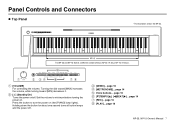
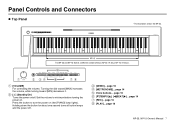
... Connectors
Top Panel
* The illustration shows the NP-35. page 16
NP-35, NP-15 Owner's Manual 7 NP-15: 61 keys).
[VOLUME] For controlling the volume. The NP-35 and NP-15 feature a different number of keys (NP-35: 76 keys; Holding down the button for about one ...the button to minimum before turning the power on (the [PIANO] lamp lights). Set the volume to turn the power on .
NP-35/NP-15 Owners Manual - Page 9


.... NP-35, NP-15 Owner's Manual 9 Using the plug alone can cause electric shock or fire. • If the plug is removed accidentally, slide the plug into place without touching the metallic parts, ... the AC adaptor. Setting Up
Be sure to replace all batteries with new ones or already-recharged ones.
• Connecting or disconnecting the AC adaptor with batteries installed may turn the power...
NP-35/NP-15 Owners Manual - Page 12


...NP-35 Piano Demo Song List
No. Mozart W. Schumann C. Joplin E.
W. Mozart
2 Turkish March
W. Bach R. Burgmüller
When using the NP-15 and playing one of the star-marked Songs above the keys on the keyboard, set ... to listen to (referring to "-1" (page 19).
12 NP-35, NP-15 Owner's Manual
F. Beethoven R. Liszt S. Satie
NP-15 Piano Demo Song List
No. S.
NP-35/NP-15 Owners Manual - Page 13


... (Dual) You can layer
the Voice for that you can layer two Voices and play them simultaneously.
NP-35, NP-15 Owner's Manual 13 Lower Raise by 1 by for the same button.
Dual Settings You can set separately.
Choose two desired Voices, and then press those Voice buttons simultaneously. Press one of the button...
NP-35/NP-15 Owners Manual - Page 14


... the metronome return to their settings before the song was played back.
• The tempo returns to 280 (default setting: 120)
Hold down [METRONOME] and press [t] or [s] while the metronome is
playing. Setting range: 32 to its default setting when you turn the power of the instrument off .
14 NP-35, NP-15 Owner's Manual The metronome starts in...
NP-35/NP-15 Owners Manual - Page 15


NP-35, NP-15 Owner's Manual 15
Metronome volume* Setting range: 1 to 20 (default setting: 10)
Confirming the current tempo value by audible voice (in English)
Lower Raise by 10 by 10
Lower Raise by 1 by 1
G6
Setting the beat* To restore the default setting, press the corresponding
key indicated by for the metronome. For example, to set the...
NP-35/NP-15 Owners Manual - Page 16


...
Flashes
Flashes
Press [REC]. page 17), the recorded Song data will stop the deletion.
16 NP-35, NP-15 Owner's Manual
Press [PLAY]. Pressing [PLAY] also starts recording.
Press [PLAY] again to stop playback.
... Press [REC]. Turns off Lights
Flashes
Press [REC]. Press [PLAY]. Since the settings such as the Voices to turn off abruptly (for example, if the adaptor is stored.
...
NP-35/NP-15 Owners Manual - Page 17


... (page 21)
NOTICE
Backups are not executed and the settings along with recorded Song data will be lost if the power is turned off in some way, try turning the power off, and then initialize the settings. Flashes four times
NP-35, NP-15 Owner's Manual 17 The backup data and recorded Song data will be...
NP-35/NP-15 Owners Manual - Page 22


... 9). The batteries are not properly connected.
was pressed when the power was specified. Troubleshooting
Check the following points if you are using batteries (page 9). If you still cannot find an answer, consult your smart device.
22 NP-35, NP-15 Owner's Manual
This is connected to the AC outlet (page 9).
The plugs are low or...
NP-35/NP-15 Owners Manual - Page 23


...
Owner's Manual: this book, AC adaptor: PA-130 or an equivalent recommended by Yamaha (Output: DC 12V, 0.7 A or 1.0 A)
Batteries
Six "AA" size alkaline (LR6), Ni-MH rechargeable (HR6) or manganese (R6) batteries (sold Foot Pedal/Footswitch, Half-Damper compatible with your Yamaha dealer. Specifications
NP-35
NP-15
Product Name
Digital keyboard
Size/Weight Dimensions
(W ×...
Yamaha NP-35 Reviews
Do you have an experience with the Yamaha NP-35 that you would like to share?
Earn 750 points for your review!
We have not received any reviews for Yamaha yet.
Earn 750 points for your review!

