Yamaha NP-V80 Support Question
Find answers below for this question about Yamaha NP-V80.Need a Yamaha NP-V80 manual? We have 3 online manuals for this item!
Question posted by gavisva on September 13th, 2012
How To Record Music Into Usb?
How to record music inti USB?
Current Answers
There are currently no answers that have been posted for this question.
Be the first to post an answer! Remember that you can earn up to 1,100 points for every answer you submit. The better the quality of your answer, the better chance it has to be accepted.
Be the first to post an answer! Remember that you can earn up to 1,100 points for every answer you submit. The better the quality of your answer, the better chance it has to be accepted.
Related Yamaha NP-V80 Manual Pages
Data List - Page 22


Style List / Style-Liste / Liste des styles / Lista de estilos
NP-V80
Style No.
1 2 3 4 5 6 7 8 9 10 11 12 13 14 15
16 17 18 19 20 21 22 23 24
25 26 27... 2 CntryWlz OberWltz Musette CHILDREN Learn2/4 Learn4/4 Learn6/8 Fun 3/4 Fun 4/4
PIANIST Stride PnoBls 1 PnoBls 2 Pno Rag Pno R&R PnoBoogi PnoJzWlz PnoJzBld Arpeggio Musical Habanera SlowRock 8Pno Bld PnoMarch 68PnoMrc PnoWaltz PnoBguin PnoSwing
Owner's Manual - Page 3
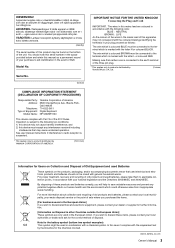
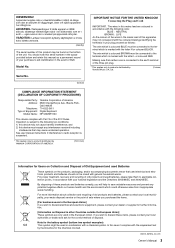
... below and retain this manual as a permanent record of your purchase to aid identification in the event... 90620
Telephone : 714-522-9011 Type of Equipment : Digital Keyboard
Model Name : NP-V80/NP-V60
This device complies with a chemical symbol. For proper treatment... and used in accordance with the requirement set by Yamaha Music U.K. ADVARSEL: Netspændingen til dette apparat er IKKE...
Owner's Manual - Page 5


... screens as shown in this might discolor the panel or keyboard. • When cleaning the instrument, use a soft,...Save important data to a USB storage device (NP-V80 only)/or other external device such as a computer (page 88).
(NP-V80 only) To protect against ...computer software, style files, MIDI files, WAVE data, musical scores and sound recordings. DON'T MAKE, DISTRIBUTE OR USE ILLEGAL COPIES.
&#...
Owner's Manual - Page 7
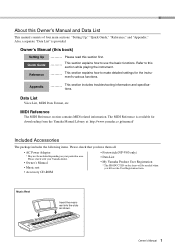
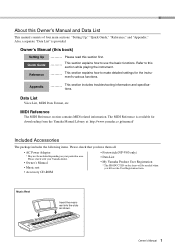
...."
This section explains how to this section first. Music Rest
Insert the music rest into the slots as shown. Also, a separate "Data List" is available for the instru-
Please check with your Yamaha dealer.
• Owner's Manual
• Music rest
• Accessory CD-ROM
• Footswitch (NP-V80 only)
• Data List
• My Yamaha...
Owner's Manual - Page 8


... to play, or experiment with new styles to play the appropriate notes on the keyboard.
Select a style that sounds when you simply play it instead. A variety of musical variety. You can be changed to euro-trance ... Arpeggio Function (NP-V80 only)
Page 20
Similar to the arpeggio functions provided on some synthesizers, this function...
Owner's Manual - Page 9


...USB Flash Memory (NP-V80 only 28 Play Songs in Sequence 29 Song Fast Forward, Fast Reverse, and Pause 29
Reference
Select a Song For a Lesson
30
The Easy Way to Play Piano
34
Play Using the Music Database
40
Change a Song's Style
41
Record...(NP-V80 58 Touch Response Sensitivity (NP-V60 58 Harmony 59
Arpeggio Settings (NP-V80 only)
60
Controlling Arpeggio Volume with Keyboard ...
Owner's Manual - Page 11


...the half pedal function* can connect the PHONES/OUTPUT jack to a keyboard amplifier, stereo system, mixer, tape recorder, or other line-level audio device to send the instrument's output... keyboard, adjust the volume level by turning the [MASTER VOLUME] control to the left and press the [ ](Standby/On) switch to that power is for convenient monitoring. Connect an included footswitch (NP-V80 ...
Owner's Manual - Page 12


... page 63 [SYNC START] button page 62 [START/STOP] button page 22
!3 [SONG] button page 26 !4 [STYLE] button page 22 !5 [VOICE] button page 16 !6 [MUSIC DATABASE] button page 40
12 Owner's Manual Display (page 15)
q
r
t
w e u i o !0
y
Li
!1
!2
@6
Front Panel
q [ ](Standby/On) switch...
Front Panel
The panel illustrations shown in this owner's manual are taken from the NP-V80.
Owner's Manual - Page 16


...NP-V80)
001-127
Instrument Voices
128-139 (Drum Kit)
Various drum and percussion sounds are assigned to individual keys, via which they can be displayed. a wide variety of musical sounds.
Select and Play a Voice-MAIN
This procedure selects the main voice you want to play on the keyboard...voices will be played. Preset Voice Types (NP-V60)
001-116
Instrument Voices
117-128...
Owner's Manual - Page 20


...ON/OFF] button to turn it is released (page 61).
Arpeggios cannot be used for music production as well as performance.
NOTE
• When an FC4 or FC5 footswitch is ...NP-V80 only)
The arpeggio function lets you have finished playing with the arpeggio function, press the [ARPEGGIO ON/OFF] button to turn the arpeggio function on. Quick Guide
2 Play a note or notes on the keyboard...
Owner's Manual - Page 21


... a voice, but you can also record your performance (page 48).
Quick Guide
Creating Arpeggios (NP-V80 only)
Changing the Arpeggio type
The most suitable arpeggio type is provided in the display. You can easily select any time you turn the arpeggio function on while playing notes on the keyboard. Please note that the arpeggio...
Owner's Manual - Page 26


...listen to the 30 internal songs, or use the dial to experience some of music. Songs stored on a USB flash memory plugged into the NP-V80, or songs transferred from a computer in the separate Data List. Playing Songs... in the same way that have been created to give you need to select the song you record yourself. Song No. 001-003
Category Main Demo
004-008 Voice Demo
009-011 012-015 ...
Owner's Manual - Page 30


...the corresponding part indicator in the display turns off ) on a USB flash memory. (page 28)
NOTE • You can turn the... off as you like and use songs (only SMF format 0) on the keyboard. The preset songs have separate left - You can turn parts on and off...the part you wish to flash memory. (pages 86-88)
• (NP-V80 only) You can also use it for a left-hand, right-hand, or both ...
Owner's Manual - Page 56


..., Pan, Reverb Level, Chorus Level) that best suit your musical needs.
1 Press the [FUNCTION] button. Refer to the ...By editing the various parameters available you select a different keyboard voice the parameters will be saved to edit.
f r...127
000-500 (NP-V80) 000-489 (NP-V60)
000-127
-2-+2
000 (left)- 64 (center)- 127 (right)
000-127
000-127
000-500 (NP-V80) 000-489 (NP-V60)
000-127...
Owner's Manual - Page 75


... technology type. Determines whether Style data is transmitted (ON) via USB TO HOST or not (OFF) during Song playback. Determines the time...keyboard performance data of the panel settings to the instrument.
The Functions
Category Harmony
Settings Harmony Type Harmony Volume Arpeggio Type
Display HarmType HarmVol ARP Type
Arpeggio Velocity ARP Velo
Arpeggio
Arpeggio Quan-
(NP-V80...
Owner's Manual - Page 77


... (NP-V80 Only)
Precautions when using the [USB TO DEVICE] terminal
This instrument features a built-in the operation of the instrument "freezing" or hanging up.
If you are saving data to the USB storage...you 've created to the connected device, as well as a computer keyboard or mouse
cannot be used
Only one USB storage devices can be sure to read data from the device, make sure...
Owner's Manual - Page 78


NOTE • No sound will be produced if the keyboard is played while the
file control display is being powered from...• USB flash memory read operations. Basic File Operation If multiple files are available for details. f r
Format a USB Flash Memory
USB flash memory devices must be performed using battery power.
1 Select the Format function. Saving and Loading Data (NP-V80 Only)
This...
Owner's Manual - Page 88
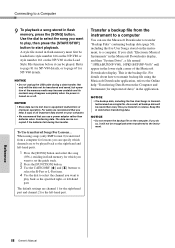
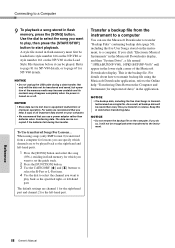
...USB cable during the transfer. Not only will appear in flash memory, press the [SONG] button. f r
Transfer a backup file from a computer for lessons you click "Electronic Musical Instruments" in the Musicsoft Downloader display, and then "System Drive", a file named "10PK6.BUP(NP-V80), 10PK5.BUP(NP...(for unprotected data)" in flash memory for NP-V80 details, or to the instrument. This is...
Owner's Manual - Page 97
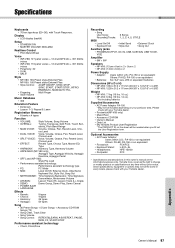
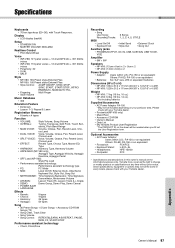
...
• Song User Song: Recording Tracks:
5 Songs 1, 2, 3, 4, 5, STYLE
MIDI
• Local On/Off • Keyboard Out
• Initial Send • Style Out
• External Clock • Song Out
Auxiliary jacks
• PHONES/OUTPUT, DC IN, USB, SUSTAIN, USB TO DEVICE
Amplifier
• 6W + 6W
Speakers
• NP-V80: (12cm x 6cm) x 2 + 5cm x 2 • NP-V60: (12cm x 6cm) x 2
Power...
Owner's Manual - Page 100


...
Area. Yamaha Corporation of America ("Yamaha") is not transferable. Yamaha may also have been (1) directly purchased from state to state. LIMITED 1-YEAR WARRANTY ON PORTABLE KEYBOARDS
(NP, PSR-E, YPG AND YPT SERIES)
Thank you send the defective product to a local authorized Yamaha Servicer or authorize return of the defective product to Yamaha...
Similar Questions
Recording Music From Psr-s550 To Laptop
What Software Do We Use To Record Music From Psr-s550 To A Laptop
What Software Do We Use To Record Music From Psr-s550 To A Laptop
(Posted by kinivuira 6 years ago)
Yamaha Npv80 Price In The Philippines
how much is the recent price of the keyboard yamaha piaggero npv80 in the Philippines
how much is the recent price of the keyboard yamaha piaggero npv80 in the Philippines
(Posted by arckibons11278 8 years ago)
How To Record Music From Yamaha Keyboard Psr 2100 In Computer
(Posted by Shnad 10 years ago)
Usb Midifiles Not Seen
I'm trying to load midifiles copied to a usb key formatted with the NP-V80 but the files don't show ...
I'm trying to load midifiles copied to a usb key formatted with the NP-V80 but the files don't show ...
(Posted by office71940 12 years ago)

