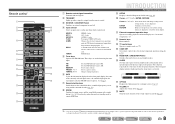Yamaha HTR-3063 Support Question
Find answers below for this question about Yamaha HTR-3063.Need a Yamaha HTR-3063 manual? We have 2 online manuals for this item!
Question posted by albundy4141 on July 30th, 2020
Yamaha Htr3063
Delay on start up from 2 mins to 5 mins sometimes
Current Answers
Answer #1: Posted by Fokans on July 30th, 2020 10:06 PM
Seee the first-listed PROBLEM at https://www.manualslib.com/manual/197341/Yamaha-Htr-5560.html?page=56. If the issue persists (or if you require further explanation), Yamaha wants you to "set this unit to the standby mode, disconnect the power cord, andcontact the nearest authorized YAMAHA dealer or service center." For referral, use the contact information here--https://www.contacthelp.com/yamaha/customer-service.
Related Yamaha HTR-3063 Manual Pages
Similar Questions
My Htr 5560 Slow Audio Start Up
It takes about 2 minutes before I have audio after start up with loud buzz sound before finally rece...
It takes about 2 minutes before I have audio after start up with loud buzz sound before finally rece...
(Posted by jacobsmark 5 years ago)
Htr-3063 Volume Control Issue Through Remote Control
My HTR-3063 has developed a problem from my latest move cross country. Increasing the volume through...
My HTR-3063 has developed a problem from my latest move cross country. Increasing the volume through...
(Posted by troelsner 6 years ago)
Htr-3063
hi,have problem with my system.only center speaker and subwoofer are working,all other speakers not
hi,have problem with my system.only center speaker and subwoofer are working,all other speakers not
(Posted by rzabita 7 years ago)
How To Connect Bluetooth Headphones To Yamaha Htr-3063 Stereo
(Posted by ragabr 9 years ago)
Htr 5850/5840 Starting Problem
My unit turns on then immediatly turns off without anything coming up or starting. Can this esaily b...
My unit turns on then immediatly turns off without anything coming up or starting. Can this esaily b...
(Posted by pdkelly 11 years ago)