Yamaha HTR-5840 Support Question
Find answers below for this question about Yamaha HTR-5840.Need a Yamaha HTR-5840 manual? We have 1 online manual for this item!
Question posted by pdkelly on October 15th, 2012
Htr 5850/5840 Starting Problem
My unit turns on then immediatly turns off without anything coming up or starting. Can this esaily be fixed and if so is it better to replace the unit (cost) since it is from 2006 but did work perfectly fine.
Current Answers
There are currently no answers that have been posted for this question.
Be the first to post an answer! Remember that you can earn up to 1,100 points for every answer you submit. The better the quality of your answer, the better chance it has to be accepted.
Be the first to post an answer! Remember that you can earn up to 1,100 points for every answer you submit. The better the quality of your answer, the better chance it has to be accepted.
Related Yamaha HTR-5840 Manual Pages
Owners Manual - Page 5


...
PREPARATION
SPEAKER SETUP 11 Speaker placement 11 Speaker connections 12
CONNECTIONS 14 Before connecting components 14 Connecting video components 16 Connecting audio components 19 Connecting the FM and AM antennas 20 Connecting the power supply cord 21 Speaker impedance setting 21 Turning on the power 22
BASIC SETUP 23 Using the BASIC SETUP menu 23...
Owners Manual - Page 6


... signal input/output capability ◆ Component video input/output capability ◆ Optical and coaxial digital audio signal jacks ◆ Sleep timer ◆ Cinema and music night listening modes ◆ Remote control with items for
optimizing this unit for both HTR-5850 and HTR-5840. In
case of differences between the main unit and the remote control, the button...
Owners Manual - Page 14


... See page 40 for connection information.
7 AC OUTLET(S) Use to supply power to your other A/V components (see page 21).
8 DIGITAL INPUT jacks (MD/CD-R jack is for HTR-5850 only)
See pages 16, 18 and 19 for details.
9 Audio component jacks See page 19 for connection information.
0 SUBWOOFER OUTPUT jack See page 13 for connection...
Owners Manual - Page 17
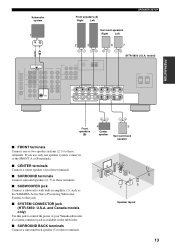
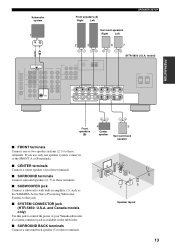
... BACK terminals Connect a surround back speaker (5) to these terminals.
2 4
3
1
5 7
Speaker layout
6
13
L
++
R
SURROUND -- and Canada models only)
Use this jack.
■ SYSTEM CONNECTOR jack (HTR-5850: U.S.A. If you use only one or two speaker systems (2, 3) to these terminals. Subwoofer system
1
SYSTEM CONNECTOR
SUB WOOFER OUTPUT
Front speakers (A)
Right
Left
Surround...
Owners Manual - Page 18


... both the COAXIAL and OPTICAL jacks, priority is given to the input signals from audio components by connecting audio pin cable to the analog jacks on this unit or other components to the mains power until all connections between components are not using the optical jack, be sure to the analog OUT (REC) jacks.
14 All...
Owners Manual - Page 19


... V. is set to achieve high-quality color reproduction. Signal flow inside HTR-5840
Input
COMPONENT VIDEO S VIDEO
VIDEO
Output (MONITOR OUT)
Note
[HTR-5850 only] When signals are automatically converted for output through the VIDEO jacks. CONNECTIONS
15
PREPARATION
Signal flow inside HTR-5850
COMPONENT VIDEO
Input
S VIDEO
Output (MONITOR OUT)
VIDEO
Only when V. CONV.
CONV...
Owners Manual - Page 20


... VIDEO
PR
PB
Y
DVD
AUDIO
VIDEO
VIDEO
S VIDEO
DVD
MONITOR OUT
Video in Video monitor
DVD
DVD COAXIAL
DIGITAL INPUT
VIDEO
S VIDEO
MONITOR OUT
(HTR-5850 U.S.A. model)
16
For HTR-5850, be sure to connect your video source components in the same way you connect your video source components to HTR-5840. CONNECTIONS
Connecting video components
■ Connections for DVD...
Owners Manual - Page 21


... the MULTI CH INPUT jacks to the MULTI CH INPUT jacks This unit is equipped with 6 additional input jacks (left and right FRONT, ...unit automatically turns off the digital sound field processor, and you connect at least a 5.1-channel speaker system before using this feature.
• When headphones are used, only front left and right input jacks for the front and surround channels.
(HTR-5850...
Owners Manual - Page 22
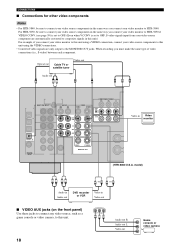
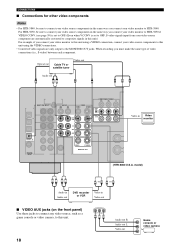
..., such as a game console or video camera, to this unit. model)
RL
RL
V or S V or S
Audio in Audio out
DVD recorder or VCR
Video in Video monitor
(HTR-5850 U.S.A. CONNECTIONS
■ Connections for other video components
Notes
• For HTR-5840, be sure to connect your video source components in the same way you connect your video monitor to...
Owners Manual - Page 23
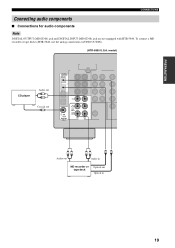
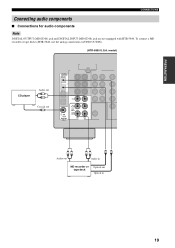
...HTR-5840, use the analog connections (AUDIO OUT/IN).
(HTR-5850 U.S.A. model)
DIGITAL OUTPUT MD/CD-R
CD player
Audio out
L R
Coaxial out
C
MD/CD-R
CD
IN (PLAY)
MD/ CD-R
OUT
CD
(REC)
COAXIAL DIGITAL
INPUT
R
L
O
RL
Audio out
O RL
Audio in
MD recorder or tape deck
Optical out Optical in
19 PREPARATION
CONNECTIONS
Connecting audio components
■ Connections for audio components...
Owners Manual - Page 24


...)
AM loop antenna (included)
3 Orient the AM loop antenna
for the best reception.
TUNER
FM
AM
ANT
GND ANT
(HTR-5850 U.S.A. Notes
• The AM loop antenna should be placed away from this unit.
2 Press and hold the tab to a good earth ground. A good earth ground is connected to the designated terminals. Connect...
Owners Manual - Page 30


...Start playback or select a broadcast station
on or off. Refer to the operating instructions for a few seconds. VOLUME
Front panel
Remote control
2 Turn on the remote control). Each press turns the respective speakers on the source component...INPUT
TUNING MODE DISPLAY
AUTO/MAN'L MONO
MULTI CH INPUT
VIDEO AUX
VIDEO
L AUDIO R
13
74
6
1
4 3
CODE SET
TRANSMIT
POWER TV
POWER AV
...
Owners Manual - Page 44


...unit. (For details, see the XM Satellite Radio website at
"http://www.xmradio.com". For further information on obtaining the XM Connect and Play digital antenna, see the XM Satellite Radio website at "http://www.xmradio.com".
(HTR-5850...
• The XM Satellite Radio service is only available in the 48 contiguous United States (not available in Alaska and Hawaii).
• XM Connect and Play...
Owners Manual - Page 60


...INPUT RENAME
Features Assigns jacks according to the component to adjust the optional system parameters. Changes the...AUDIO SET
Customizes the muting level and audio delay.
60
2 INPUT MENU Use to reassign digital input/outputs and select the input mode. SET MENU
SET MENU
You can
use the following parameters in SET MENU to adjust a variety of the display and converts video signals (HTR-5850...
Owners Manual - Page 64


...Audio delay A.DELAY Use to adjust the speaker compression. For COMPONENT VIDEO jacks A (C.V[A]) and B (C.V[B]) Choices: [A] DVD, DTV/CBL, V-AUX, VCR
[B] DVD, DTV/CBL, V-AUX, VCR
[ HTR-5850... (IN (5)) Choices: CD, MD/CD-R, DVD, DTV/CBL, V-AUX,
VCR
[ HTR-5840 ]
For OPTICAL INPUT jacks 1 (IN (3)), 2 (IN (4)) Choices: (1) CD, ...■ Audio settings G)AUDIO SET Use to customize this unit's initial ...
Owners Manual - Page 65


...C)INPUT RENAME Use this feature to change the name of video connections (i.e., S-video) between each component.
■ Memory guard B)MEMORY GUARD Use this feature to prevent accidental changes to DSP program...to designate the input mode for sources connected to the DIGITAL INPUT jacks when you turn on this unit (see page 32 for each sound field program within that source. Note
Converted ...
Owners Manual - Page 72


... TRANSMIT indicator on the remote control flashes twice, and the library code is canceled. If this happens, start over from step 1.
• You can select the unit you may be able to operate the other components simultaneously with the remote control by entering the code number "9990".
68 REMOTE CONTROL FEATURES
Switching library...
Owners Manual - Page 80


...
Problem
The remote control does not work nor function properly.
Preset the stations again. Use an outdoor antenna and a ground wire. Move this problem ...Replace all noise.
The desired station cannot be tuned in with the automatic tuning method. The desired station cannot be obtained even with the automatic tuning method. There are weak. This unit has been disconnected for HTR-5840...
Owners Manual - Page 85


... x 16-3/8")
• Weight 11 kg (24 lbs 4 oz)
ADDITIONAL INFORMATION
81 SPECIFICATIONS
SPECIFICATIONS
AUDIO SECTION
• Minimum RMS Output Power for Front, Center, Surround, Surround back 20 Hz to ...HTR-5850 100 W (HTR-5840 95 W
• Damping Factor (IHF) 20 Hz to 20 kHz, 8 120 or more
• Frequency Response (MONITOR OUT) Composite, S-video 5 Hz to 10 MHz, -3 dB Component...
Similar Questions
Hello The Left Channel Main Speaker Terminal Is Not Working Could It Be An Ic
(Posted by Anonymous-170695 2 years ago)
Yamaha Kx-670 Does Not Start The Tape Casete
when I press play button the casete starts and ends immediately. Belts are new. The engines works co...
when I press play button the casete starts and ends immediately. Belts are new. The engines works co...
(Posted by yanchev2002 2 years ago)
Yamaha Htr-5840, Remote Issues
Remote for Yamaha HTR-5840 not working. Tried everything to no luck.
Remote for Yamaha HTR-5840 not working. Tried everything to no luck.
(Posted by Anonymous-165928 4 years ago)


