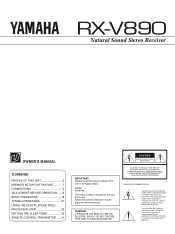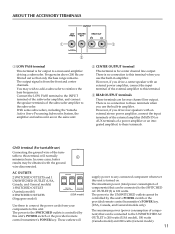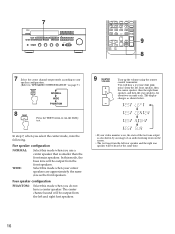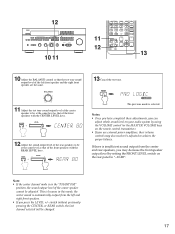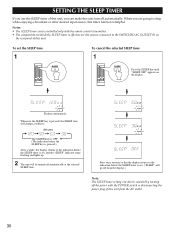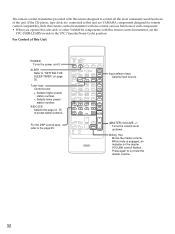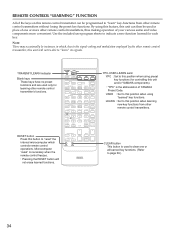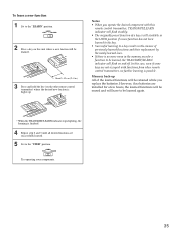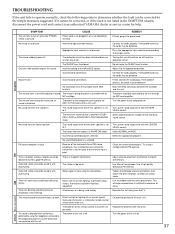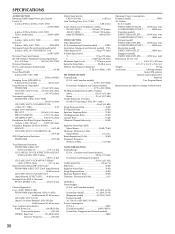Yamaha RX-V890 Support Question
Find answers below for this question about Yamaha RX-V890.Need a Yamaha RX-V890 manual? We have 1 online manual for this item!
Question posted by holoonfai on June 29th, 2021
Can Yamaha V890 Amplifier Be Repaired
Current Answers
Answer #1: Posted by hzplj9 on June 30th, 2021 11:46 AM
https://www.manualslib.com/download/267248/Yamaha-Rx-V890.html
If you are trying to use the remote there is a reset function on the remote control.
This youtube video may help.
www.youtube.com/watch?v=sB8fNuAUpkU
Hope that helps.
Answer #3: Posted by burunghantu25 on July 3rd, 2021 12:43 AM
Related Yamaha RX-V890 Manual Pages
Similar Questions
I have found the manual for my Yamaha mx460 but I need to find the REPAIR manual. Are there any free...
I have a Yamaha RX V2095 Amplifier and its remote control is not working now. How to get a new remot...
My remote control of Yamaha RX-V2400 had battery leak and has stopped to function, how can i get it ...