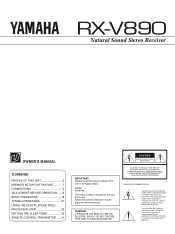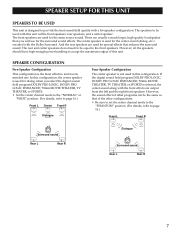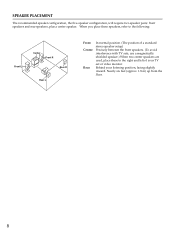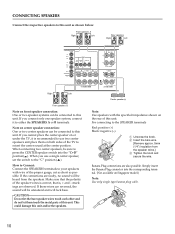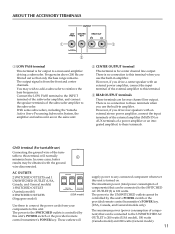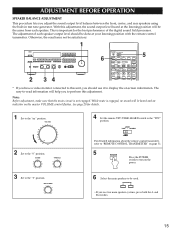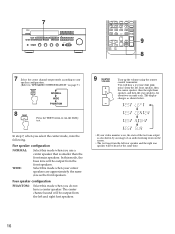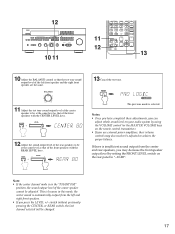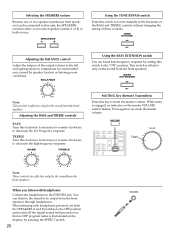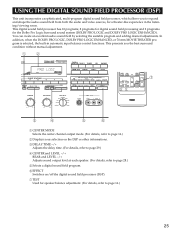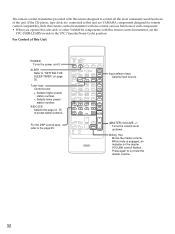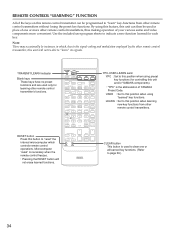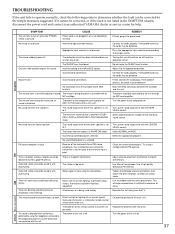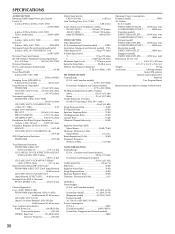Yamaha RX-V890 Support Question
Find answers below for this question about Yamaha RX-V890.Need a Yamaha RX-V890 manual? We have 1 online manual for this item!
Question posted by lennyspaulding on January 7th, 2012
Rx-v890. How Can All 5 Speakers Be Listened To Without An Effect Used?
The person who posted this question about this Yamaha product did not include a detailed explanation. Please use the "Request More Information" button to the right if more details would help you to answer this question.
Current Answers
Related Yamaha RX-V890 Manual Pages
Similar Questions
Volume Problem
when i turn the volume up to a certain point the receiver shuts off , what could be the cause?
when i turn the volume up to a certain point the receiver shuts off , what could be the cause?
(Posted by williejowens 9 years ago)
How Do I Turn Off Mute On Receiver Without Remote Control?
My Yamaha receiver is stuck in mute, remote control does not work and I can't get sound back on?
My Yamaha receiver is stuck in mute, remote control does not work and I can't get sound back on?
(Posted by ghbannon 9 years ago)
Rx-v665 No Speakers
I have a RX-V665 and i do not want to hook up speakers because i have a bose system. But i put my tv...
I have a RX-V665 and i do not want to hook up speakers because i have a bose system. But i put my tv...
(Posted by tschulz 12 years ago)
I Am Trying To Use My New Universal Remote With The Rx-v2090 All The Codes That
I am trying to use my new universal remote with the rx-v2090 but all the codes that have does not wo...
I am trying to use my new universal remote with the rx-v2090 but all the codes that have does not wo...
(Posted by marcos22159 12 years ago)