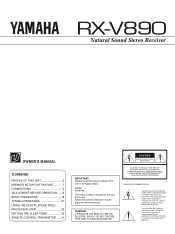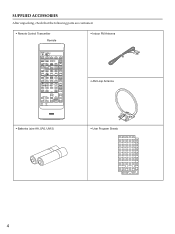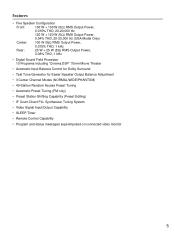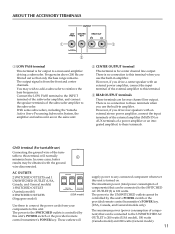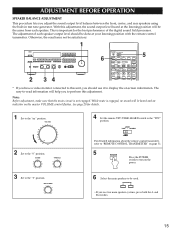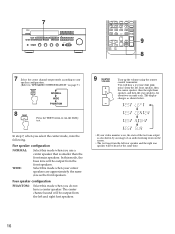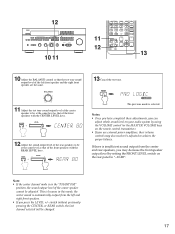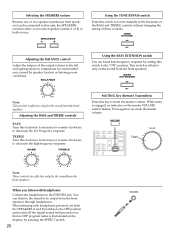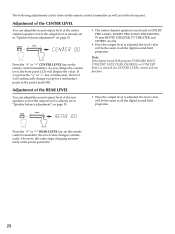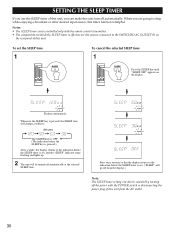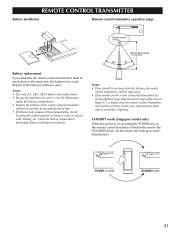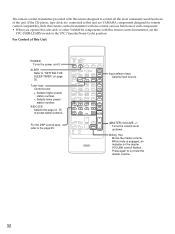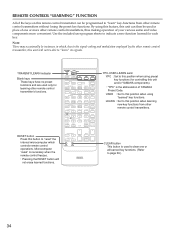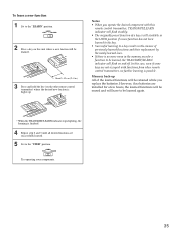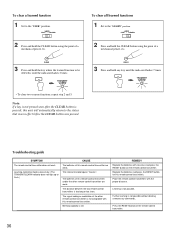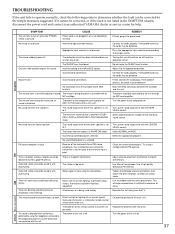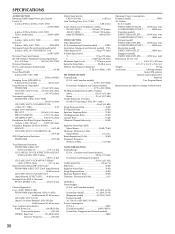Yamaha RX-V890 Support Question
Find answers below for this question about Yamaha RX-V890.Need a Yamaha RX-V890 manual? We have 1 online manual for this item!
Question posted by ghbannon on May 18th, 2014
How Do I Turn Off Mute On Receiver Without Remote Control?
Current Answers
Answer #1: Posted by BusterDoogen on May 18th, 2014 2:01 PM
I hope this is helpful to you!
Please respond to my effort to provide you with the best possible solution by using the "Acceptable Solution" and/or the "Helpful" buttons when the answer has proven to be helpful. Please feel free to submit further info for your question, if a solution was not provided. I appreciate the opportunity to serve you!
Related Yamaha RX-V890 Manual Pages
Similar Questions
Our remote will not adjust the sound but other controls work. Is there something that maybe I am mis...