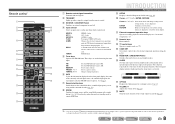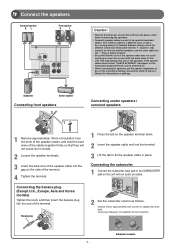Yamaha HTR-3063 Support Question
Find answers below for this question about Yamaha HTR-3063.Need a Yamaha HTR-3063 manual? We have 2 online manuals for this item!
Question posted by rzabita on May 16th, 2016
Htr-3063
hi,have problem with my system.only center speaker and subwoofer are working,all other speakers not
Current Answers
Related Yamaha HTR-3063 Manual Pages
Similar Questions
Htr-3063 Volume Control Issue Through Remote Control
My HTR-3063 has developed a problem from my latest move cross country. Increasing the volume through...
My HTR-3063 has developed a problem from my latest move cross country. Increasing the volume through...
(Posted by troelsner 6 years ago)
Yamaha Htr-4065.'internal Erorr'
Yamaha HTR-4065, Displays "internal error" , everything is working. I ask you to help determine the ...
Yamaha HTR-4065, Displays "internal error" , everything is working. I ask you to help determine the ...
(Posted by atrocuk 7 years ago)
Subwoofer Connection
My subwoofer has a red and black connection.. How would you hook up to my Yamaha HTR 5240?
My subwoofer has a red and black connection.. How would you hook up to my Yamaha HTR 5240?
(Posted by Bricelight23 7 years ago)
How To Connect Bluetooth Headphones To Yamaha Htr-3063 Stereo
(Posted by ragabr 9 years ago)
Correct Remote Code For Cox Remote
I have tried 2 COX remotes and both would TURN OFF my Yamaha HTR-3063, but would not turn it on. Can...
I have tried 2 COX remotes and both would TURN OFF my Yamaha HTR-3063, but would not turn it on. Can...
(Posted by jrgoldenthal 11 years ago)