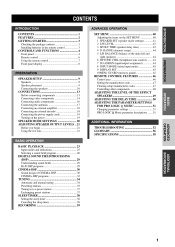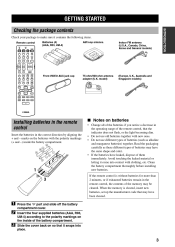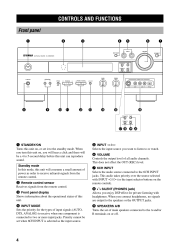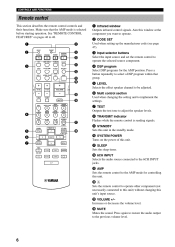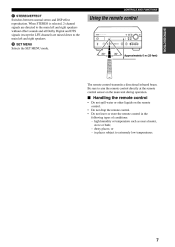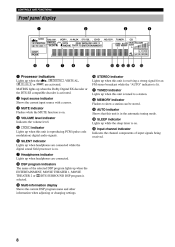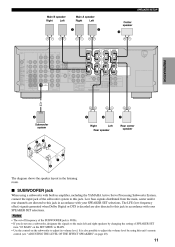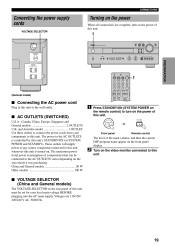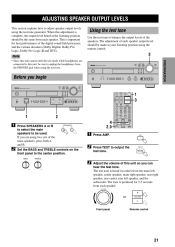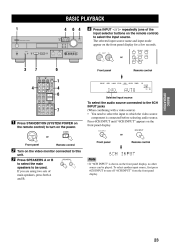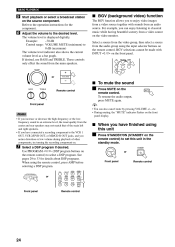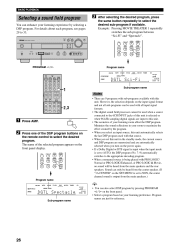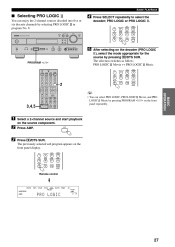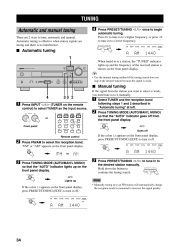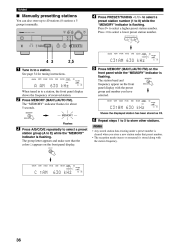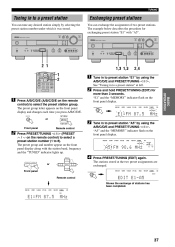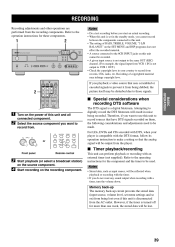Yamaha HTR-5560 Support Question
Find answers below for this question about Yamaha HTR-5560.Need a Yamaha HTR-5560 manual? We have 1 online manual for this item!
Question posted by jacobsmark on September 21st, 2018
My Htr 5560 Slow Audio Start Up
Current Answers
Answer #1: Posted by Odin on September 21st, 2018 9:17 AM
contact the nearest authorized YAMAHA dealer or service center." For referral, use the contact information here--https://www.contacthelp.com/yamaha/customer-service.
Hope this is useful. Please don't forget to click the Accept This Answer button if you do accept it. My aim is to provide reliable helpful answers, not just a lot of them. See https://www.helpowl.com/profile/Odin.
Related Yamaha HTR-5560 Manual Pages
Similar Questions
as my receiver did not come with one
had my reciever up pretty loud and it powered down. Turned the power button on and the rear outlet h...
yamaha nartural sound av receiver htr5590 will not come on after power went out. Can it be reset and...
My Yamaha AV receiver HTR-5460 stopped working. The problem came about rather abruptly after signifi...
Would you please assist me how ican tune my YAMAHA NATURAL SOUND AV RECEIVER, HTR-6030 with asub-woo...