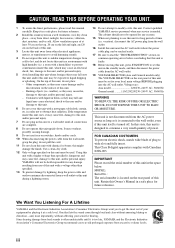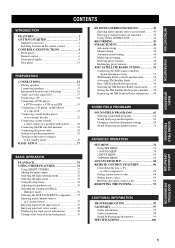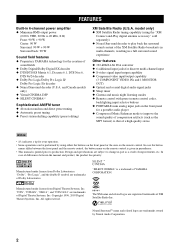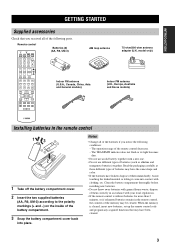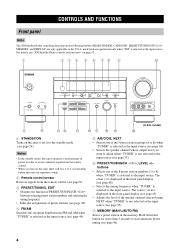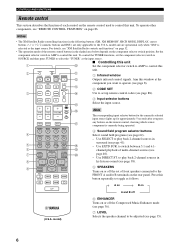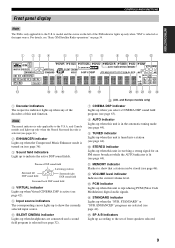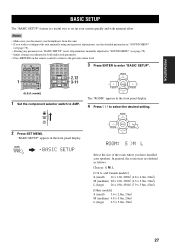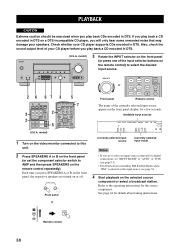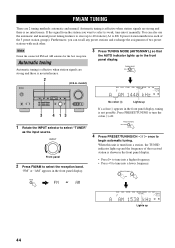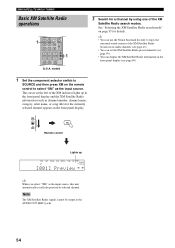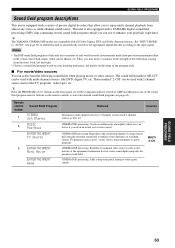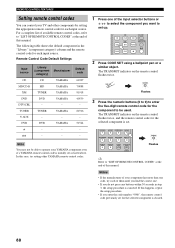Yamaha HTR-5940 Support Question
Find answers below for this question about Yamaha HTR-5940.Need a Yamaha HTR-5940 manual? We have 1 online manual for this item!
Question posted by godzeella2020 on February 17th, 2023
Where Can I Get An Xm Antenna For My Yamaha Natural Sound Av Receiver Htr-5950
Current Answers
Answer #1: Posted by Asadbekboy on February 17th, 2023 7:05 PM
Alternatively, you can search for an XM antenna online through retailers such as Amazon or Best Buy. Make sure to check the specifications and compatibility of the antenna with your receiver before making a purchase.
It's important to note that XM satellite radio has merged with Sirius to form SiriusXM. Depending on the age of your receiver, it may only be compatible with XM satellite radio and not SiriusXM. In this case, you may need to purchase an XM radio tuner in addition to the antenna to receive XM radio signals.
Asadbek
Related Yamaha HTR-5940 Manual Pages
Similar Questions
Hi,My HTR 5940 receiver comes on and goes offafter about 3 seconds. I have tried numerous reset inst...
Would you please assist me how ican tune my YAMAHA NATURAL SOUND AV RECEIVER, HTR-6030 with asub-woo...
i am having a problem with this unit it will not turn on anymore why would this be happening and how...