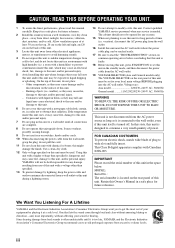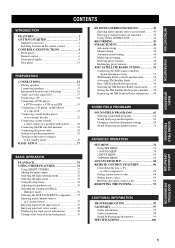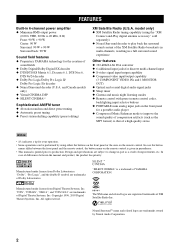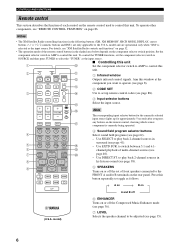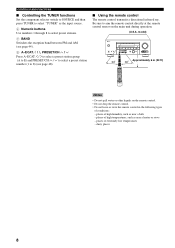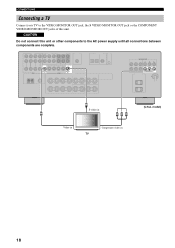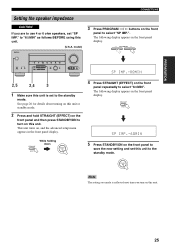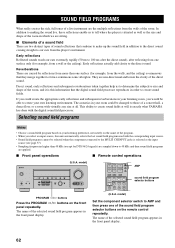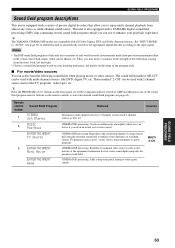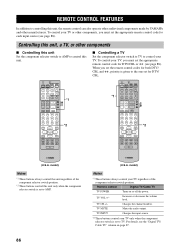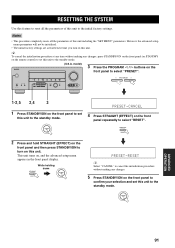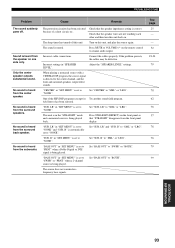Yamaha HTR-5940 Support Question
Find answers below for this question about Yamaha HTR-5940.Need a Yamaha HTR-5940 manual? We have 1 online manual for this item!
Question posted by Anonymous-98869 on February 14th, 2013
Yamaha Htr-5940 Home Theater System
Current Answers
Answer #1: Posted by tintinb on February 15th, 2013 4:46 PM
http://www.helpowl.com/manuals/Yamaha/HTR5940/88904
If you have more questions, please don't hesitate to ask here at HelpOwl. Experts here are always willing to answer your questions to the best of our knowledge and expertise.
Regards,
Tintin
Related Yamaha HTR-5940 Manual Pages
Similar Questions
as my receiver did not come with one
How do you adjust balance between left & right speakers on Yamaha 5940
Hi,My HTR 5940 receiver comes on and goes offafter about 3 seconds. I have tried numerous reset inst...
Fusre is good. Smal transformer has 120 input, 12 output. What next?