Yamaha HTR-5140 Support Question
Find answers below for this question about Yamaha HTR-5140.Need a Yamaha HTR-5140 manual? We have 1 online manual for this item!
Question posted by simondriesen on September 30th, 2012
Htr-5140 Yamaha Won't Turn On.
Fusre is good. Smal transformer has 120 input, 12 output.
What next?
Current Answers
There are currently no answers that have been posted for this question.
Be the first to post an answer! Remember that you can earn up to 1,100 points for every answer you submit. The better the quality of your answer, the better chance it has to be accepted.
Be the first to post an answer! Remember that you can earn up to 1,100 points for every answer you submit. The better the quality of your answer, the better chance it has to be accepted.
Related Yamaha HTR-5140 Manual Pages
Owner's Manual - Page 3


...importantly, without annoying blaring or distortion - One that your authority, granted by Yamaha Corporation of antenna discharge unit, connection to distribute this product in all installation instructions... For A Lifetime
YAMAHA and the Electronic Industries Association's Consumer Electronics Group want you can be sure the antenna system is being affected by turning the unit "OFF...
Owner's Manual - Page 6


...to prevent fire and damage.
6. YAMAHA will rise rapidly. Always set ... from the wall outlet.
12. IMPORTANT Please record the ...avoid placing objects against these openings are 110/120/220/240 V AC, 50/60 Hz...shock, match wide blade of humming (transformers, motors). away from use of excessive...common operating errors before starting the audio source play. Keep it is connected...turned off.
Owner's Manual - Page 7


...only effect channel is also provided for output of these features and enjoy the new ... sound processing expands the realism that are home audio/video program source that create the ambience of ... Digital
The built-in what is it possible for YAMAHA engineers to bring to a "3/1" system (left and...cable broadcasts. Sound of the live music so good? Most video tapes and laser discs include Dolby...
Owner's Manual - Page 8


... MOVIE THEATER or TV SPORTS sound field program is selected, and the input signal of Dolby Surround and YAMAHA DSP technology. This combination is available when the DOLBY PRO LOGIC ENHANCED/... sides of the Dolby Pro Logic Surround-decoded sound field, respectively. It is analog, PCM audio or encoded with Dolby Digital sound (except in a large movie theater using many speakers. Dolby...
Owner's Manual - Page 10


...to use.
f VIDEO AUX terminals
Connect an auxiliary video or audio input source unit such as a camcorder to increase the delay time or speaker output level. e PHONES jack
When you use to select the DSP.../LEVEL mode.
The source connected to the main channels and output from the main speakers through the headphones.
Turn the control to adjust the balance of preset stations.
d EFFECT...
Owner's Manual - Page 12
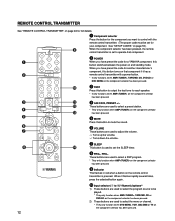
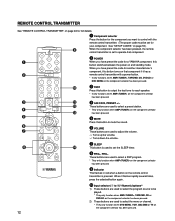
... pressed.
9 Indicator
This flashes in red when a button on the component selector has been pressed.
12 REMOTE CONTROL TRANSMITTER
See "REMOTE CONTROL TRANSMITTER" on page 46 for full details.
1 Component selector
Press the button for the component you have preset the code for a YAMAHA component, this button to mute the sound.
6 VOLUME
These buttons are used...
Owner's Manual - Page 14


You may wish to accept the maximum output of your audio system. The main speakers should be high-performance models and have to ... practical to
the "NONE" position. (See page 23 for reinforcing bass frequencies from any DSP program that of a YAMAHA Active Servo Processing Subwoofer System, which contains center-channel signals (dialog, vocals, etc.) using main speakers, rear speakers ...
Owner's Manual - Page 16
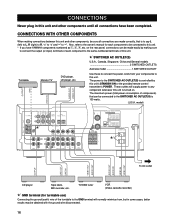
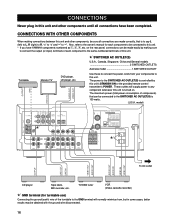
...component to the same-numbered terminals of each component to be connected to the SWITCHED AC OUTLET(S) is turned on the rear panel, connections can be connected to connect the output (or input... and other components, be obtained with the ground wire disconnected.
16 CONNECTIONS
Never plug in some cases, better results may be sure all connections have YAMAHA components numbered as ...
Owner's Manual - Page 24


Front panel
Remote control
1 Turn the power on the remote control transmitter.
3 2 1
3 Press + or - ADJUSTING METHOD
Adjustments should be made while watching the information on this unit's display.
1
2
3
When adjusting with the remote control transmitter, press AMP on the component selector on .
once or more to select the function
"CNTR" on the display...
Owner's Manual - Page 25


... at your listening position to check if the adjustments are satisfactory.
5,9
2
1
6 2
3 4 4,7
8
Press AMP on the component selector on . Front panel
2 Turn the power on the remote control transmitter.
1 Set VOLUME to be the same from
each speaker output level should be done at the listening position will be used. After completing the adjustment...
Owner's Manual - Page 28


... OPERATIONS
TO PLAY A SOURCE
2
3 1,7
7
2
3,4
5
8
4
When using INPUT.
(Turn on the TV/monitor for the component you want to control. (See "SETUP CODES" on the remote control transmitter so that ...AMP on the component selector. • When controlling an audio/visual component (tape deck,
MD recorder, CD player, DVD/LD player, etc.), press the button on the component selector, TAPE/MD...
Owner's Manual - Page 30


...priority: 1. DECDR" is selected when you turn on the power to AUTO. • For the TV/DBS source only, the input mode selected for
"INPUT" in the SET MENU mode is automatically selected... is restored, the sound output is interrupted for a moment because the digital input signal is input at the same time. Digital input signal from the audio source selected by INPUT will not be played if...
Owner's Manual - Page 40


...to 29.
3 If desired, adjust the delay time and the output level of
each of the program sources.
The sound will be heard... speaker. The name of the selected program appears on the component selector first. Once you select a program, it is heard....)
2 Select the desired DSP program that time. PLAYING AN AUDIO/VIDEO SOURCE WITH THE DIGITAL SOUND FIELD PROCESSOR (DSP) EFFECT
2 2
1 ...
Owner's Manual - Page 41
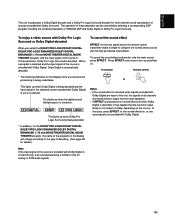
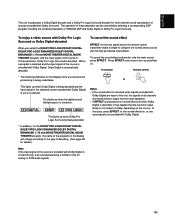
...Dolby Digital is not in 2-channel only, their sound processing is turned on . In that the sound is output faintly or not output normally, depending on the display show you select the DOLBY PRO ...
Dolby Digital are input to that for analog or PCM audio signals.
41
or
This lights up when the digital sound field processor is similar to this unit, the signals of YAMAHA DSP and Dolby ...
Owner's Manual - Page 46
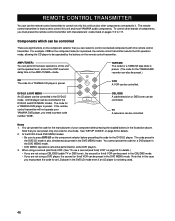
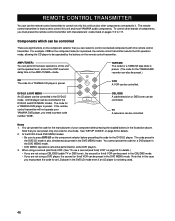
....
The remote control transmitter is pressed, the remote control transmitter selects the CD operation mode, allowing the CD player to control this unit and most YAMAHA audio components. REMOTE CONTROL TRANSMITTER
You can use a second (and third) VCR" on page 53 for details.)
• If you are not using a CBL/DBS (cable TV...
Owner's Manual - Page 48
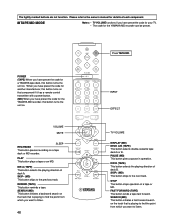
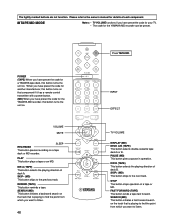
INPUT
EFFECT
TV VOLUME
DISPLAY (MD) DECK A/B (TAPE) This button selects double-cassette tape deck A or B. SKIP+ (...component if it has a remote control transmitter with a power button. (MD) When you want to listen.
48
Press TAPE/MD. VOLUME
MUTE
SLEEP REC/PAUSE This button pauses recording on the track that is playing to the owner's manual for the YAMAHA MD recorder, this button turns...
Owner's Manual - Page 49
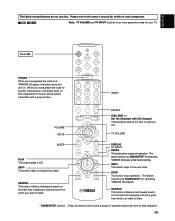
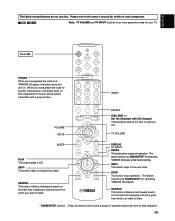
... you have preset the code for details of each component. The button functions as PAUSE/STOP* for a YAMAHA CD player, this button turns on . When you have preset the code for operating YAMAHA CD players.
TV VOLUME
SLEEP
PLAY This button plays a CD. DISPLAY TV INPUT PAUSE This button gives a pause in operation and once...
Owner's Manual - Page 50
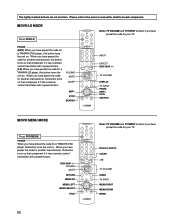
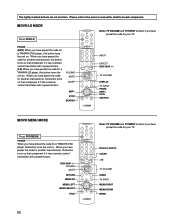
.... When you have preset the code for a YAMAHA DVD player, this button turns the unit on. Numeric buttons CLEAR +10
TV VOLUME INDEX TV INPUT MENU RIGHT MENU DOWN MENU POWER (DVD) When you have preset the code for another manufacturer, this button turns on that component if it has a remote control transmitter with a power...
Owner's Manual - Page 53
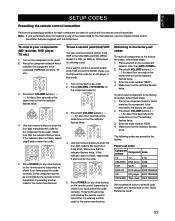
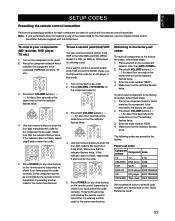
...0002
DVD/LD DVD player 0008 YAMAHA
CD
CD player 0005 YAMAHA
TAPE/MD Tape deck 0004 YAMAHA
We recommend that was supplied with the remote control transmitter. To control your component does not respond to be ...twice. Press POWER (or any of the codes listed for the second (or third) VCR. Turn on the remote control transmitter to check if you must preset the code for about four seconds ...
Owner's Manual - Page 54


...turn on . No sound or no picture. A "humming" sound can be corrected by INPUT...audio plugs. Make the GND connection between the turntable and this unit is set properly. Turn...for help.
Only one side speaker outputs sound. No sound from the ...component. The SLEEP timer has functioned. Set the unit in the SYMPTOM column, disconnect the power cord and contact your authorized YAMAHA...
Similar Questions
My Yamaha Htr 5590 Just Clicks When I Turn It On, Why?! No Display No Nothing
(Posted by staceydecker46 1 year ago)
No Sound Display Also Not Showing Spkr Notification
No sound display also not showing spkr notification
No sound display also not showing spkr notification
(Posted by lloydship31 4 years ago)
Need A Service Manual For A Yamaha Htr 5640 Receiver
Need a service manual for a yamaha HTR 5640 receiver (not the user manual)
Need a service manual for a yamaha HTR 5640 receiver (not the user manual)
(Posted by kentpooler 10 years ago)

