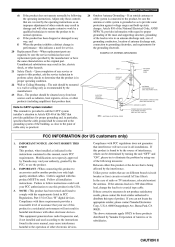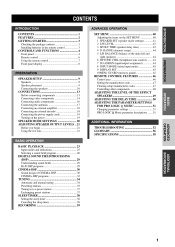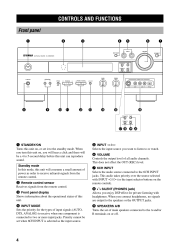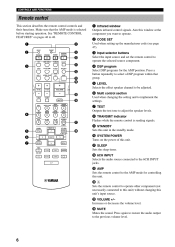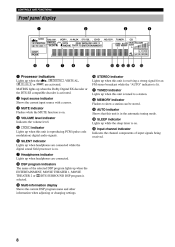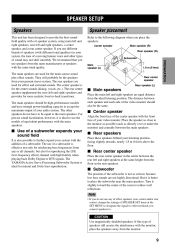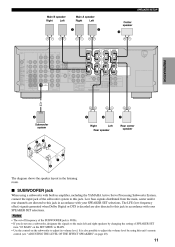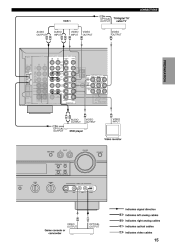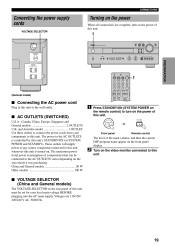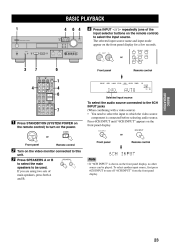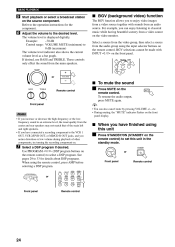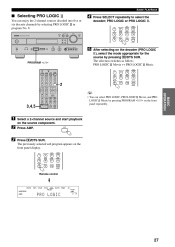Yamaha HTR-5560 Support Question
Find answers below for this question about Yamaha HTR-5560.Need a Yamaha HTR-5560 manual? We have 1 online manual for this item!
Question posted by Thchittum on January 16th, 2022
Yamaha The-5560 It There A Fuse
had my reciever up pretty loud and it powered down. Turned the power button on and the rear outlet had power but the screen is not lighting u
Current Answers
Related Yamaha HTR-5560 Manual Pages
Similar Questions
My Yamaha Htr 5590 Just Clicks When I Turn It On, Why?! No Display No Nothing
(Posted by staceydecker46 1 year ago)
My Htr 5560 Slow Audio Start Up
It takes about 2 minutes before I have audio after start up with loud buzz sound before finally rece...
It takes about 2 minutes before I have audio after start up with loud buzz sound before finally rece...
(Posted by jacobsmark 5 years ago)
There Is Audio Coming From The Right Side Of My Yahama Htr 6130 Reciever What I
Ithink my output might be blown how or were can i have this repair i live in the U.S virgin islands
Ithink my output might be blown how or were can i have this repair i live in the U.S virgin islands
(Posted by kimbat17533 5 years ago)
Receiver Wont Power On After Power Went Out
yamaha nartural sound av receiver htr5590 will not come on after power went out. Can it be reset and...
yamaha nartural sound av receiver htr5590 will not come on after power went out. Can it be reset and...
(Posted by Anonymous-159280 7 years ago)
Yamaha Av Receiver Htr5460 Won't Power Up
My Yamaha AV receiver HTR-5460 stopped working. The problem came about rather abruptly after signifi...
My Yamaha AV receiver HTR-5460 stopped working. The problem came about rather abruptly after signifi...
(Posted by welchmike5 9 years ago)