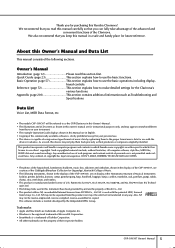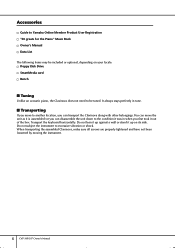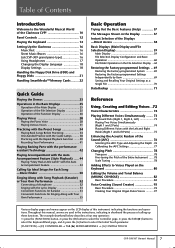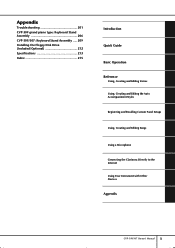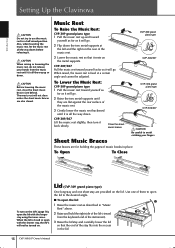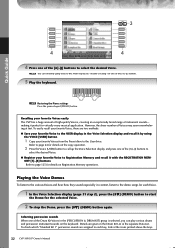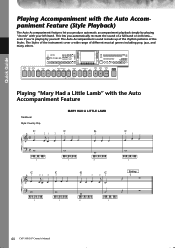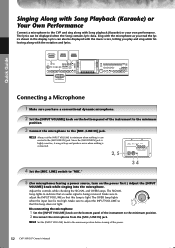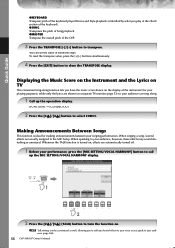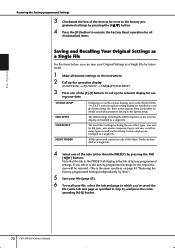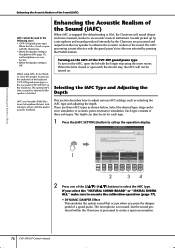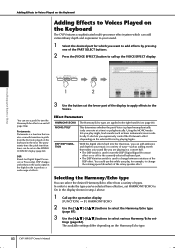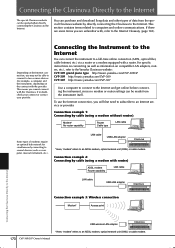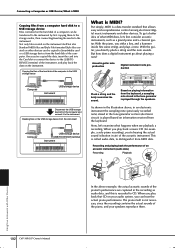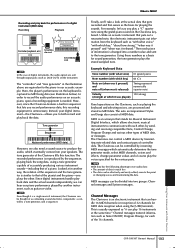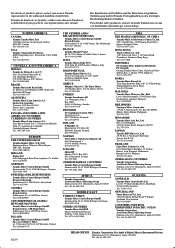Yamaha CVP-309 Support Question
Find answers below for this question about Yamaha CVP-309.Need a Yamaha CVP-309 manual? We have 1 online manual for this item!
Question posted by georgearyeetey on April 28th, 2013
What Are The Specifications Of The Cvp 309gp?
The person who posted this question about this Yamaha product did not include a detailed explanation. Please use the "Request More Information" button to the right if more details would help you to answer this question.
Current Answers
Related Yamaha CVP-309 Manual Pages
Similar Questions
How Do I Find The Wire That Connects The Screen To Piano?
the screen on our 405 has gone black, does not work. I think it's because of a wire fault. How do I ...
the screen on our 405 has gone black, does not work. I think it's because of a wire fault. How do I ...
(Posted by hutchinszara 8 years ago)
Yamaha Clavinova Cvp 309
Voices stop working intermitently. Any suggestions for troubleshooting? Thanks
Voices stop working intermitently. Any suggestions for troubleshooting? Thanks
(Posted by romanpyl 10 years ago)
Get Songs To Advance With Flash Drive In Clavinova Cvp 309
I have flash drives that I have downloaded from the Yamaha MusicSoft website. However, when they ar...
I have flash drives that I have downloaded from the Yamaha MusicSoft website. However, when they ar...
(Posted by hulsecw 11 years ago)
Ipad And Clavinoca Cvp 309
I try to conect a iPAD last generation with iRIG MIDI to my CVP 309, but can´t see in conected...
I try to conect a iPAD last generation with iRIG MIDI to my CVP 309, but can´t see in conected...
(Posted by debernardmas 11 years ago)